Clogged up
-
My HP Envy 7800 AIO printer was skipping black lines when printing. Print utility showed that the black cart was almost empty. I replaced it with a full (remanufactured) cartridge.
Still skipping lines.
I ran print utility and cleaned cartridges three times using the new black cartridge.
Still skipping lines.
Attached see photo of calendar that I wanted to print, as well as a page of garbage just to see what would happen.
Any thoughts?
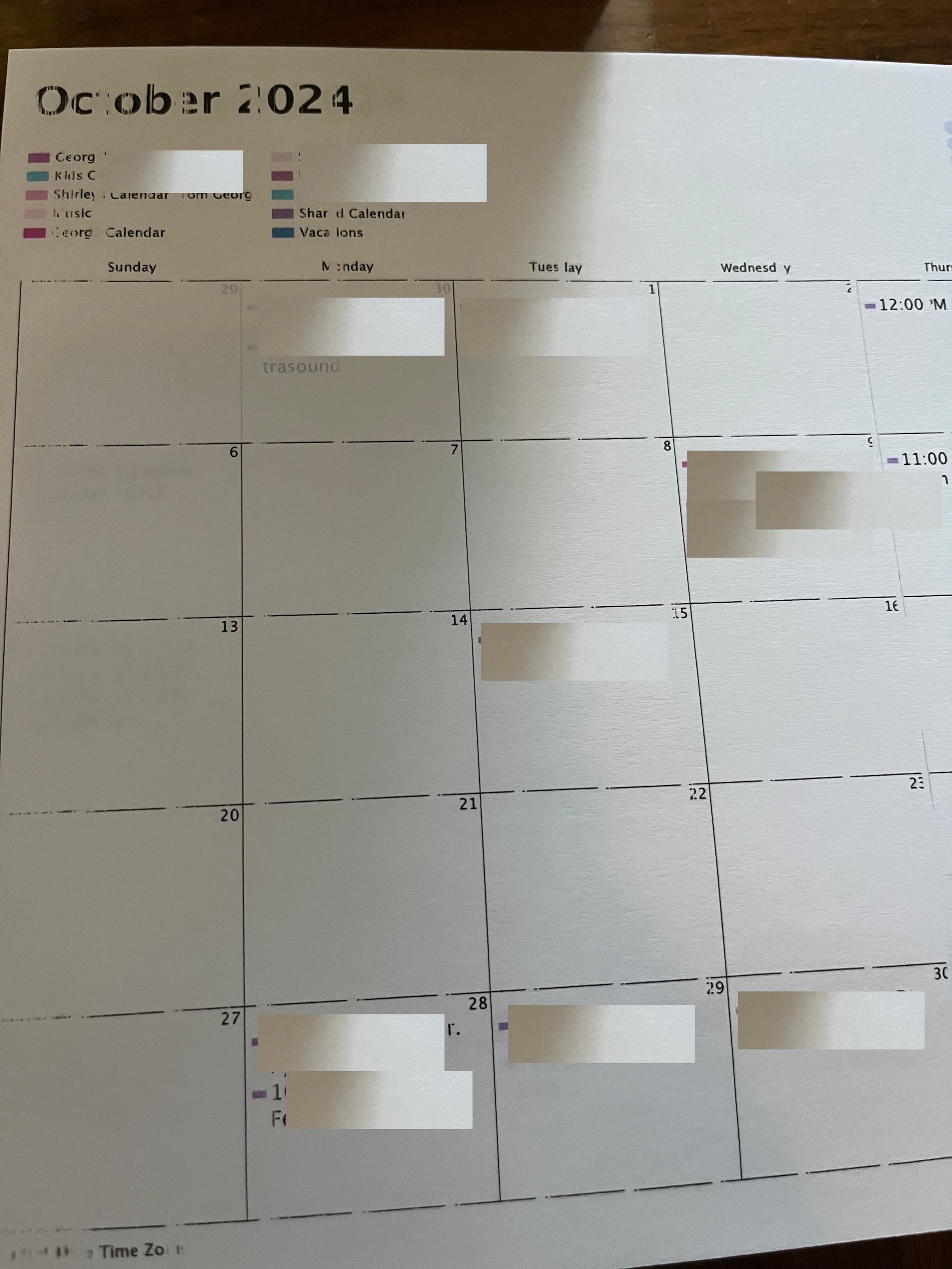
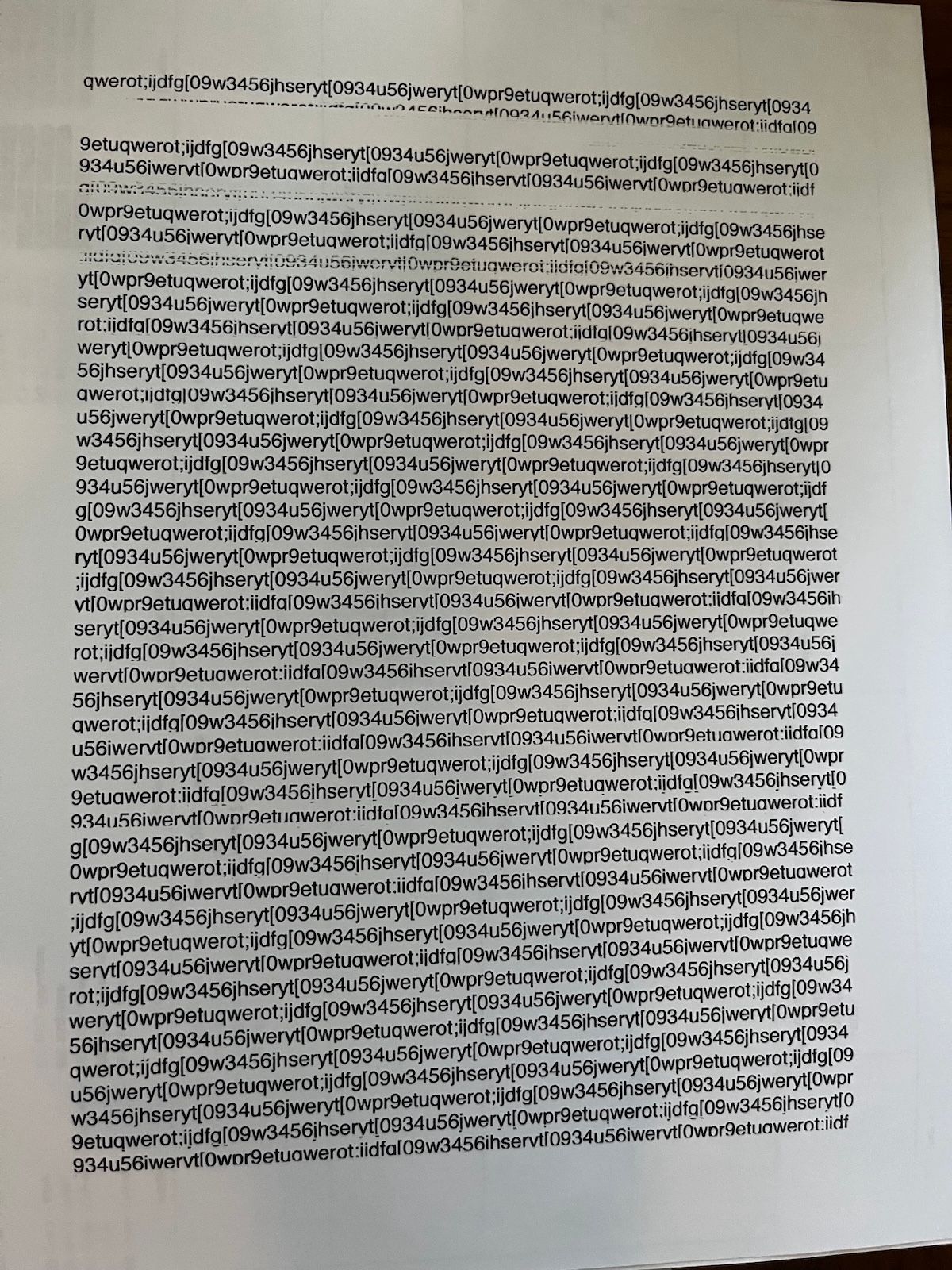
-
Hand write in the missing lines? LOL
-
Hand write in the missing lines? LOL
-
Should I post this in the colonoscopy thread?
Besides running another deep clean, I don't know what other options I have.
-
I see your calender is free the week of Oct 20. Should give you time to go out and get a new printer.
-
Stop messing around with inkjet.
Just get a laser printer and be done with it.
Good luck!@Axtremus said in Clogged up:
Stop messing around with inkjet.
Just get a laser printer and be done with it.
Good luck!I have a laser printer. This is the same laser printer I’ve had for at least 15 years. It is remarkably reliable and I use it for 90% of what I print.
However, at times color is nice. Also, Mrs. George likes the occasional photo.
-
I see your calender is free the week of Oct 20. Should give you time to go out and get a new printer.
@bachophile said in Clogged up:
I see your calender is free the week of Oct 20. Should give you time to go out and get a new printer.

