Weekend Project: Blood Red Foliage
-

This image is made using false color.
Usual color film has 3 color layers—red, green and blue—that combine to create a final image.
Kodak Aerochrome is an infrared film stock that has completely different layers to render parts of the infrared spectrum as visible. This is how it's made:
- The green layer becomes the blue layer
- The red layer becomes the green layer
- Most strangely, a new layer, one that only records infrared light, becomes the red layer
You can still buy Aerochrome, but it is prohibitively, and I mean prohibitively expensive. So instead, I made a digital version. Because weekend.
I first made these three layers digitally, then combined them using Photoshop's color mixer to create a composite image that's Aero-riffic.
The blue and green layers are easy; they're both still in the visual spectrum, so you can just swap them out.
The IR layer requires an infrared filter: specifically one that's above 820nm. (730 and below doesn't work nearly as well, because the luminance you get from foliage is all wrong.)
So, step one: take a photo using an IR filter. Note the brightness in the foliage. Greenery reflects a lot of IR light.

Step 2: Convert to a black and white. Because we want the information in the photo, not the colors.

Step 3: Take a regular photo:

Step 4: Swap the channels using the method used to create original aerochrome:


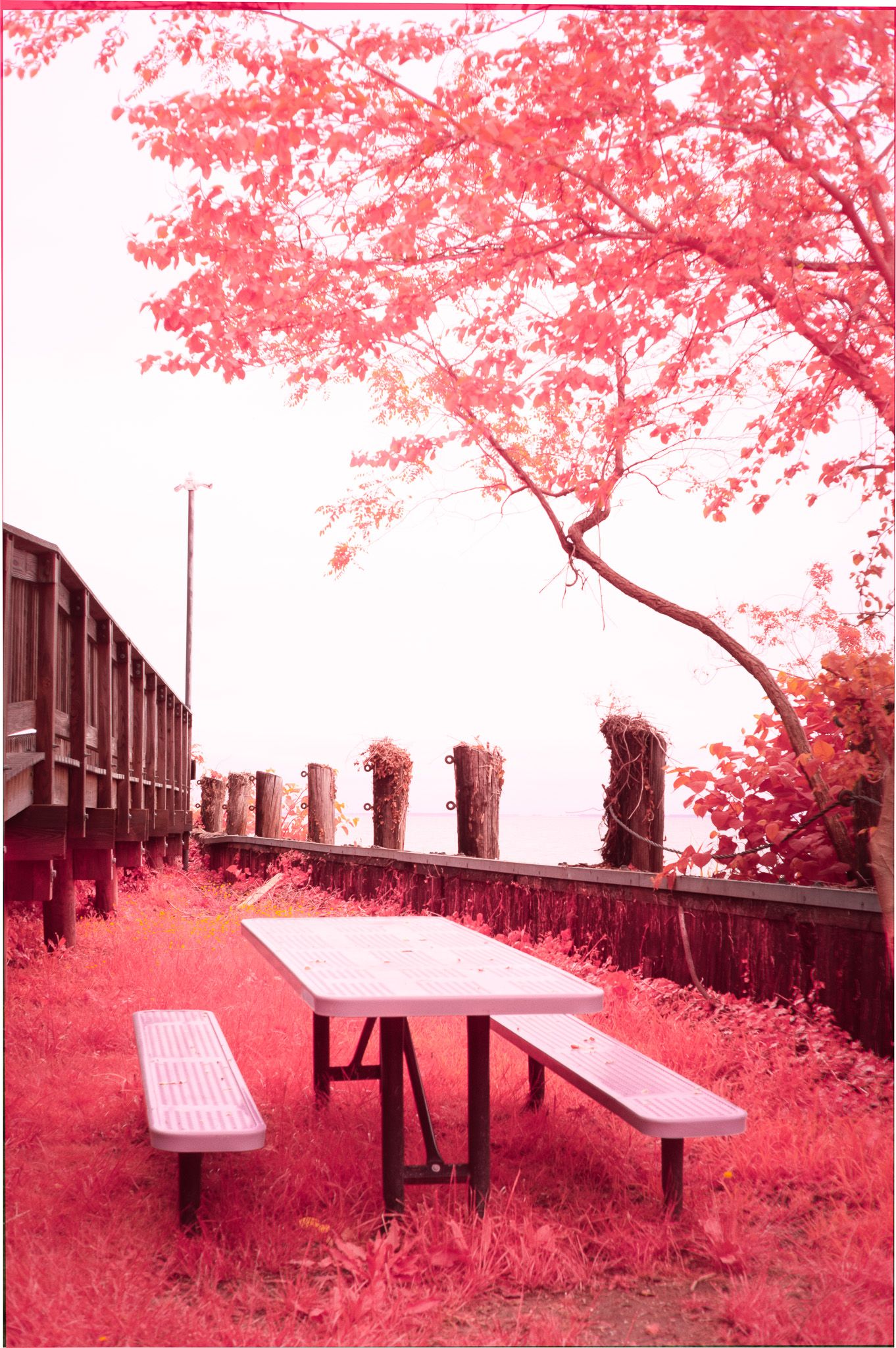

-
A couple more I processed.



-
@Aqua-Letifer Very interesting and beautiful pictures.
