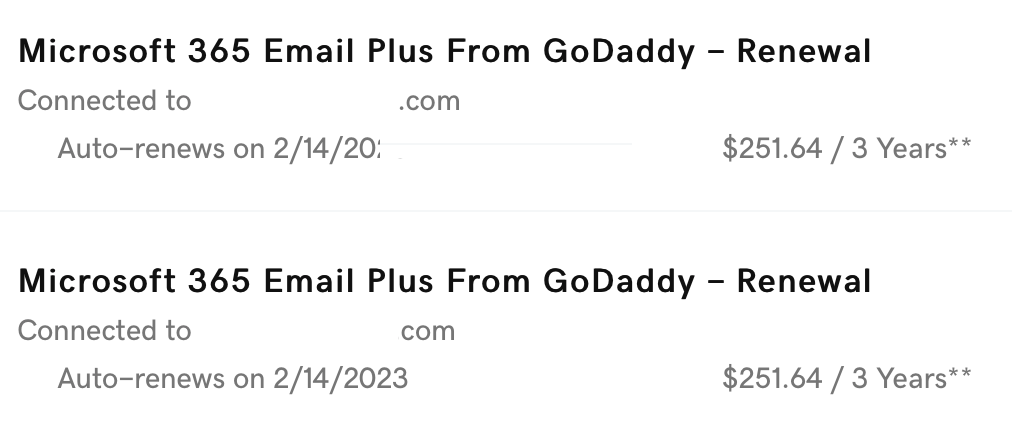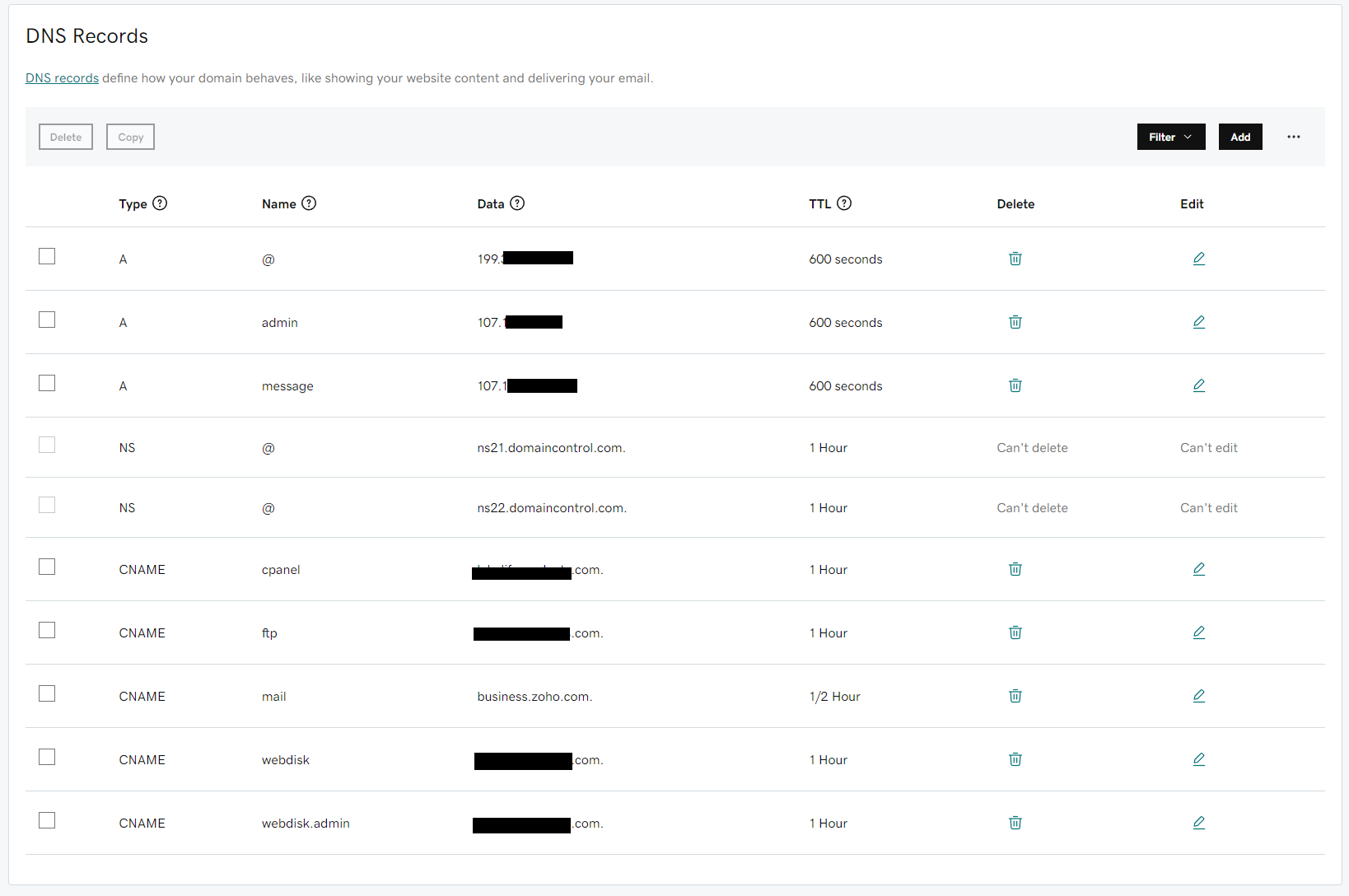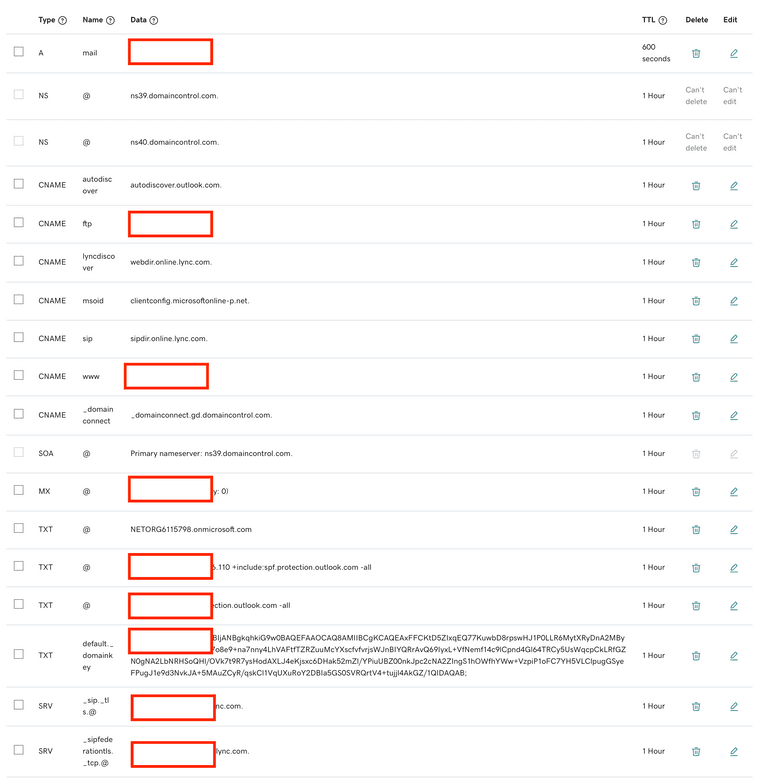F'ing GoDaddy
-
I have owned my own domain since 2007. The cost of owning it has been negligible, perhaps $40 a year or so.
But...in addition to that, GoDaddy has "tacked" on other things - like, for example, you have to pay extra for email associated with that domain. I use 2 emails for that domain (mine and Mrs. George). Those emails are hosed by Microsoft Exchange. As part of GoDaddy's association with Micro$oft, they offer Office 365.
Well, the email plan is up for renewal. For 3 years, for Mrs. George and me, it's $501. It's the "Essentials Plus" plan. It offers 50Gb of storage for your domain and email per plan. I don't need that kind of storage, so I wanted to downgrade to "Essentials" which offers 10Gb of storage.
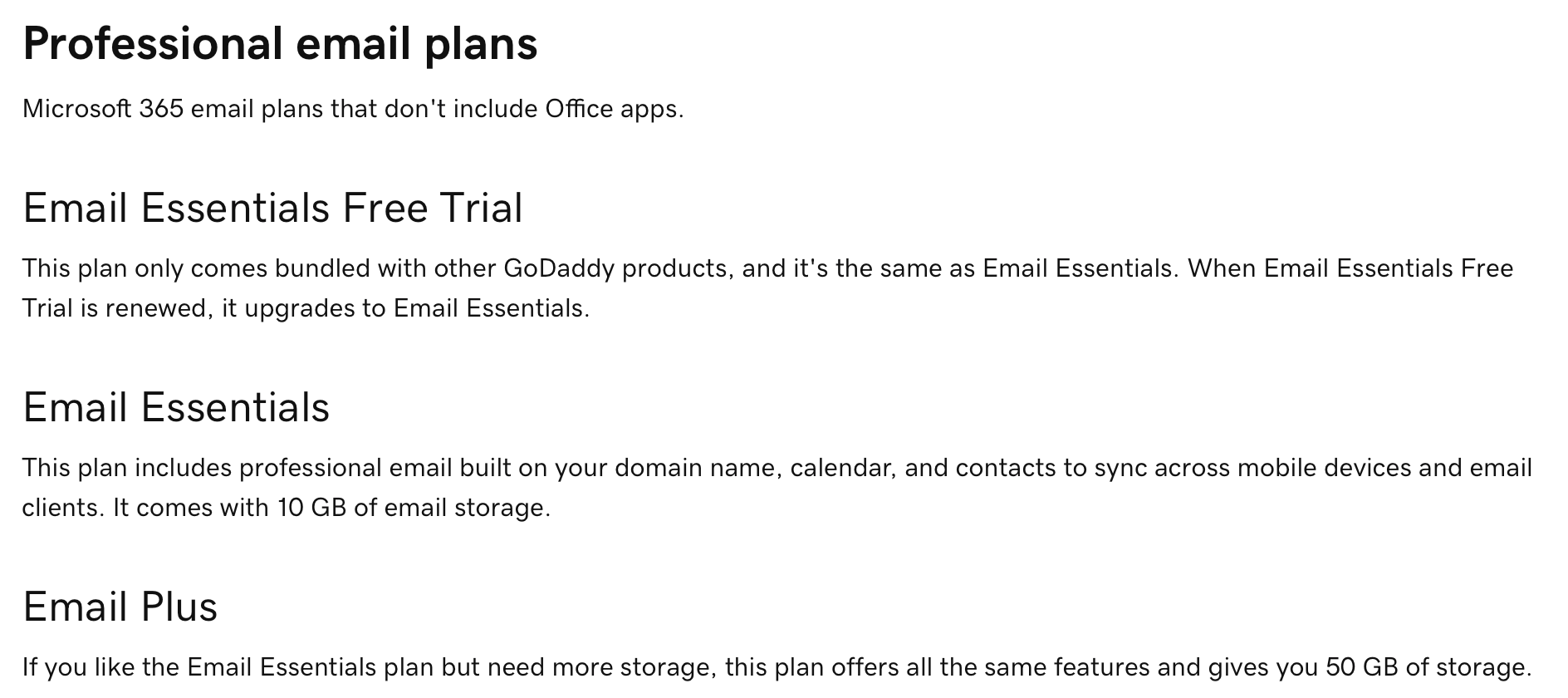
If you want to keep using Office 365, you have to upgrade to a business plan.
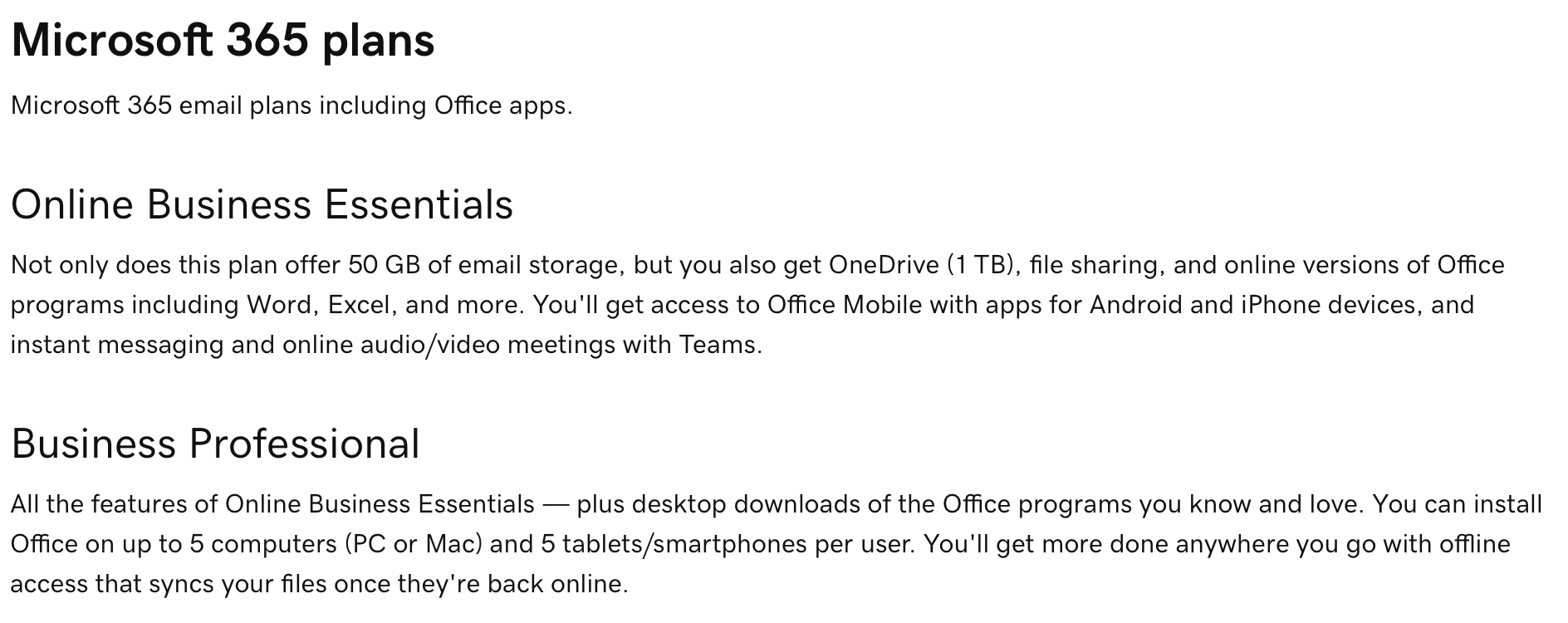
Well, it turns out that the plans that add Office are price(ier), adding $150 to the package. I can get a license for Office through Amazon for $90 or so.
I spent an hour chatting with some guy last night at GoDaddy.
Long story short, it's impossible to downgrade my current plan. Either renew or upgrade to the "Business" plan.
Fuck 'em.
I looked around and it turns out that there are lots of email services that will provide email for my domain at $4 a month or so. And, I don't have to transfer my domain to them - it stays at GoDaddy. "All" i have to do is change the "MX setting" at GoDaddy to direct my mail to the new service. Currently the MX setting points to Microsoft Exchange.
So, it should be pretty simple.
Am I missing something?
-
George, changing email service provider while keeping the same domain name registrar by changing DNS MX record is standard practice, so chances are good that you will be fine.
Consider keeping the old Microsoft Exchange service for a while after you switch over to the new email service just to have a way to "undo" in case the new service does not work out. DNS record change sometimes may take a while to propagate throughout the Internet, so maybe give it a few days before you judge the change "doesn't work."
-
George, changing email service provider while keeping the same domain name registrar by changing DNS MX record is standard practice, so chances are good that you will be fine.
Consider keeping the old Microsoft Exchange service for a while after you switch over to the new email service just to have a way to "undo" in case the new service does not work out. DNS record change sometimes may take a while to propagate throughout the Internet, so maybe give it a few days before you judge the change "doesn't work."
@Axtremus said in F'ing GoDaddy:
George, changing email service provider while keeping the same domain name registrar by changing DNS MX record is standard practice, so chances are good that you will be fine.
Consider keeping the old Microsoft Exchange service for a while after you switch over to the new email service just to have a way to "undo" in case the new service does not work out. DNS record change sometimes may take a while to propagate throughout the Internet, so maybe give it a few days before you judge the change "doesn't work."
I was hoping you'd chime in - thank you.
Yeah, my plan is good for another week or so, so I'll keep both. I may need some help in changing the DNS MX records, but the folks at the company I'm looking at, "Bluehost," assure me that it's pretty easy.
-
Another thing...
My emails are set up to direct and receive via "secureserver.net" which, I assume, is part of GoDaddy's thing. If I change the MX DNS, that wouldn't change, right?
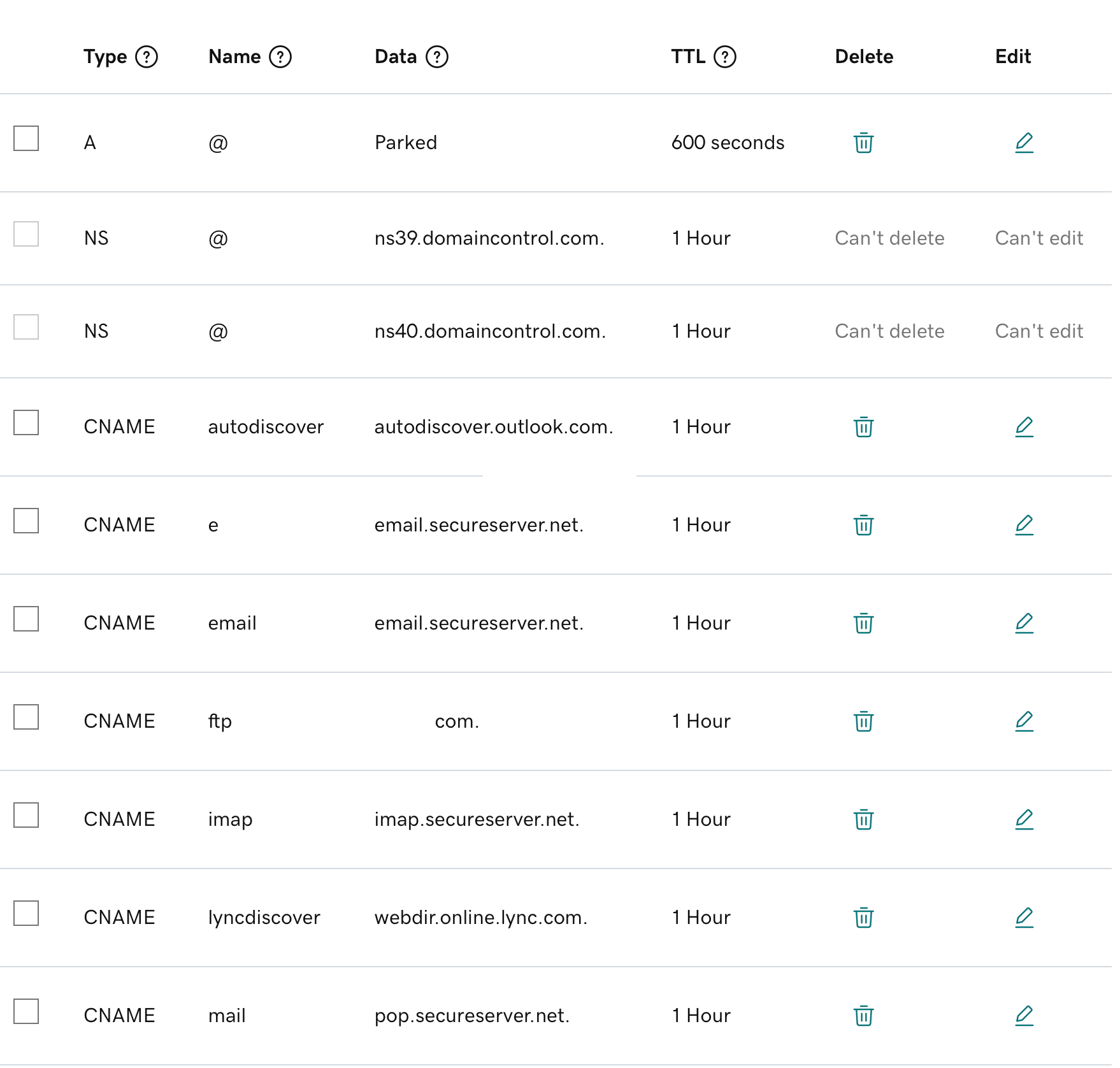
-
Another thing...
My emails are set up to direct and receive via "secureserver.net" which, I assume, is part of GoDaddy's thing. If I change the MX DNS, that wouldn't change, right?
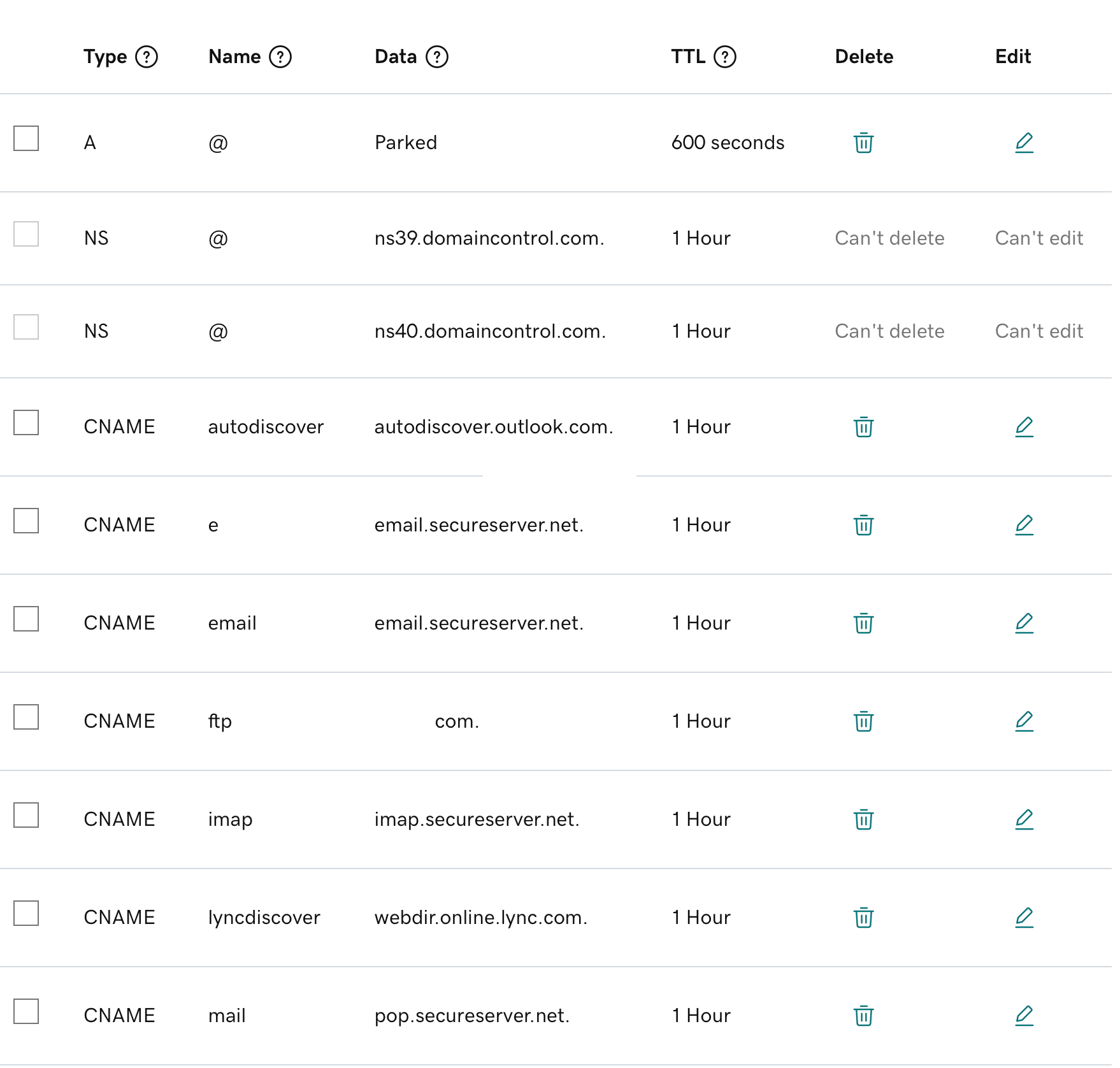
@George-K , about those "CNAME" entries, you don't have to worry about them if you only give out your email address in the form of yourUserName@yourDomain.com .
Some people give out email addresses like yourUserName@email.yourDomain.com or yourUserName@mail.yourDomain.com ... or they choose to login to email.yourDomain.com or mail.yourDomain.com to access their emails. In these situations you may have to worry about those CNAME entries. Otherwise you should be fine without worrying about those CNAME entries.
-
So...
Setting things up was a bit more difficult than I anticipated.
I signed up with Bluehost.com for my email.
After taking my money, there was no easy way to transition from GoDaddy/Exchange. I spent about an hour with tech support this PM changing DNS settings, etc.
They were spectacularly unhelpful - or perhaps spectacularly wrong.
After a couple of hours of not receiving or being able to send email, I contacted tech support again.
"Preena" was great. She (?) looked at my DNS settings at GoDaddy, and held my hand while I changed settings on the "A" setting, the "MX" setting etc.
No joy.
And then, she asked me to look at various CNAME settings. I deleted a bunch of them and now, it looks like I'm able to receive mails from my domain.
I've yet to try sending, but I think it'll be OK.
Yeah, a hassle, but not hard.
-
So...
Setting things up was a bit more difficult than I anticipated.
I signed up with Bluehost.com for my email.
After taking my money, there was no easy way to transition from GoDaddy/Exchange. I spent about an hour with tech support this PM changing DNS settings, etc.
They were spectacularly unhelpful - or perhaps spectacularly wrong.
After a couple of hours of not receiving or being able to send email, I contacted tech support again.
"Preena" was great. She (?) looked at my DNS settings at GoDaddy, and held my hand while I changed settings on the "A" setting, the "MX" setting etc.
No joy.
And then, she asked me to look at various CNAME settings. I deleted a bunch of them and now, it looks like I'm able to receive mails from my domain.
I've yet to try sending, but I think it'll be OK.
Yeah, a hassle, but not hard.
@George-K Have you been able to send emails? I recall jumping through similiar hoops a few years ago when I used a GoDaddy domain but switched email over to Zoho or another email provider. Indeed it took a little messing with the DNS records (cname, a, etc...) but eventually it worked. Yes I believe the secureserver.net is a godaddy thing.
I wish Danica Patrick would chime in here with some support. Any type of support. ANY.
-
Yeah, the secureserver was a GoDaddy thing. Got rid of those and all was fine.
Until mails sent to gmail accounts started bouncing back.
Had to change some DNS settings again at GoDaddy. All appears to be fine now.
The question is ... what to do with all my old emails that are sitting on a MS Exchange server. Should I try to transfer them to Bluehost, or download them to my computer.
-
Yeah, the secureserver was a GoDaddy thing. Got rid of those and all was fine.
Until mails sent to gmail accounts started bouncing back.
Had to change some DNS settings again at GoDaddy. All appears to be fine now.
The question is ... what to do with all my old emails that are sitting on a MS Exchange server. Should I try to transfer them to Bluehost, or download them to my computer.
@George-K , mind posting another screenshot showing your DNS entries on GoDaddy? Feel free to mask your domain name, of course, just leave the host name portions. Curious to see what CNAME entries you have to preserve/remove/change to make email work with a different provider. Thanks.
-
Yeah, the secureserver was a GoDaddy thing. Got rid of those and all was fine.
Until mails sent to gmail accounts started bouncing back.
Had to change some DNS settings again at GoDaddy. All appears to be fine now.
The question is ... what to do with all my old emails that are sitting on a MS Exchange server. Should I try to transfer them to Bluehost, or download them to my computer.
@George-K said in F'ing GoDaddy:
The question is ... what to do with all my old emails that are sitting on a MS Exchange server. Should I try to transfer them to Bluehost, or download them to my computer.
Depends if you need them? I would download to computer/cloud for archiving.