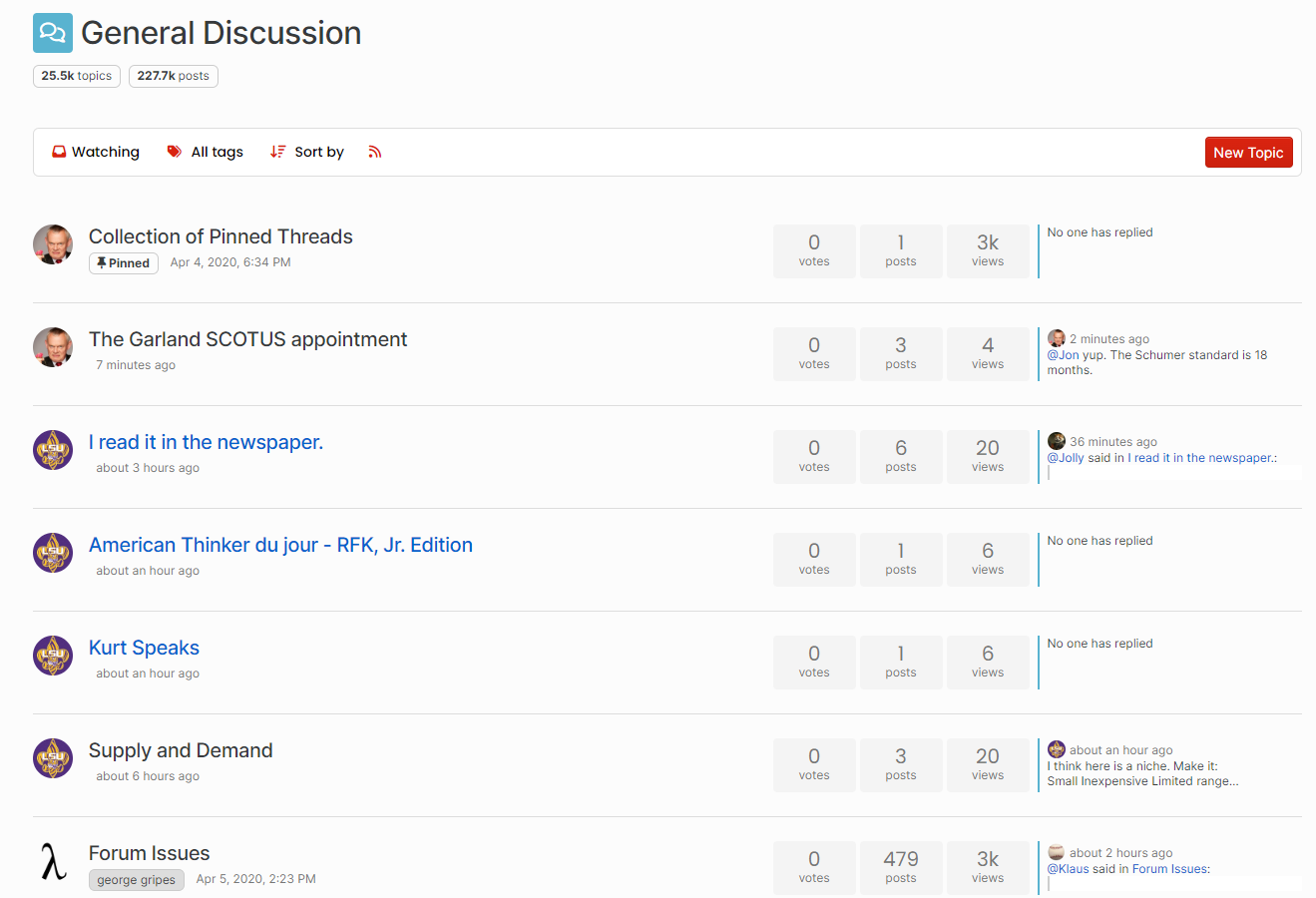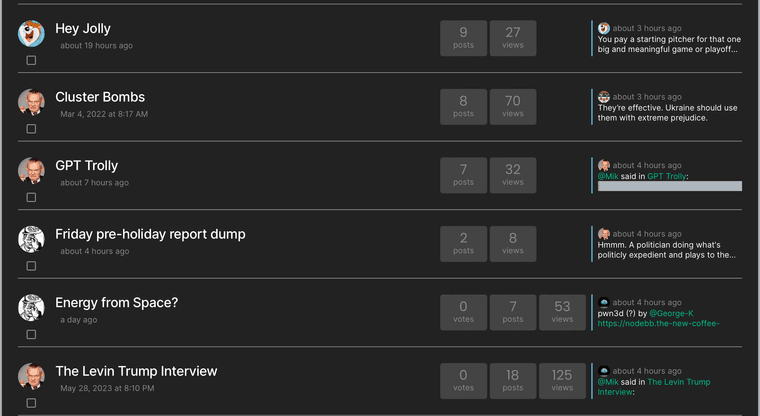Forum Issues
-
-
@Klaus said in Forum Issues:
Hey @George-K I think I managed to increase the size of embedded YT videos.
Ausgezeichnet!
@George-K said in Forum Issues:
@Klaus said in Forum Issues:
Hey @George-K I think I managed to increase the size of embedded YT videos.
Ausgezeichnet!
It’s too large now for mobile devices. Actually obnoxiously large, can’t fit 1/4 of the video on the screen, and it shrinks the rest…
-
I have trouble with a Quick Reply on the iPhone.
The Blue line covers the Quick Reply button, I can't get at it to click it. Changing to Landscape doesn't help.
No problem on the PC.
What am I missing?
(
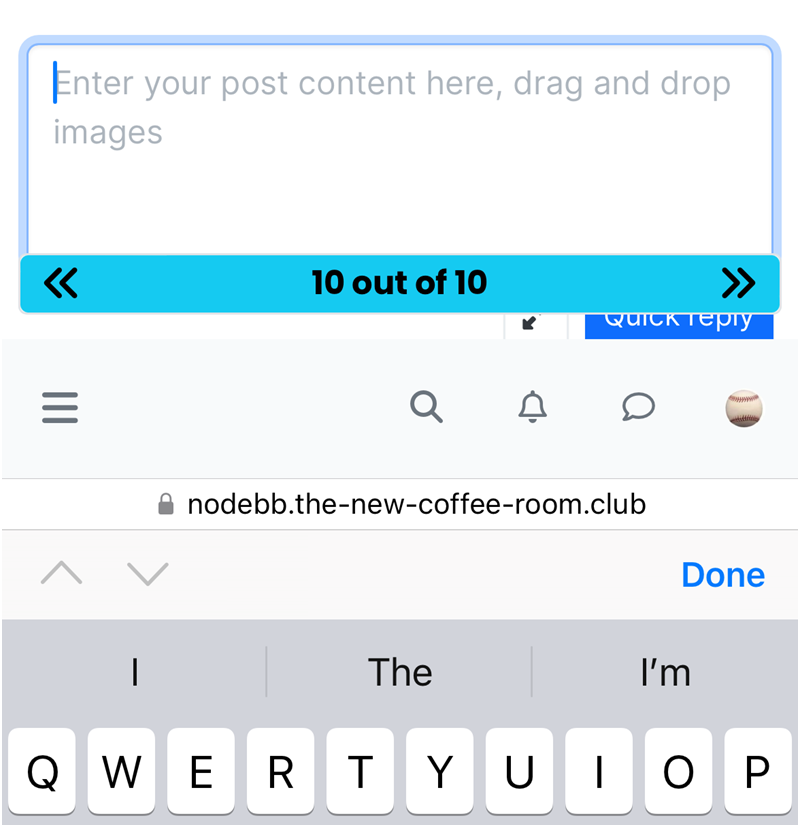
@Copper said in Forum Issues:
I have trouble with a Quick Reply on the iPhone.
The Blue line covers the Quick Reply button, I can't get at it to click it. Changing to Landscape doesn't help.
No problem on the PC.
What am I missing?
(
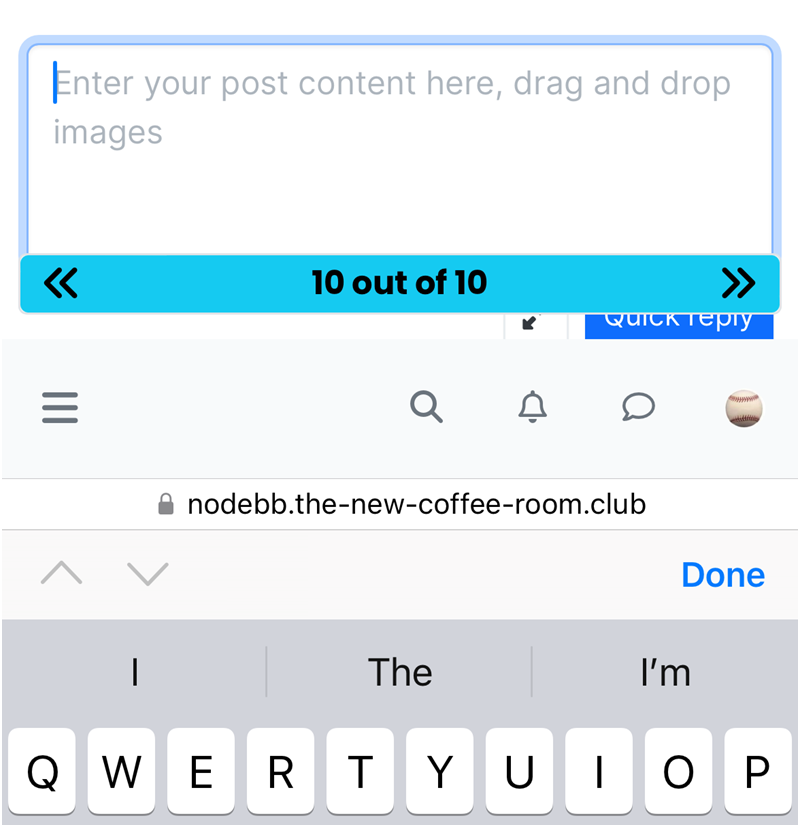
I run into the same issue. You can jiggle it around until the tab pops above or below the line.
-
Yes, I see it, too.
The theme offers few configuration options. The only way to get rid of it would be to change the whole theme. However, last time we tried that, there were, AFAI remember, issues with Twitter links and/or spoilers. Maybe those bugs were addressed in the meantime, but maybe they are not...
-
@George-K said in Forum Issues:
Is this a major problem, or just something that annoys 89th?
You say that like it's a bad thing.
@Mik said in Forum Issues:
@George-K said in Forum Issues:
Is this a major problem, or just something that annoys 89th?
You say that like it's a bad thing.
Oh, no!
I relish it.
@Klaus needs to change the tag on this thread, by the way...