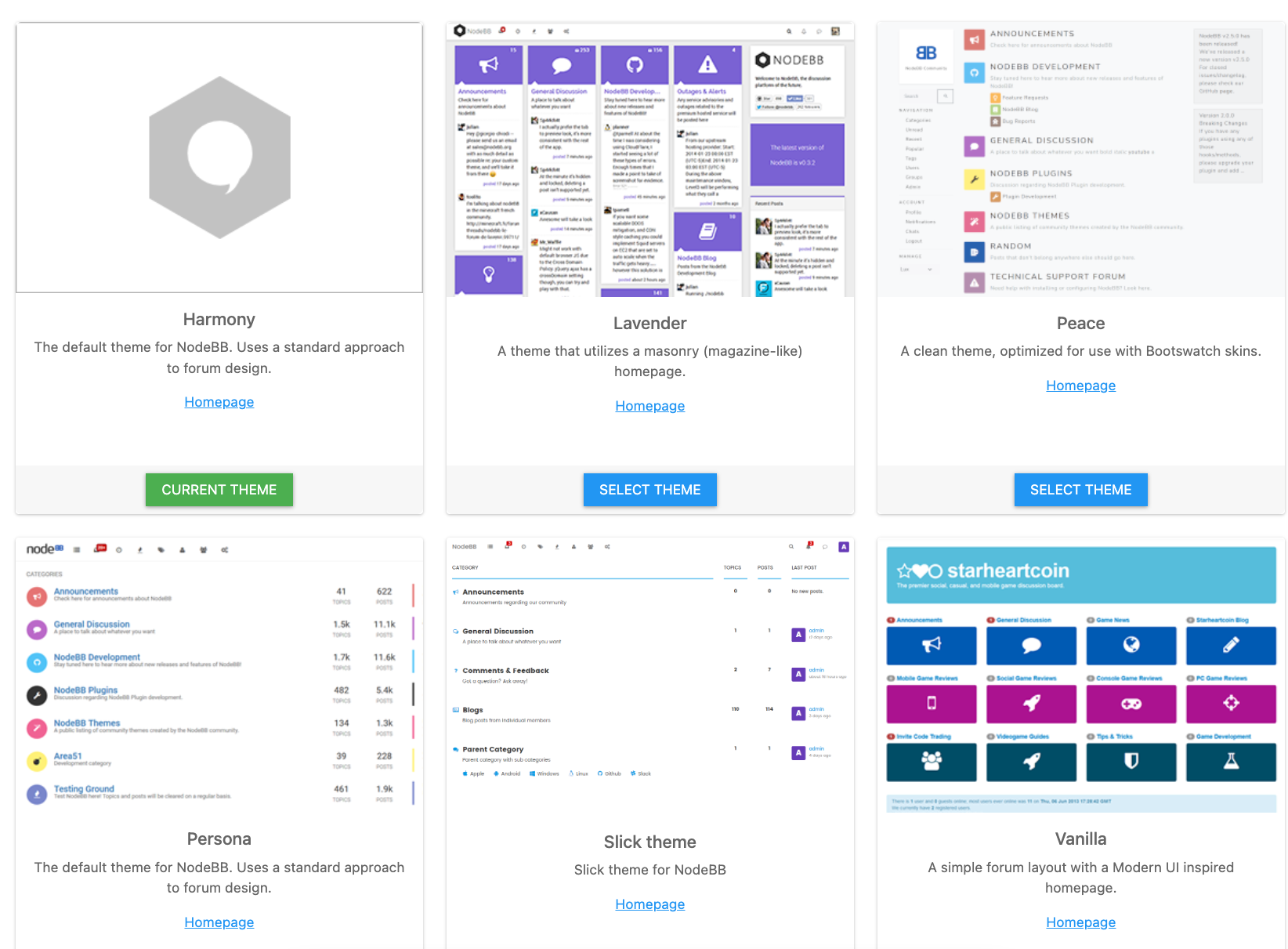Forum Issues
-
Without adding more work for @Klaus , I wonder what other themes are out there that might be useful.
-
The issue I have is the quick reply box is essentially useless due to the banner announcing post counts at the bottom. It blocks the post button, even if you scroll. It’s even screwing with this reply.
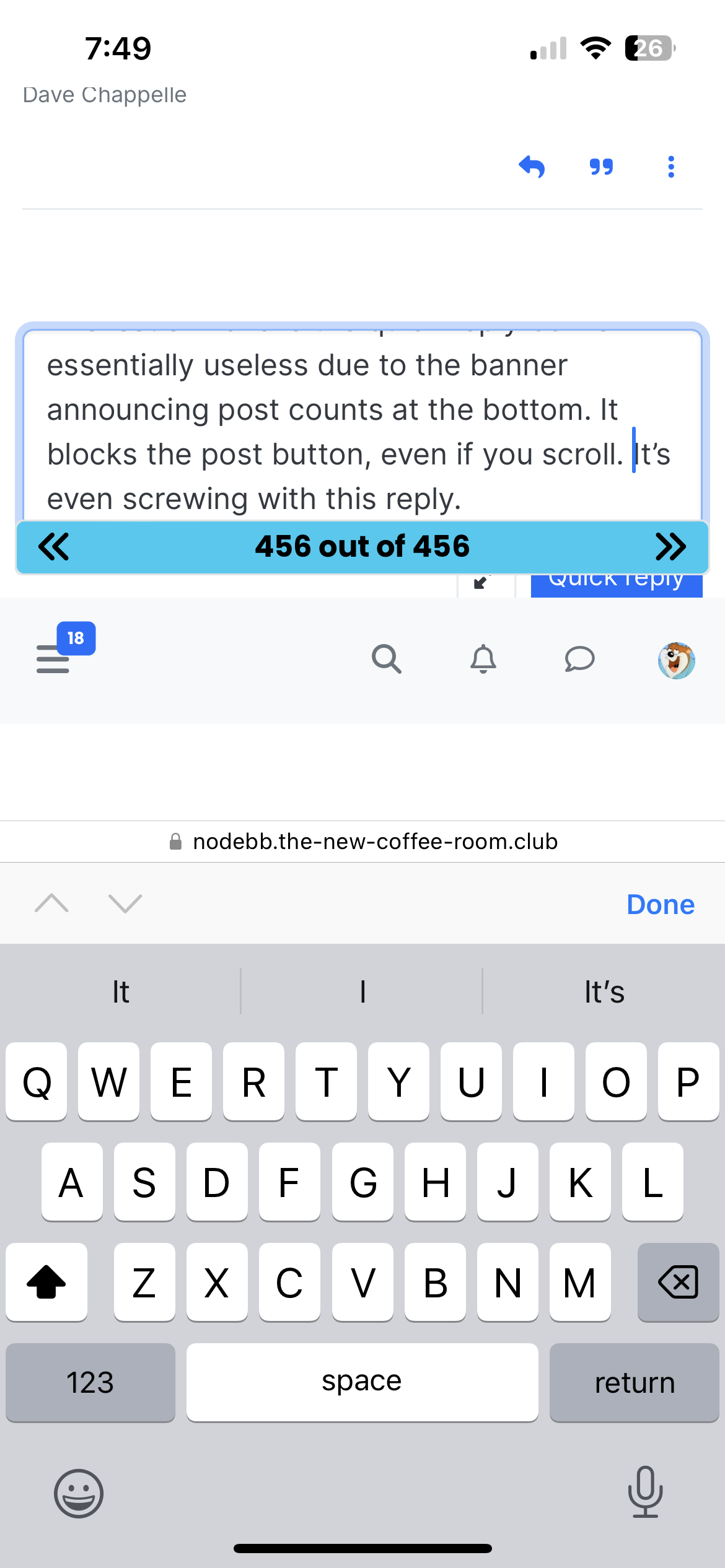
@LuFins-Dad Yes, I can replicate the problem on my phone.
This looks like an issue to me that is likely to be fixed soon.
There's also a few ways to customize the theme; maybe I can remove the post count.
-
Hey @LuFins-Dad , I enabled a "Hide bottom bar on mobile devices" option, and at least on my phone the "Quick reply" button is now no longer covered.
-
@Klaus is that a master control from your end? Or is it an individual setting?
-
@Klaus is that a master control from your end? Or is it an individual setting?
@LuFins-Dad It's a master control for the whole forum.
-
This thread is tagged "george gripes," so indulge me.
The YouTube plug-in appears to work fine, but the window is annoyingly small, making the video basically unwatchable without opening another tab/window.
Is the adjustable?
@George-K said in Forum Issues:
This thread is tagged "george gripes," so indulge me.
The YouTube plug-in appears to work fine, but the window is annoyingly small, making the video basically unwatchable without opening another tab/window.
Is the adjustable?
LOL I was thinking the same thing, but thought it maybe was just me and the type of broker and operating system I had. 555
-
-
@Klaus said in Forum Issues:
Hey @George-K I think I managed to increase the size of embedded YT videos.
Ausgezeichnet!
@George-K said in Forum Issues:
@Klaus said in Forum Issues:
Hey @George-K I think I managed to increase the size of embedded YT videos.
Ausgezeichnet!
It’s too large now for mobile devices. Actually obnoxiously large, can’t fit 1/4 of the video on the screen, and it shrinks the rest…
-
I have trouble with a Quick Reply on the iPhone.
The Blue line covers the Quick Reply button, I can't get at it to click it. Changing to Landscape doesn't help.
No problem on the PC.
What am I missing?
(
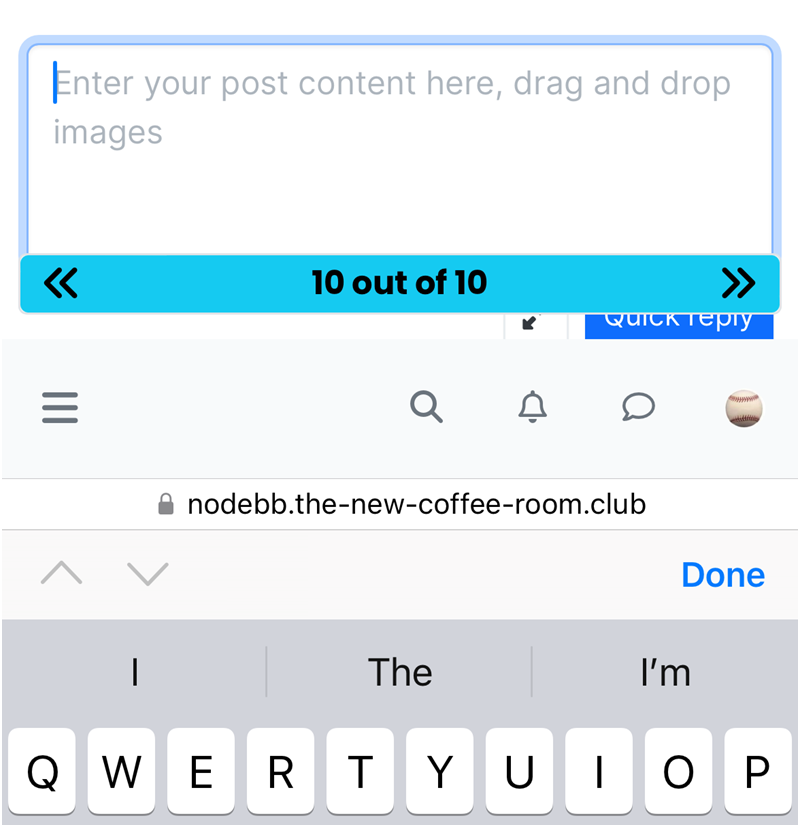
@Copper said in Forum Issues:
I have trouble with a Quick Reply on the iPhone.
The Blue line covers the Quick Reply button, I can't get at it to click it. Changing to Landscape doesn't help.
No problem on the PC.
What am I missing?
(
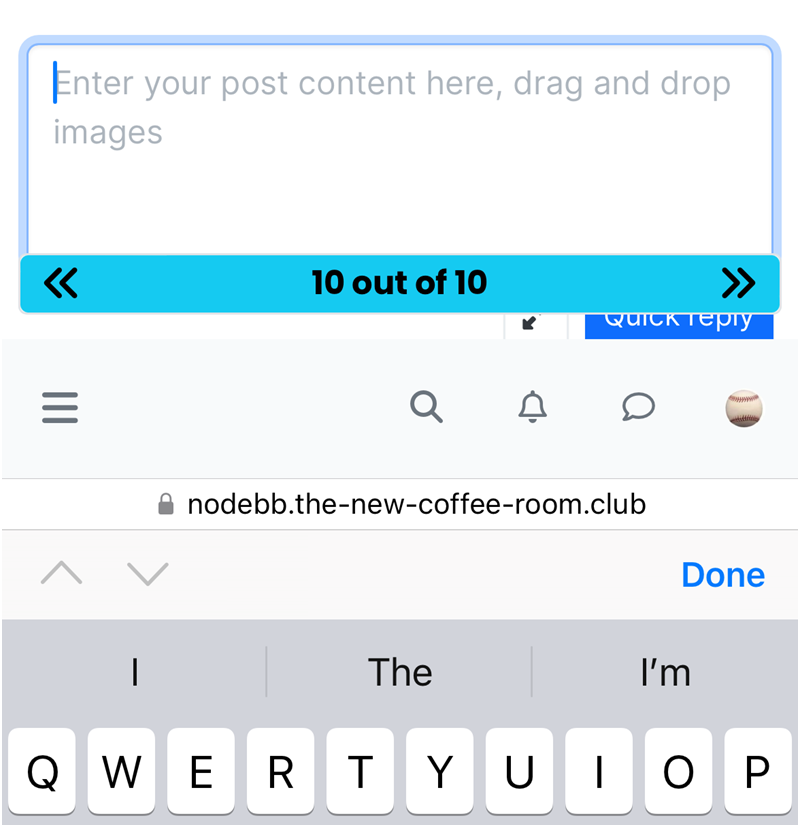
I run into the same issue. You can jiggle it around until the tab pops above or below the line.