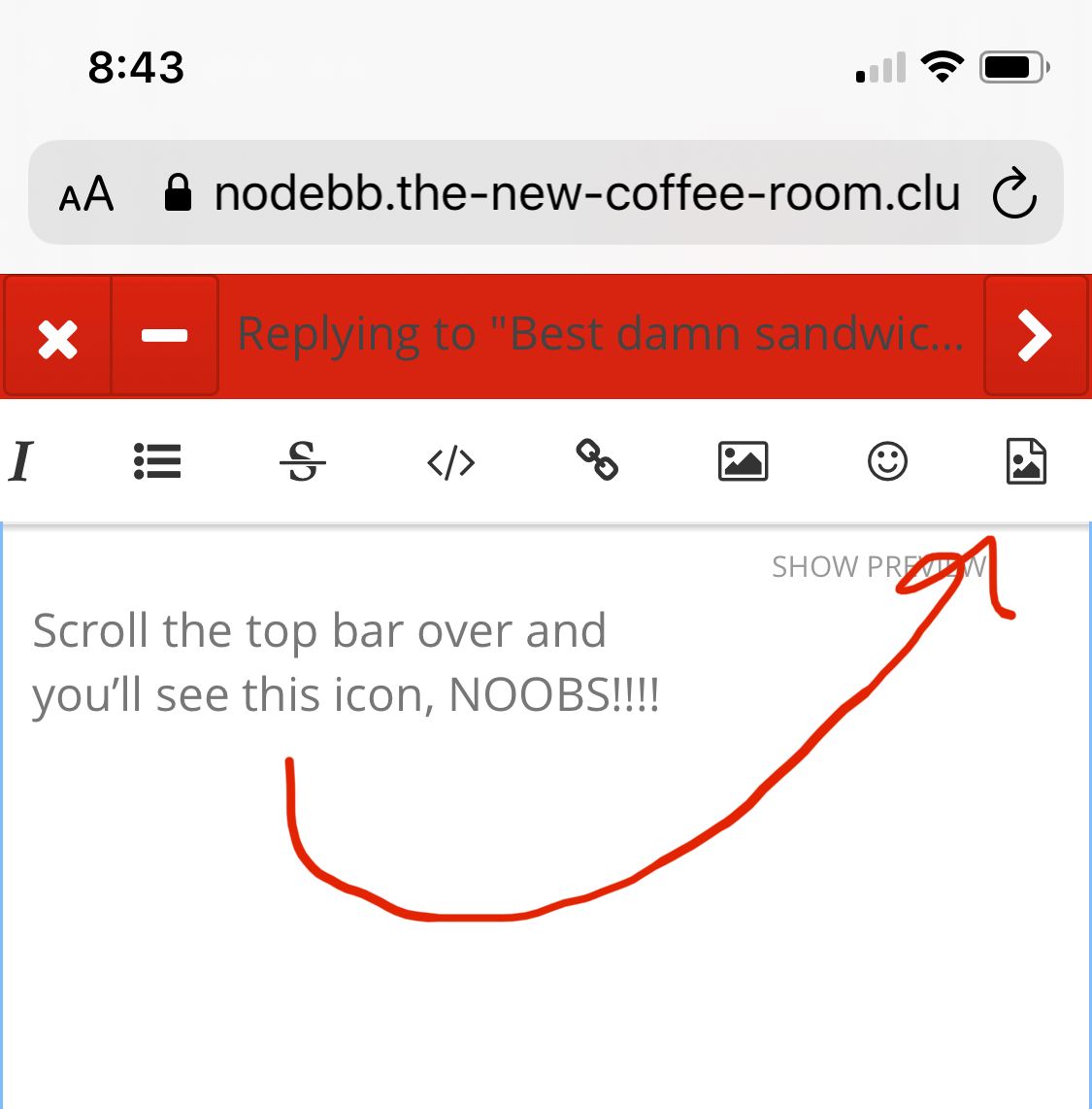Best damn sandwich I ever made (and it only took 18 hours)
-
WWMD. I like that.
-
WWMD. I like that.
@bachophile said in Best damn sandwich I ever made (and it only took 18 hours):
WWMD. I like that.
Indeed. I see a meme there.
-
See if this works
-
Nope. What am I doing wrong?
-
See if this works
Here's what you posted:
It should look like this::

I think the URL was invalid.
-
Here's what you posted:
It should look like this::

I think the URL was invalid.
-
@LuFins-Dad said in Best damn sandwich I ever made (and it only took 18 hours):
Going to this link: https://ibb.co/QHwZSQG
Gives me the picture.
What you need to do is copy the image URL. Right click on the picture and get the url of the actual picture. Use that link.
And you get this;

-
Ahhh, I was doing it from the phone and couldn’t see the image URL.
-
Ahhh, I was doing it from the phone and couldn’t see the image URL.
@LuFins-Dad makes sense.
It's one of the reasons I really dislike posting from my phone or iPad.
Is there an easy way to do that?
-
@89th said in Best damn sandwich I ever made (and it only took 18 hours):
Scroll the top bar over and
you’ll see this icon, NOOBS!!!!And when I do that, I have the following choices:
- Go to my photos library
- Go to my files
- Take a photo with the camera.
I don't see where it says I can enter a URL:
-
Use the other picture icon to put in a url.
It looks like the first one is landscape and the second is portrait.
But the first works for urls and the second for uploads. Al least on my Mac with safari.
The iOS behavior is different.
@jon-nyc said in Best damn sandwich I ever made (and it only took 18 hours):
Use the other picture icon to put in a url.
It looks like the first one is landscape and the second is portrait.
But the first works for urls and the second for uploads. Al least on my Mac with safari.
The iOS behavior is different.
Yeah, I have no problem with posting from the Mac. My question is how to get the url of a picture using IOS.
-
@jon-nyc said in Best damn sandwich I ever made (and it only took 18 hours):
Use the other picture icon to put in a url.
It looks like the first one is landscape and the second is portrait.
But the first works for urls and the second for uploads. Al least on my Mac with safari.
The iOS behavior is different.
Yeah, I have no problem with posting from the Mac. My question is how to get the url of a picture using IOS.
@George-K said in Best damn sandwich I ever made (and it only took 18 hours):
@jon-nyc said in Best damn sandwich I ever made (and it only took 18 hours):
Use the other picture icon to put in a url.
It looks like the first one is landscape and the second is portrait.
But the first works for urls and the second for uploads. Al least on my Mac with safari.
The iOS behavior is different.
Yeah, I have no problem with posting from the Mac. My question is how to get the url of a picture using IOS.
Super easy on Android. Just press and hold the image, open in new tab and copy the url. In most instances you can copy the url directly without opening it in a new tab, unless the site or app prevents it for whatever "legal" reason.

-