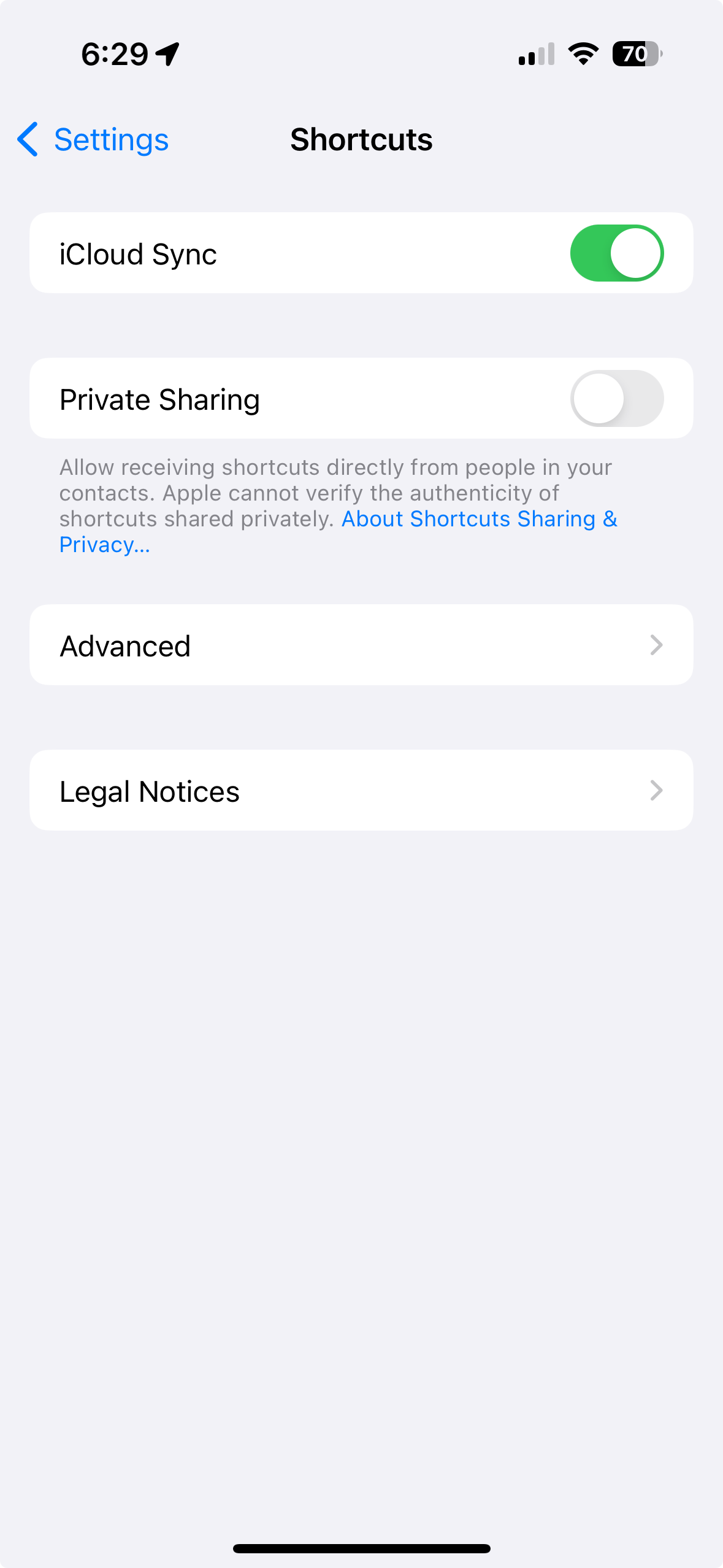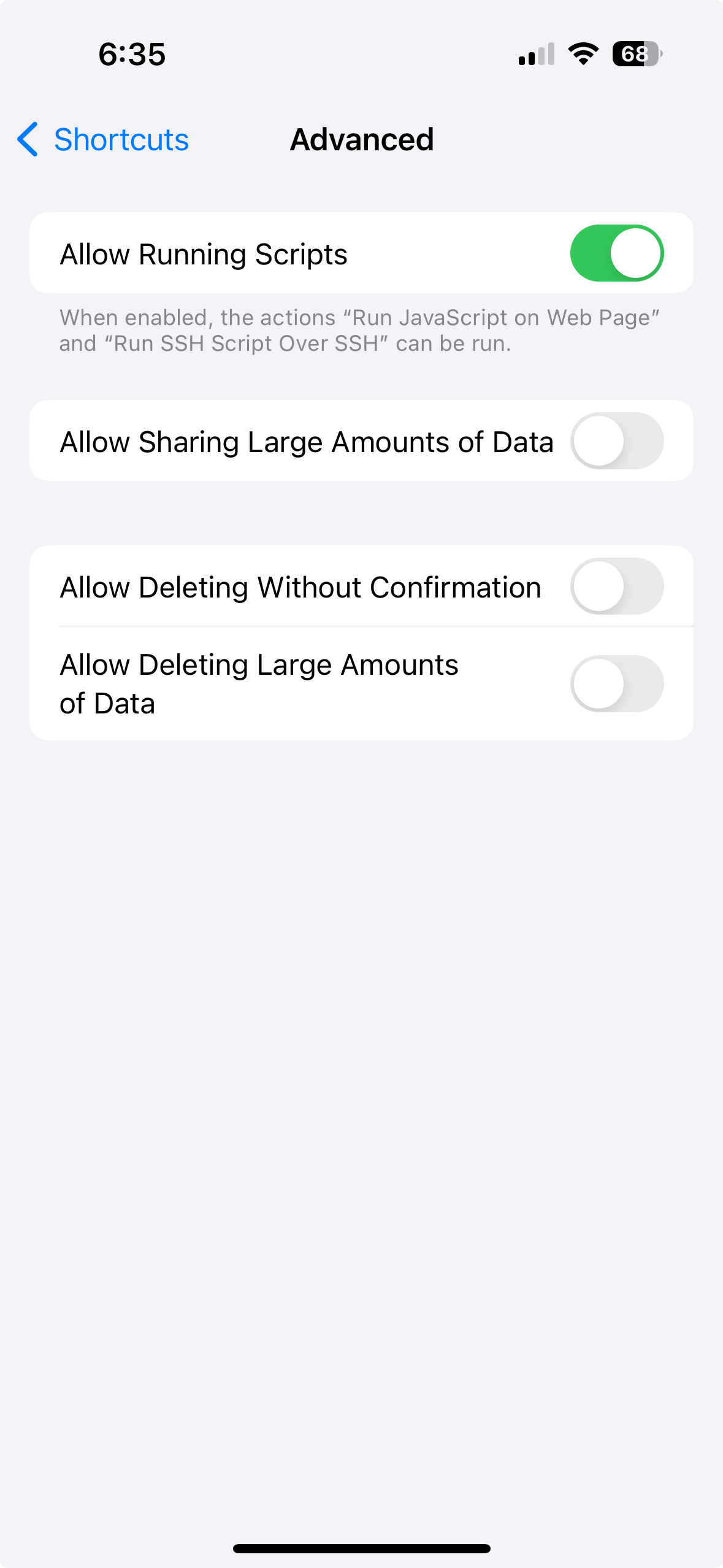New Phone
-
12 pro here. Still doing fine.
-
I replaced my iPhone 13 with the new iPhone 16.
Two main reasons:
- USB-C connectivity - no more lightning.
- The "Action" button. It's a recessed button below the power button that you can configure to do one of several things without having to find the app, etc. Most people are using it as a "camera" button - and that's what I do. Pick up the phone, press the "action" button and the camera's right there. You can also configure it for voice recording, and others.
I'm liking it. It seems noticeably faster than the 13. Overall size, etc are essentially the same.
I replaced my iPhone 13 with the new iPhone 16.
Two main reasons:
- USB-C connectivity - no more lightning.
- The "Action" button. It's a recessed button below the power button that you can configure to do one of several things without having to find the app, etc. Most people are using it as a "camera" button - and that's what I do. Pick up the phone, press the "action" button and the camera's right there. You can also configure it for voice recording, and others.
I'm liking it. It seems noticeably faster than the 13. Overall size, etc are essentially the same.
Don't you use the new camera button on the right side for the camera button? I use the action as a flashlight now... lots of walking around in the dark without turning lights on with kids.
-
LOL, I was unaware of the camera button! It's where the "mute" used to be!
BTW do you know about the "double (or triple) back-tap?"
https://www.howtogeek.com/794638/how-to-launch-the-camera-by-tapping-the-back-of-your-iphone/
-
I'm still on my 11. Might be time to upgrade soon.
I'm on my 12. Seems to work fine. I also do not use a case and it has held up to various falls.
I've said it before but I really wish they had a "goldilocks" iPhone model that isn't as small as the mini was, but isn't as big as the 12 (well, 16) is. In other words, when I'm holding the phone, I wish my thumb could reach the very top of the screen. I live a tough life.
-
I’m strongly considering buying a new iPad for work and switching back to Samsung for my phone. This is the 3rd Apple Phone in a row that my lightning port died within 16 months. I blamed my headphones for the first, but the last two I’ve used Bluetooth headphones… So….
-
I upgraded to the 15 earlier than I otherwise would have in order to rid my house of the lightening connector.
-
@taiwan_girl said in New Phone:
I also do not use a case
Wow. You are one of the very few people I know (maybe the only one) that does not use a case.
For me, the phone is too thin without a case and uncomfortable for me to hold.
Cases do make it easier to hold, that is for sure. But without a case it slides in and out of my pocket easily. I just decided when I got the 12 Pro (3-4 years ago?) that it was built with unobtanium or something strong and... if it was built to not crack, might as well use it that way. So far so good?
-
i have the 14Pro. The one feature I would like is an instant mute button to silence music/video or whatever I'm listening to via Bluetooth headphones. I can hit the volume control - but it takes a second or so to eliminate sound and another couple of seconds to restore.
-
i have the 14Pro. The one feature I would like is an instant mute button to silence music/video or whatever I'm listening to via Bluetooth headphones. I can hit the volume control - but it takes a second or so to eliminate sound and another couple of seconds to restore.
I would like is an instant mute button
https://www.howtogeek.com/696498/how-to-mute-volume-by-tapping-the-back-of-your-iphone/
ETA: Just tried it and it works fine.
ETAA: More options.
https://www.guidingtech.com/turn-on-off-silent-mode-on-iphone-without-switch/