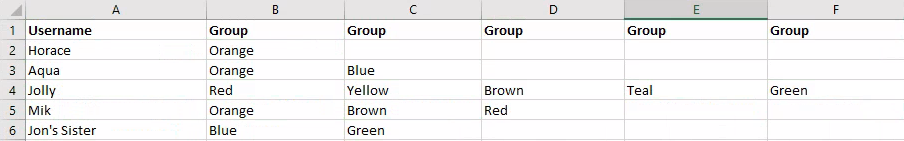Calling any Excel guru
-
They have competitions for people to do these sorts of things in Excel as quickly as possible. The same guy has been winning for years. If I had to do something like that inside excel, I'd figure out how to use VBScript. If I had to do it in general, I'd output a CSV and write a quick tool to create a new CSV as described. So I can't help.
-
-
They have competitions for people to do these sorts of things in Excel as quickly as possible. The same guy has been winning for years. If I had to do something like that inside excel, I'd figure out how to use VBScript. If I had to do it in general, I'd output a CSV and write a quick tool to create a new CSV as described. So I can't help.
@Horace said in Calling any Excel guru:
If I had to do it in general, I'd output a CSV and write a quick tool to create a new CSV as described. So I can't help
That's what I would also do.
I love love love csvkit.
Apart from other very useful tools, it gives me the full power of SQL.
-
What does this have to do with a Korean car?
-
A pivot table would not work?
-
@Horace said in Calling any Excel guru:
If I had to do it in general, I'd output a CSV and write a quick tool to create a new CSV as described. So I can't help
That's what I would also do.
I love love love csvkit.
Apart from other very useful tools, it gives me the full power of SQL.
@Klaus said in Calling any Excel guru:
@Horace said in Calling any Excel guru:
If I had to do it in general, I'd output a CSV and write a quick tool to create a new CSV as described. So I can't help
That's what I would also do.
Dang, that’s also what I would do.
But that’s just a function of whether one is more fluent with Excel or with another scripting/programming language. :man-shrugging: