Thinking about a new Mac...
-
Add me to the list.
I have a Surface. Lots of great features, but the problem is how damn crapped up they get over time.
I've installed hardly anything on mine, and still, it gets laggy as hell in weird moments.
Also, I miss the shit out of AppleScript.
-
Looking at the options...
Couple of thoughts: Looks like if I spend $400 on a monitor, I can get a Mac Mini for about $500 less than an iMac, similarly configured. Of course, I'm basing this comparison on an Intel-based iMac. Still an i5 processor, similar hard drive size, RAM, etc. If I choose to go the MacBook Air route, the difference between an iMac and the MacBook Air is only about $100.
Second thought: Currently, I'm booting from a 2TB external SSD. It has EVERYTHING on it - photos, media, etc, and is about 65% full.
Do I really need a 2TB drive? Would 1TB be enough?
-
Add me to the list.
I have a Surface. Lots of great features, but the problem is how damn crapped up they get over time.
I've installed hardly anything on mine, and still, it gets laggy as hell in weird moments.
Also, I miss the shit out of AppleScript.
@aqua-letifer said in Thinking about a new Mac...:
Add me to the list.
I have a Surface. Lots of great features, but the problem is how damn crapped up they get over time.
I've installed hardly anything on mine, and still, it gets laggy as hell in weird moments.
Also, I miss the shit out of AppleScript.
Same here. I have a surface and overall I love it. But it does randomly lag lately...
-
I've recently installed two Windows PCs for family members.
It made me kill all thoughts of moving back to Windows. Suddenly I remembered all the things that are so annoying about Windows. The endless stream of crap- and bloatware. The bizarre chaos of configuration options. The driver compatibility issues. The messy UI design with its remnants of at least three generations of user interfaces. The weak user isolation and security system. The complications of the "Microsoft Store" apps, which are completely separate from normal apps. The whole rotten system design.
I don't like the Apple hardware much, but having to use Windows is a too high price for switching.
Oh, one example of the oddities I'm talking about I discovered yesterday:
If you are on the Windows control panel and the configuration option you want isn't there, you have to click on "Large Icons".


What. The. Fuck. And I thought having to press the "Start" button to shut down Windows was already the low point of UI design.
Oh, and if your configuration option isn't there either, try the Management Console. Or the Group Policy Editor. Or the Registry Manager. Or...
-
I've recently installed two Windows PCs for family members.
It made me kill all thoughts of moving back to Windows. Suddenly I remembered all the things that are so annoying about Windows. The endless stream of crap- and bloatware. The bizarre chaos of configuration options. The driver compatibility issues. The messy UI design with its remnants of at least three generations of user interfaces. The weak user isolation and security system. The complications of the "Microsoft Store" apps, which are completely separate from normal apps. The whole rotten system design.
I don't like the Apple hardware much, but having to use Windows is a too high price for switching.
Oh, one example of the oddities I'm talking about I discovered yesterday:
If you are on the Windows control panel and the configuration option you want isn't there, you have to click on "Large Icons".


What. The. Fuck. And I thought having to press the "Start" button to shut down Windows was already the low point of UI design.
Oh, and if your configuration option isn't there either, try the Management Console. Or the Group Policy Editor. Or the Registry Manager. Or...
@klaus said in Thinking about a new Mac...:
I've recently installed two Windows PCs for family members.
It made me kill all thoughts of moving back to Windows. Suddenly I remembered all the things that are so annoying about Windows. The endless stream of crap- and bloatware. The bizarre chaos of configuration options. The driver compatibility issues. The messy UI design with its remnants of at least three generations of user interfaces. The weak user isolation and security system. The complications of the "Microsoft Store" apps, which are completely separate from normal apps. The whole rotten system design.
I don't like the Apple hardware much, but having to use Windows is a too high price for switching.
Oh, one example of the oddities I'm talking about I discovered yesterday:
If you are on the Windows control panel and the configuration option you want isn't there, you have to click on "Large Icons".


What. The. Fuck. And I thought having to press the "Start" button to shut down Windows was already the low point of UI design.
Oh, and if your configuration option isn't there either, try the Management Console. Or the Group Policy Editor. Or the Registry Manager. Or...
None of that bothers me, or is even part of the daily windows workflow.
I like the endless options one has in the windows os. More and better software, and overall, more efficient, faster and user upgradable, standards based, hardware, etc.
There is no Start button in Windows 10.
-
Bottom left, hover over the windows icon
I use Alt + F4
After a while Alt + F4 gets to be just like ⌘-Q, you do it as a conditioned reflex
If you are used to Mac you don't have windows conditioned reflexs and you think windows is stupid
If you are used to windows you don't have Mac conditioned reflexs and you think Mac is stupid
I have the Mac sitting right here next to my pc, so I think they are both stupid
-
Bottom left, hover over the windows icon
I use Alt + F4
After a while Alt + F4 gets to be just like ⌘-Q, you do it as a conditioned reflex
If you are used to Mac you don't have windows conditioned reflexs and you think windows is stupid
If you are used to windows you don't have Mac conditioned reflexs and you think Mac is stupid
I have the Mac sitting right here next to my pc, so I think they are both stupid
@copper said in Thinking about a new Mac...:
Bottom left, hover over the windows icon
I use Alt + F4
After a while Alt + F4 gets to be just like ⌘-Q, you do it as a conditioned reflex
If you are used to Mac you don't have windows conditioned reflexs and you think windows is stupid
If you are used to windows you don't have Mac conditioned reflexs and you think Mac is stupid
I have the Mac sitting right here next to my pc, so I think they are both stupid
I have mac here and I use my MacBook daily.
I vastly prefer Windows and I used to be a serious Apple Fanboi. Some might say, rabid.
-
@jon-nyc said in Thinking about a new Mac...:
I've been in movie theaters with smaller screens. lol
I decided it wasn't big enough and just ordered a 49" for the big gaming rig.
https://www.amazon.com/gp/product/B07L9HCJ2V/ref=ppx_yo_dt_b_asin_title_o01_s00?ie=UTF8&psc=1
5120 x 1440 at 120Hz
I also scored a top of the line AMD GPU last night. It has 16 Gigabytes of ram. The SAPPHIRE Radeon RX 6900 XT. I was one of over 10,000 people doing the refresh battle to wait for the "Out Of Stock" indicator to change to an "Add to Cart" button. I was prepared as the previous attempt to get one, I was not successful due to delays for setting up the account, google-pay etc. You can add the item to your cart, but it is not reserved for you until you actually check out.
Last night I must have won the initial refresh battle because as soon as the page loaded, the "Add to Cart" button appeared! I was in shock. I clicked it, When the new page appeared I clicked three check boxes to agree to the terms, clicked G-Pay button, clicked Pay Now on Google Pay and what do you know? I GOT IT!
So now I am going to have two kick-ass gaming rigs. The other GPU I have on backorder is an Nvidia ASUS ROG Strix RTX 3080 OC. It is 2nd only to the RTX 3090 which costs anywhere from $1,500 to $2,400. The 3080 only has 10 Gigs of ram, but the Ray tracing and DLSS (Upscaling) is currently superior to the AMD RX 6900 XT.
The 49" monitor should be about the limit of what I would ever want in a gaming monitor.
On the business side of the equation I will be able to fit three or four, full page code windows on the screen at once.
-
Speaking of configuring a computer system, I have been configuring a new router recently. It has a very old school configuration system where:
- All configuration is stored in a plain text file
- There is a one-to-one correspondence between a configurable item, a configuration command, and a line item in the configuration text file.
- There is a command to “show” all the configuration as a series of commands that correspond to that configuration exactly. So if you save that series of commands, and later copy-and-paste that series of commands back into the system’s CLI interface, you can that configuration back exactly.
The system has a graphical UI, but that’s more like an after-thought. The GUI includes a few “wizards” that can help you generate coherent configurations for a few common use cases, but otherwise the GUI just gives you access to a subset of individually configuration items. Very little documentation/explanation for what each configurable item does from within the GUI.
It’s “logical” in its own way, the command line interface more so than the graphical interface, but I would not consider either “intuitive.”
-
Speaking of configuring a computer system, I have been configuring a new router recently. It has a very old school configuration system where:
- All configuration is stored in a plain text file
- There is a one-to-one correspondence between a configurable item, a configuration command, and a line item in the configuration text file.
- There is a command to “show” all the configuration as a series of commands that correspond to that configuration exactly. So if you save that series of commands, and later copy-and-paste that series of commands back into the system’s CLI interface, you can that configuration back exactly.
The system has a graphical UI, but that’s more like an after-thought. The GUI includes a few “wizards” that can help you generate coherent configurations for a few common use cases, but otherwise the GUI just gives you access to a subset of individually configuration items. Very little documentation/explanation for what each configurable item does from within the GUI.
It’s “logical” in its own way, the command line interface more so than the graphical interface, but I would not consider either “intuitive.”
@axtremus said in Thinking about a new Mac...:
All configuration is stored in a plain text file
Nothing old school about that. It’s the only reasonable option. One can use JSON or XML or whatnot to make parsing easier. And of course graphical editors are still possible. But few things are worse than binary files that can only be edited using one particular crappy editor that cannot be scripted etc.
-
@axtremus said in Thinking about a new Mac...:
All configuration is stored in a plain text file
Nothing old school about that. It’s the only reasonable option. One can use JSON or XML or whatnot to make parsing easier. And of course graphical editors are still possible. But few things are worse than binary files that can only be edited using one particular crappy editor that cannot be scripted etc.
@klaus said in Thinking about a new Mac...:
Nothing old school about that. It’s the only reasonable option.
Using text format to store config per se is not old school. Putting all config in one file is. It’s more typical these days to see different functional components use separate config files.
-
It looks like there's a significant difference between the 7-core GPU and the 8-core GPU in the MacBook Air.
About $250 difference.
For someone like me, whose needs are pretty basic, is it worth the premium in price?
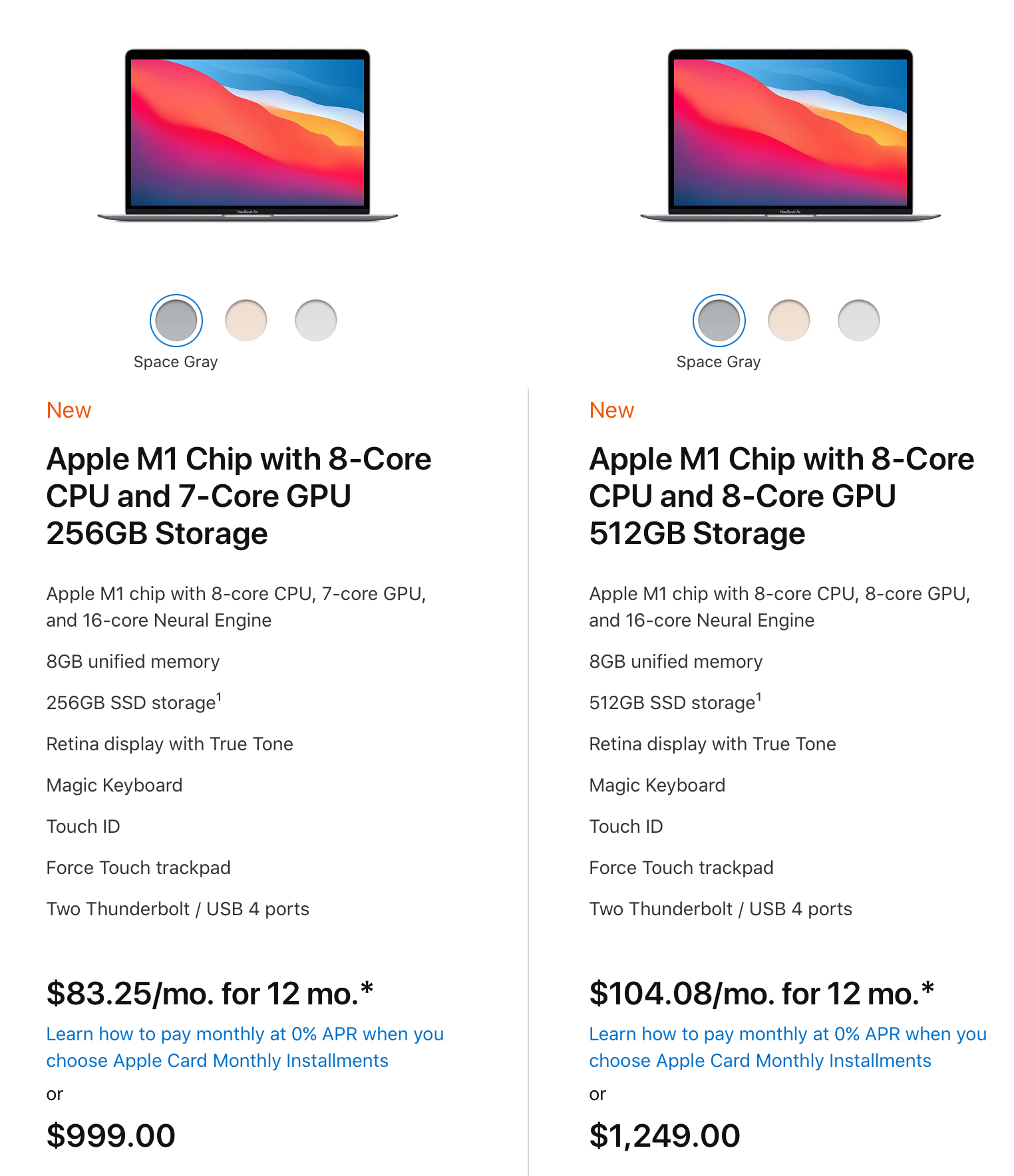
Note: The price difference doesn't account for the SSD storage difference.
@george-k said in Thinking about a new Mac...:
It looks like there's a significant difference between the 7-core GPU and the 8-core GPU in the MacBook Air.
About $250 difference.
For someone like me, whose needs are pretty basic, is it worth the premium in price?
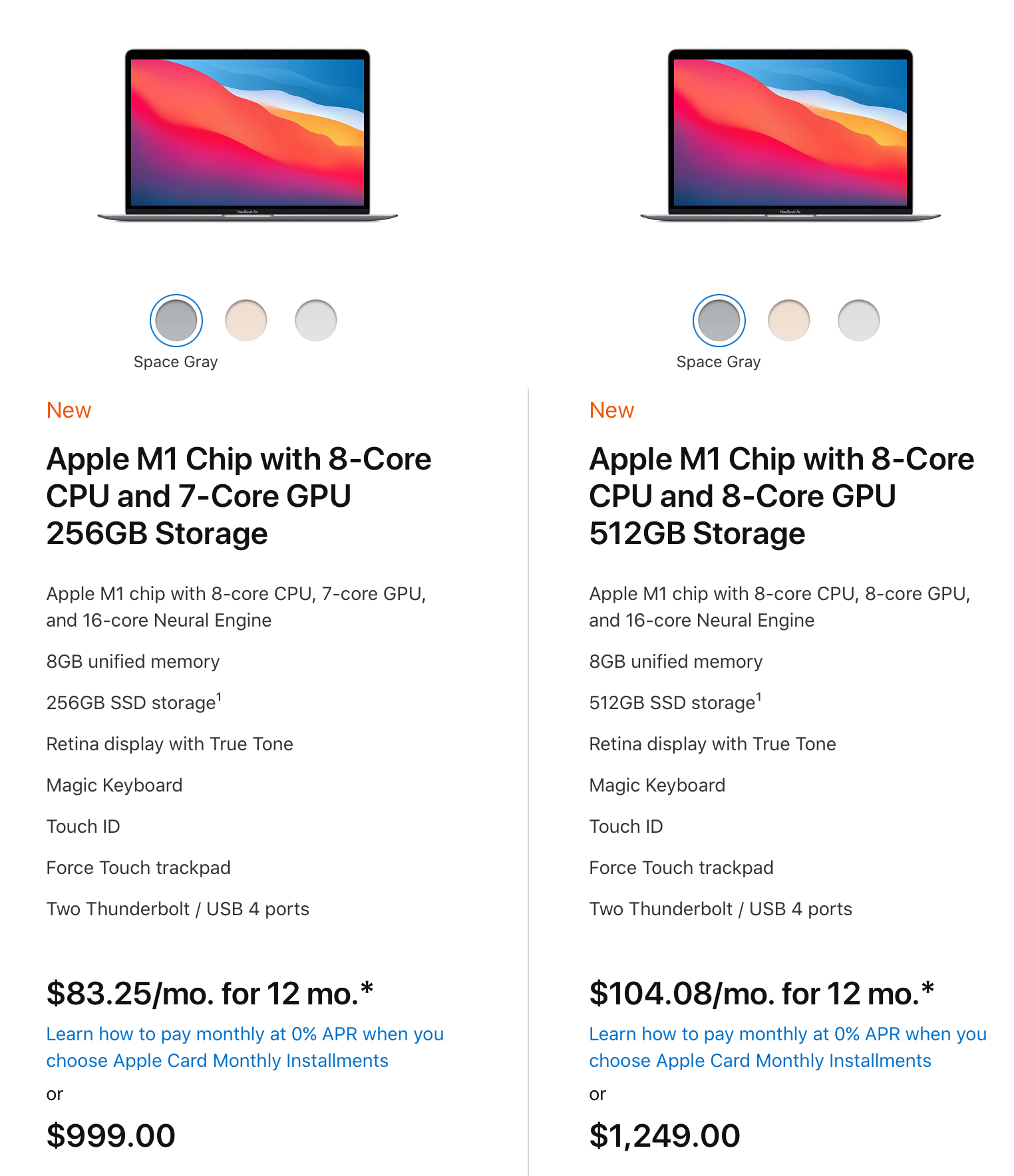
Note: The price difference doesn't account for the SSD storage difference.
I just pulled the trigger. I'm tired of wrestling the shit out of my Surface just to do basic tasks.
I got the one on the right simply because I need the machine to just damn work, every day, for the next five years. I also got the memory upgrade but not the storage.
-
@george-k said in Thinking about a new Mac...:
It looks like there's a significant difference between the 7-core GPU and the 8-core GPU in the MacBook Air.
About $250 difference.
For someone like me, whose needs are pretty basic, is it worth the premium in price?
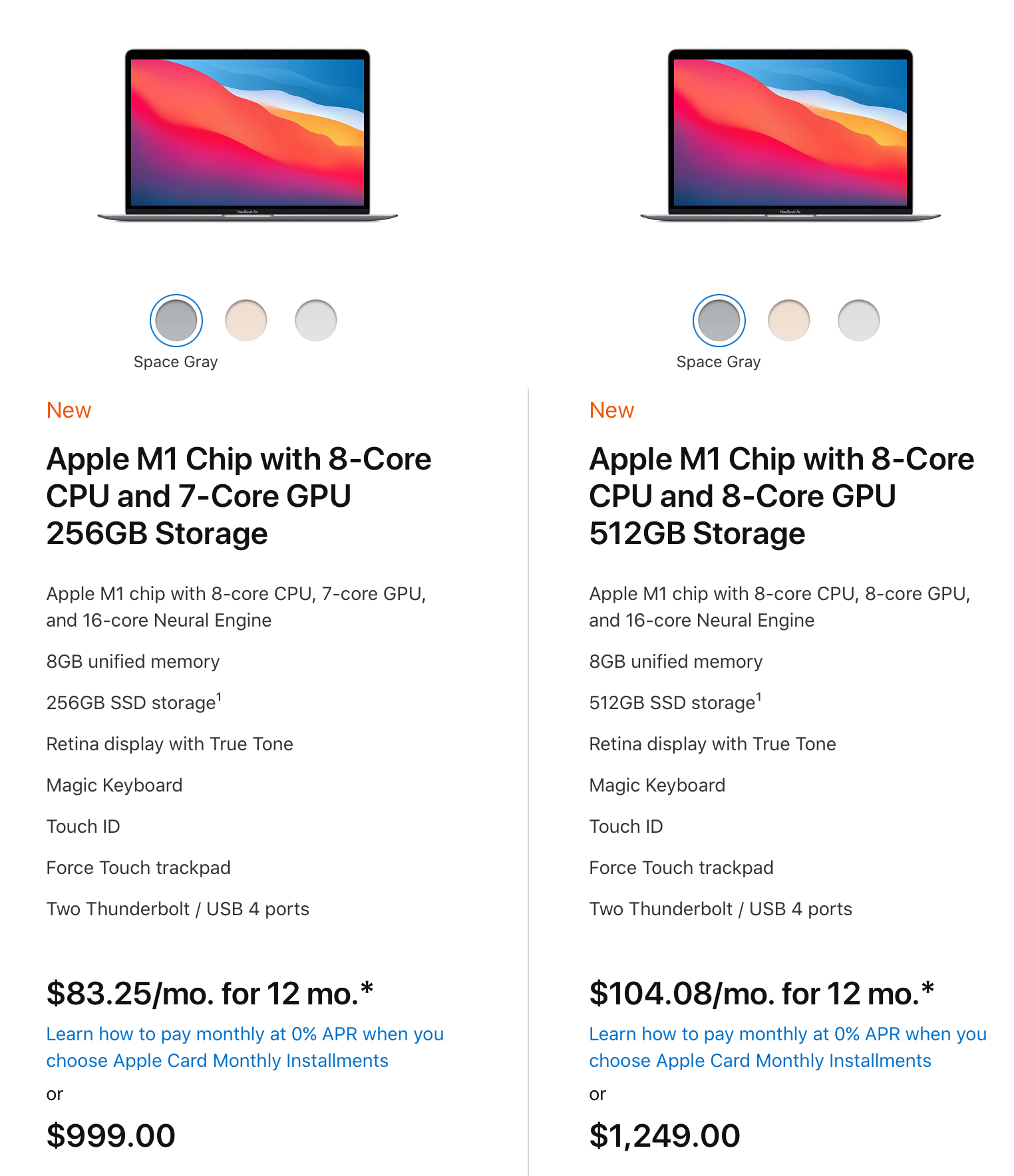
Note: The price difference doesn't account for the SSD storage difference.
I just pulled the trigger. I'm tired of wrestling the shit out of my Surface just to do basic tasks.
I got the one on the right simply because I need the machine to just damn work, every day, for the next five years. I also got the memory upgrade but not the storage.
@aqua-letifer good for you!
Let us know how it works out, please! @Klaus has said that 16GB of RAM is inadequate. However, I've read that with the new chip, even 8GB is good for most "routine" stuff. The battery life is also another big deal.
Just looking at cost, the MacBook Air, with an external monitor still comes out just a bit cheaper than the iMac if similarly spaced (RAM and SSD), but the convenience of portability is a big factor. The Mac mini is still cheaper, but no portability.
OTOH, for my needs, my iPad does everything I need for portability.
My only concern is the I/O - I have an external 4-bay hard drive enclosure that houses all of my 1) Music/Books 2) Time Machine 3) Time Machine 4) Additional backup. I also need to hook up keyboard and mouse. The mini would do the job, but the portability of the MacBook Air is a strong pull, as long as I can get everything I have now.
I'll probably wait until later
thisnext year and see how the rumored new iMacs spec out. As I've said, my eyes probably won't suffer for a slightly inferior display and I might save a couple of hundred bucks by going with the mini or Air. -
@aqua-letifer good for you!
Let us know how it works out, please! @Klaus has said that 16GB of RAM is inadequate. However, I've read that with the new chip, even 8GB is good for most "routine" stuff. The battery life is also another big deal.
Just looking at cost, the MacBook Air, with an external monitor still comes out just a bit cheaper than the iMac if similarly spaced (RAM and SSD), but the convenience of portability is a big factor. The Mac mini is still cheaper, but no portability.
OTOH, for my needs, my iPad does everything I need for portability.
My only concern is the I/O - I have an external 4-bay hard drive enclosure that houses all of my 1) Music/Books 2) Time Machine 3) Time Machine 4) Additional backup. I also need to hook up keyboard and mouse. The mini would do the job, but the portability of the MacBook Air is a strong pull, as long as I can get everything I have now.
I'll probably wait until later
thisnext year and see how the rumored new iMacs spec out. As I've said, my eyes probably won't suffer for a slightly inferior display and I might save a couple of hundred bucks by going with the mini or Air.@george-k said in Thinking about a new Mac...:
@aqua-letifer good for you!
Let us know how it works out, please!I'll be giving it a pretty decent test once it shows up. As a bit of a comparison:
My Surface's specs are all about about half of what the new Air will have. And the Surface mostly works. Mostly.
- It edits video okay (but lags a lot when it's 4k)
- Illustrator works almost seamlessly
- InDesign's completely fine
- But for some reason, Photoshop sucks a fat one. I don't know why, either, I'm not doing anything too crazy with it.
With double everything and an M1, I really don't think I'm going to run into problems. And although I'm not running a Bitcoin empire or whatever the hell it is Mark and Klaus do with their machines, I'll likely be using mine a little heavier than you might, so I'll let you know how it runs.
Expected delivery date is February 9, though.

-
@aqua-letifer good for you!
Let us know how it works out, please! @Klaus has said that 16GB of RAM is inadequate. However, I've read that with the new chip, even 8GB is good for most "routine" stuff. The battery life is also another big deal.
Just looking at cost, the MacBook Air, with an external monitor still comes out just a bit cheaper than the iMac if similarly spaced (RAM and SSD), but the convenience of portability is a big factor. The Mac mini is still cheaper, but no portability.
OTOH, for my needs, my iPad does everything I need for portability.
My only concern is the I/O - I have an external 4-bay hard drive enclosure that houses all of my 1) Music/Books 2) Time Machine 3) Time Machine 4) Additional backup. I also need to hook up keyboard and mouse. The mini would do the job, but the portability of the MacBook Air is a strong pull, as long as I can get everything I have now.
I'll probably wait until later
thisnext year and see how the rumored new iMacs spec out. As I've said, my eyes probably won't suffer for a slightly inferior display and I might save a couple of hundred bucks by going with the mini or Air.@george-k said in Thinking about a new Mac...:
@Klaus has said that 16GB of RAM is inadequate. However, I've read that with the new chip, even 8GB is good for most "routine" stuff.
It's not "inadequate". But I had 16GB of RAM in my laptop in 2010. Would you still be happy with a harddrive from 2010? Why are you happy with a memory configuration from 2010?
RAM is dirt cheap these days, and it makes a big difference in performance in many situations (even if only having many browser windows open). It's one of the best "bang for the buck" investments - way better than, say, a higher clock frequency in the CPU.
-
@george-k said in Thinking about a new Mac...:
@Klaus has said that 16GB of RAM is inadequate. However, I've read that with the new chip, even 8GB is good for most "routine" stuff.
It's not "inadequate". But I had 16GB of RAM in my laptop in 2010. Would you still be happy with a harddrive from 2010? Why are you happy with a memory configuration from 2010?
RAM is dirt cheap these days, and it makes a big difference in performance in many situations (even if only having many browser windows open). It's one of the best "bang for the buck" investments - way better than, say, a higher clock frequency in the CPU.
@klaus said in Thinking about a new Mac...:
RAM is dirt cheap these days, and it makes a big difference in performance in many situations (even if only having many browser windows open). It's one of the best "bang for the buck" investments - way better than, say, a higher clock frequency in the CPU.
I understand all that, and I agree. I always, always, upgraded the RAM in my machines (I even bumped my Atari 800 from 16K to 48K - and that upgrade was about $400 in 1982).
However, with the M1 chip, tests are showing that under moderately high load, 8GB is more than adequate.
-
Not arguing whether 8GB or 16GB RAM is enough, just reading up a bit on the M1’s “unified memory architecture”:
https://www.macworld.com/article/3597569/m1-macs-memory-isnt-what-it-used-to-be.html
https://www.howtogeek.com/701804/how-unified-memory-speeds-up-apples-m1-arm-macs/