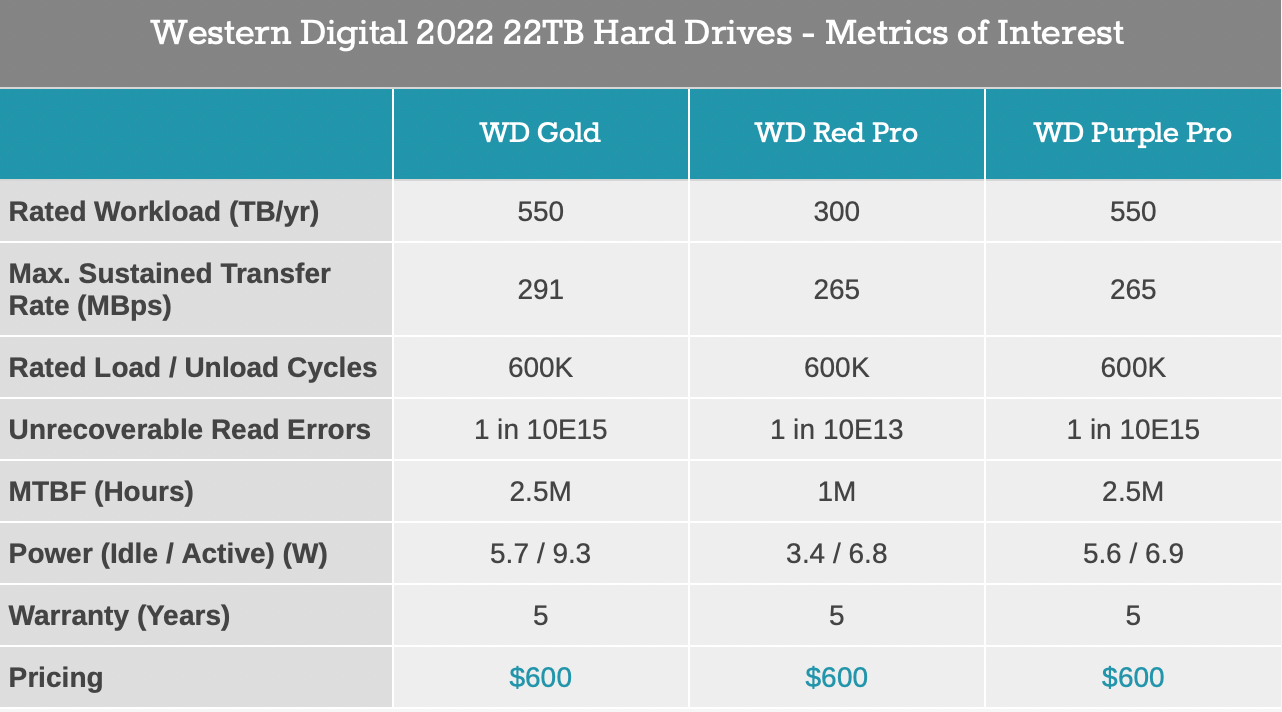I'm so old I remember when a gig of storage was a lot.
-
On a more serious note, we've stopped using HDD's for backup.
We had one, and the manufacturer didn't update the drivers after Windows 7, and it now refuses to work with Win10, so we can't access the data without going through a right old bunch of bullshit.
Tossers.
@Doctor-Phibes said in I'm so old I remember when a gig of storage was a lot.:
On a more serious note, we've stopped using HDD's for backup.
One of the mailing lists I'm on had a discussion on whether to use a SSD for Apple's Time Machine backup. There was an interesting post about why a HDD is a better option for that.
Formatting and links are goofy because I copied from an email.
-=-=-=-=-=-=-=-=-=-=-
On Apr 20, 2022, at 11:04 AM, Hank Humphrey via Mac-L
mac-l@hades.listmoms.net wrote:
I want to replace my external HD I use for Time machine with an SSD
driveE28094recommendations and size needed?An external SSD is a uniquely bad idea for use as a Time Machine backup.
(Ironically, an SSD is almost a necessity for use as a clone backup.)The thing is that Time Machine is designed to fill up your external hard
drive with all of your old files and software until it becomes full, and
then it starts deleting the oldest backups to make room for newer
backups. In many cases, your TM backup drive becomes filled up rather
quickly.The problem is that SSD's start slowing down precipitously when
they become about 70% full."In practice, an SSD' performance begins to decline after it
reaches about 50% full."https://www.seagate.com/tech-insights/ssd-over-provisioning-benefits-maste
r-ti/"The rule of thumb to keep SSDs at top speeds is to never completely
fill them up. To avoid performance issues, you should never use more
than 70% of its total capacity.
...
"When you're getting close to the 70% threshold, you should
consider upgrading your computer's SSD with a larger drive."https://pureinfotech.com/why-solid-state-drive-ssd-performance-slows-down/
"SSDs may suffer performance issues, especially in writing speed, when the drive reaches full capacity. It is easier for the drive to write to
an empty cell when there is free space available. When the drive is
full, the SSD needs to find out which blocks are partially filled, move
that information into a cache and then write it back to the drive. It is
best to have 10-15% of your drive set aside for free space, to keep a
good balance between performance and space utilization."
https://www.slrlounge.com/tips-to-get-the-most-from-your-ssds/This problem is made even worse by the fact that under all versions of
the Mac OS other than Monterey, an external hard drive can't use
the native TRIM routine built into the Mac OS. Some external SSD'
s do some TRIM-like things based in ROM, but it's not as good as
having TRIM enabled.This has changed under Monterey:
macOS Monterey (finally) supports the TRIM command over USB for external
SSDs.https://translate.yandex.com/translate?url3Dhttps%3A%2F%2Fwww.journaldula
pin.com%2F2021%2F12%2F24%2Ftrim-usb-monterey%2F&lang3Dfr-enI've heard from a number of users who have complained that their
external SSD being used for Time Machine filled upE280A6and then
stopped working completely. To date there doesn't seem to be a
workable solution for this. You can't even erase your external
SSD and start over from scratch, because there are no Macintosh tools
available for implementing the secure erase function on SSD's.Of course, you can avoid the problem by purchasing an external SSD that
is several times larger than your internal hard drive. That way,
assuming that you don't download or create huge files
constantly, you can avoid filling up your external SSD. But that is a
very expensive solution. It makes a lot more sense to just use an
inexpensive RDHD for your Time Machine back -
@Doctor-Phibes said in I'm so old I remember when a gig of storage was a lot.:
On a more serious note, we've stopped using HDD's for backup.
One of the mailing lists I'm on had a discussion on whether to use a SSD for Apple's Time Machine backup. There was an interesting post about why a HDD is a better option for that.
Formatting and links are goofy because I copied from an email.
-=-=-=-=-=-=-=-=-=-=-
On Apr 20, 2022, at 11:04 AM, Hank Humphrey via Mac-L
mac-l@hades.listmoms.net wrote:
I want to replace my external HD I use for Time machine with an SSD
driveE28094recommendations and size needed?An external SSD is a uniquely bad idea for use as a Time Machine backup.
(Ironically, an SSD is almost a necessity for use as a clone backup.)The thing is that Time Machine is designed to fill up your external hard
drive with all of your old files and software until it becomes full, and
then it starts deleting the oldest backups to make room for newer
backups. In many cases, your TM backup drive becomes filled up rather
quickly.The problem is that SSD's start slowing down precipitously when
they become about 70% full."In practice, an SSD' performance begins to decline after it
reaches about 50% full."https://www.seagate.com/tech-insights/ssd-over-provisioning-benefits-maste
r-ti/"The rule of thumb to keep SSDs at top speeds is to never completely
fill them up. To avoid performance issues, you should never use more
than 70% of its total capacity.
...
"When you're getting close to the 70% threshold, you should
consider upgrading your computer's SSD with a larger drive."https://pureinfotech.com/why-solid-state-drive-ssd-performance-slows-down/
"SSDs may suffer performance issues, especially in writing speed, when the drive reaches full capacity. It is easier for the drive to write to
an empty cell when there is free space available. When the drive is
full, the SSD needs to find out which blocks are partially filled, move
that information into a cache and then write it back to the drive. It is
best to have 10-15% of your drive set aside for free space, to keep a
good balance between performance and space utilization."
https://www.slrlounge.com/tips-to-get-the-most-from-your-ssds/This problem is made even worse by the fact that under all versions of
the Mac OS other than Monterey, an external hard drive can't use
the native TRIM routine built into the Mac OS. Some external SSD'
s do some TRIM-like things based in ROM, but it's not as good as
having TRIM enabled.This has changed under Monterey:
macOS Monterey (finally) supports the TRIM command over USB for external
SSDs.https://translate.yandex.com/translate?url3Dhttps%3A%2F%2Fwww.journaldula
pin.com%2F2021%2F12%2F24%2Ftrim-usb-monterey%2F&lang3Dfr-enI've heard from a number of users who have complained that their
external SSD being used for Time Machine filled upE280A6and then
stopped working completely. To date there doesn't seem to be a
workable solution for this. You can't even erase your external
SSD and start over from scratch, because there are no Macintosh tools
available for implementing the secure erase function on SSD's.Of course, you can avoid the problem by purchasing an external SSD that
is several times larger than your internal hard drive. That way,
assuming that you don't download or create huge files
constantly, you can avoid filling up your external SSD. But that is a
very expensive solution. It makes a lot more sense to just use an
inexpensive RDHD for your Time Machine back@George-K said in I'm so old I remember when a gig of storage was a lot.:
@Doctor-Phibes said in I'm so old I remember when a gig of storage was a lot.:
On a more serious note, we've stopped using HDD's for backup.
One of the mailing lists I'm on had a discussion on whether to use a SSD for Apple's Time Machine backup. There was an interesting post about why a HDD is a better option for that.
Formatting and links are goofy because I copied from an email.No, I wouldn't use an SSD, either. We mostly use the Cloud - I'm seriously pissed off with Western Digital for not keeping their drivers up-to-date. Imagine selling something that's intended for archiving, but allowing the device drivers to become obsolete.
-
Re: using SSD for TimeMachine backup
I have replaced a TimeCapsule’s HDD with an SSD, and directly hooked up an SSD to a Mac for use as a TimeMachine drive. I get the argument that SSD “writes” will slow down after it’s filled, but not really seeing the numbers yet to show, after the SSD has slowed down, whether it would still be faster than an HDD.
BTW, anyone here has old TimeCapsule (the version that looks like a tall column) for sale? Apple Inc. discontinued that product line but I still like them as TimeMachine backup drives. And since I can replace the HDD myself, I figure I can still make use of TimeCapsules that still function OK except the HDD is shot. :man-shrugging:
-
Notice that “play” and “stop” are two separate buttons.
Modern UI designs have mostly combined the two into one button. -
@Doctor-Phibes said in I'm so old I remember when a gig of storage was a lot.:
On a more serious note, we've stopped using HDD's for backup.
One of the mailing lists I'm on had a discussion on whether to use a SSD for Apple's Time Machine backup. There was an interesting post about why a HDD is a better option for that.
Formatting and links are goofy because I copied from an email.
-=-=-=-=-=-=-=-=-=-=-
On Apr 20, 2022, at 11:04 AM, Hank Humphrey via Mac-L
mac-l@hades.listmoms.net wrote:
I want to replace my external HD I use for Time machine with an SSD
driveE28094recommendations and size needed?An external SSD is a uniquely bad idea for use as a Time Machine backup.
(Ironically, an SSD is almost a necessity for use as a clone backup.)The thing is that Time Machine is designed to fill up your external hard
drive with all of your old files and software until it becomes full, and
then it starts deleting the oldest backups to make room for newer
backups. In many cases, your TM backup drive becomes filled up rather
quickly.The problem is that SSD's start slowing down precipitously when
they become about 70% full."In practice, an SSD' performance begins to decline after it
reaches about 50% full."https://www.seagate.com/tech-insights/ssd-over-provisioning-benefits-maste
r-ti/"The rule of thumb to keep SSDs at top speeds is to never completely
fill them up. To avoid performance issues, you should never use more
than 70% of its total capacity.
...
"When you're getting close to the 70% threshold, you should
consider upgrading your computer's SSD with a larger drive."https://pureinfotech.com/why-solid-state-drive-ssd-performance-slows-down/
"SSDs may suffer performance issues, especially in writing speed, when the drive reaches full capacity. It is easier for the drive to write to
an empty cell when there is free space available. When the drive is
full, the SSD needs to find out which blocks are partially filled, move
that information into a cache and then write it back to the drive. It is
best to have 10-15% of your drive set aside for free space, to keep a
good balance between performance and space utilization."
https://www.slrlounge.com/tips-to-get-the-most-from-your-ssds/This problem is made even worse by the fact that under all versions of
the Mac OS other than Monterey, an external hard drive can't use
the native TRIM routine built into the Mac OS. Some external SSD'
s do some TRIM-like things based in ROM, but it's not as good as
having TRIM enabled.This has changed under Monterey:
macOS Monterey (finally) supports the TRIM command over USB for external
SSDs.https://translate.yandex.com/translate?url3Dhttps%3A%2F%2Fwww.journaldula
pin.com%2F2021%2F12%2F24%2Ftrim-usb-monterey%2F&lang3Dfr-enI've heard from a number of users who have complained that their
external SSD being used for Time Machine filled upE280A6and then
stopped working completely. To date there doesn't seem to be a
workable solution for this. You can't even erase your external
SSD and start over from scratch, because there are no Macintosh tools
available for implementing the secure erase function on SSD's.Of course, you can avoid the problem by purchasing an external SSD that
is several times larger than your internal hard drive. That way,
assuming that you don't download or create huge files
constantly, you can avoid filling up your external SSD. But that is a
very expensive solution. It makes a lot more sense to just use an
inexpensive RDHD for your Time Machine back@George-K said in I'm so old I remember when a gig of storage was a lot.:
@Doctor-Phibes said in I'm so old I remember when a gig of storage was a lot.:
On a more serious note, we've stopped using HDD's for backup.
One of the mailing lists I'm on had a discussion on whether to use a SSD for Apple's Time Machine backup. There was an interesting post about why a HDD is a better option for that.
Interesting. I have a regular hard drive that I use for Time machine.
I think I should do what you do George and have back up to that one and keep the backup "off site" and then every so often, switch them out.