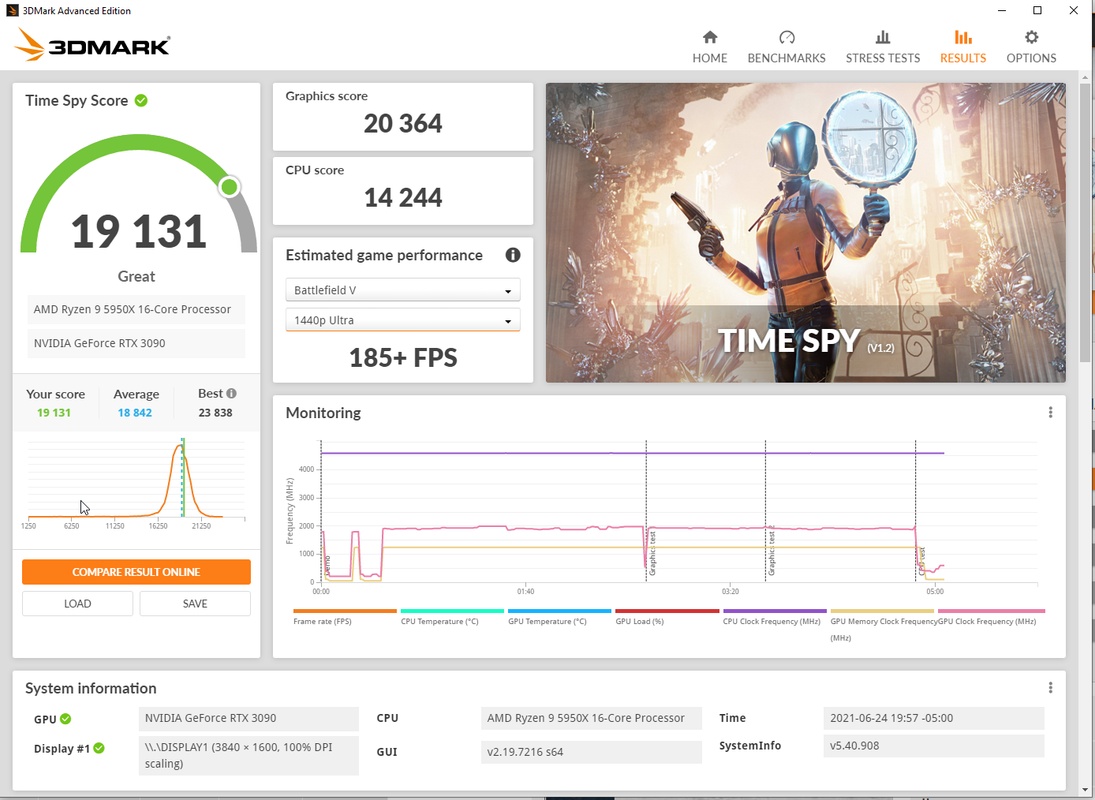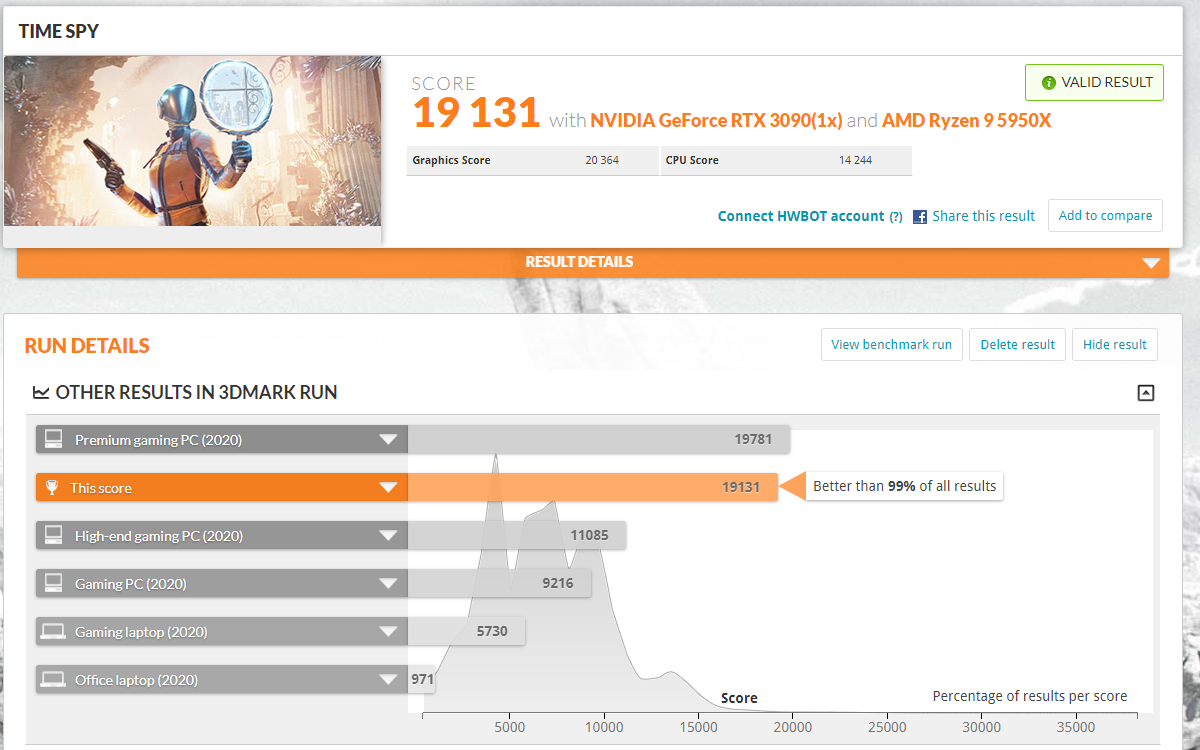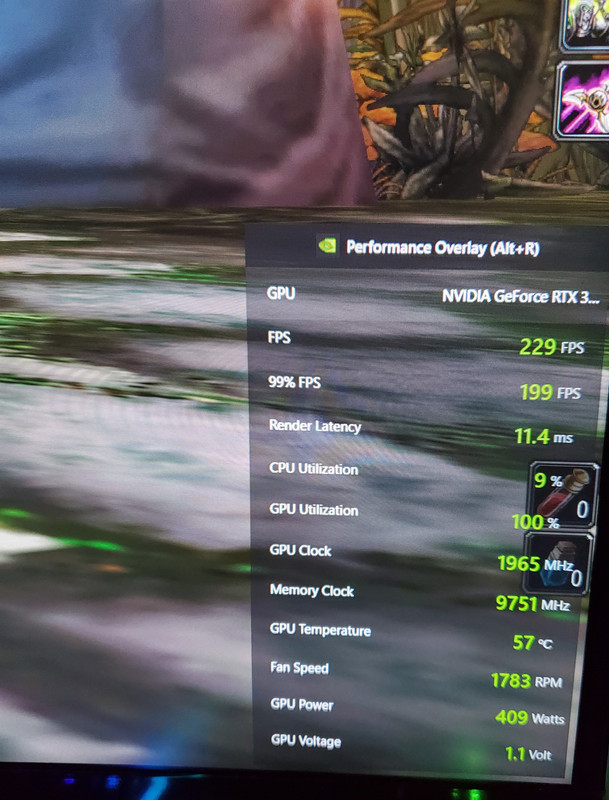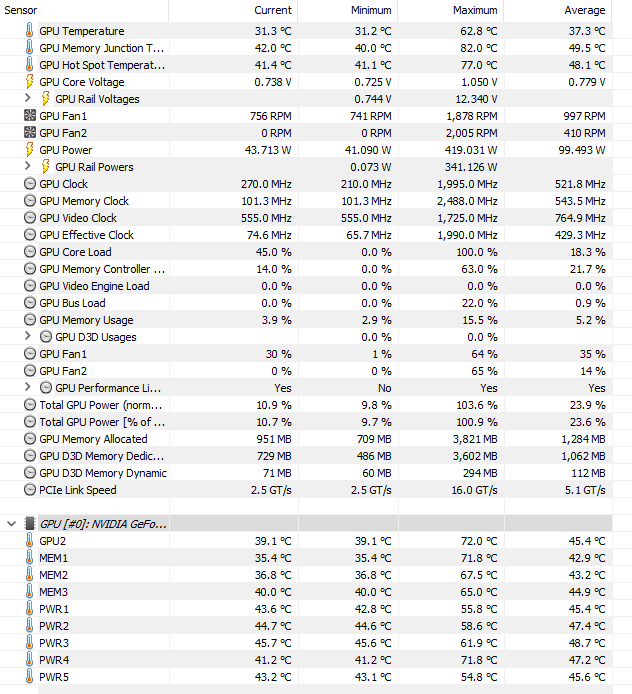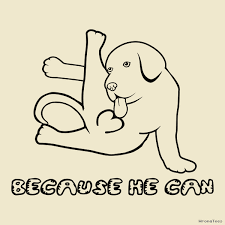Tell me about building a PC
-
And another high end GPU arrives...
I'm on every SKU notification list at EVGA.
Yesterday my number came up on a Liquid cooled NVIDIA RTX 3090 "Hybrid" They sent it overnight.
I did a 3DMark benchmark test. No overclocking performed here. All stock settings.
Getting 200+fps in WoW with all graphics settings maxed out.
Freaking card is drawing 409 watts of power. That's just under 50% the capacity of my power supply. I guess a bigger power supply will be heading this way sooner than later. lol
-
@mark and others, I've been following this thread as I am upgrading my entire home office set up. To be clear (and perhaps to offend), I most likely will not be using my computer or monitor for gaming.
My current/previous desktop (Dell XPS 8700, with an i7-4770, 12GB RAM, and Nvidia GeForce GT 635, 256 SSD hard drive) has served me well for the past 7 years but I am looking for an overall upgraded experience. In addition, I want to start viewing/editing my iPhone 4K videos and wanted a graphics card and monitor that doesn't disappoint.
So I just purchased a Dell XPS 8940 Special Edition (in white!), you can view it here.
- Processor: i7-11700
- RAM: 16 GB
- Graphics: Nvidia GeForce RTX 3060 Ti 8GB
- Hard Drive: 512 SSD, (plus 1 TB HDD, which I will probably swap out for a 2 TB SDD for file storage)
For my monitor, I am drawn in by the 1440p or 1600p ultrawide monitors. Looks like you're a fan of this LG 38" monitor, @mark ?
I haven't purchased a new monitor yet, but plan to this week.
-
Oh, other home office upgrades include:
Purchased
- UpLift corner standing desk - link
- Printer (HP LaserJet, since I don't print often and InkJet always dries out) - link
- Shredder (Amazon Basics) - link text
Not Purchased Yet
- Monitor (see above post)
- Speakers
- Keyboard/Mouse upgrade
- Glass chair mat
- One of those floating globes via magnet lolz
-
Congrats on the new PC!
The LG monitor you linked is excellent. I have it and love it.
And it's fine for gaming. It's 75Hz refresh rate is obviously better than a 60Hz but 120Hz+ is what serious gamers go for. You will love the 1600 pixels in the vertical and the width is perfect for "professional" / "business" use. It's also very easy on the eyes.
It should also be available in white, to match your tower.

-
Congrats on the new PC!
The LG monitor you linked is excellent. I have it and love it.
And it's fine for gaming. It's 75Hz refresh rate is obviously better than a 60Hz but 120Hz+ is what serious gamers go for. You will love the 1600 pixels in the vertical and the width is perfect for "professional" / "business" use. It's also very easy on the eyes.
It should also be available in white, to match your tower.

-
Oh, other home office upgrades include:
Purchased
- UpLift corner standing desk - link
- Printer (HP LaserJet, since I don't print often and InkJet always dries out) - link
- Shredder (Amazon Basics) - link text
Not Purchased Yet
- Monitor (see above post)
- Speakers
- Keyboard/Mouse upgrade
- Glass chair mat
- One of those floating globes via magnet lolz
@89th Keyboard and Mouse.
I recently purchased EVGA's new Z20 keyboard, wired version. I really like it. It's mechanical, clicky, fast and comfortable. It has the required* G1-G5 (EVGA labels them E1-E5 lol) programmable function keys to the left of the `, TAB, CAPS, SHIFT CTRL keys. numeric keypad, Built-in volume and media controls, aluminum base, solid as a rock.
https://www.evga.com/products/product.aspx?pn=812-W1-20US-KR
I also picked up the X17 wired mouse from EVGA. It's comfortable, fast, and completely programmable. The scroll wheel scrolls of course, but, it is also a button when you press down on it and, it has a left and right button built-in for horizontal scrolling, or whatever you want to program it to do. It is, the most programmable mouse I have ever used.
https://www.evga.com/products/product.aspx?pn=903-W1-17BK-KR
*I require these keys on any keyboard. I program them using macros to do things in a variety of applications but mostly including games of course.
-
@89th Keyboard and Mouse.
I recently purchased EVGA's new Z20 keyboard, wired version. I really like it. It's mechanical, clicky, fast and comfortable. It has the required* G1-G5 (EVGA labels them E1-E5 lol) programmable function keys to the left of the `, TAB, CAPS, SHIFT CTRL keys. numeric keypad, Built-in volume and media controls, aluminum base, solid as a rock.
https://www.evga.com/products/product.aspx?pn=812-W1-20US-KR
I also picked up the X17 wired mouse from EVGA. It's comfortable, fast, and completely programmable. The scroll wheel scrolls of course, but, it is also a button when you press down on it and, it has a left and right button built-in for horizontal scrolling, or whatever you want to program it to do. It is, the most programmable mouse I have ever used.
https://www.evga.com/products/product.aspx?pn=903-W1-17BK-KR
*I require these keys on any keyboard. I program them using macros to do things in a variety of applications but mostly including games of course.
-
@mark Good recommendations! Regarding the monitor, I may be leaning towards a 144hz so that everything (not just gaming, but browsing, mouse movement, etc) is just that much smoother. I know most videos I'll be editing are 60 fps, but still........
@89th said in Tell me about building a PC:
@mark Good recommendations! Regarding the monitor, I may be leaning towards a 144hz so that everything (not just gaming, but browsing, mouse movement, etc) is just that much smoother. I know most videos I'll be editing are 60 fps, but still........
Good call. I want to get a 144Hz+ monitor to replace this one eventually. The 240Hz of the 49" G9 is awesome. I do get much faster frame rates at 240Hz vs. 120Hz regardless of the vertical sync setting.
-
@axtremus said in Tell me about building a PC:
@89th wrote:
I want to start viewing/editing my iPhone 4K videos
Get a Mac.
Loser.
-
@mark Good recommendations! Regarding the monitor, I may be leaning towards a 144hz so that everything (not just gaming, but browsing, mouse movement, etc) is just that much smoother. I know most videos I'll be editing are 60 fps, but still........
@89th said in Tell me about building a PC:
@mark Good recommendations! Regarding the monitor, I may be leaning towards a 144hz so that everything (not just gaming, but browsing, mouse movement, etc) is just that much smoother. I know most videos I'll be editing are 60 fps, but still........
The LG 38" 144Hz GSync, QHD+ 3840 x 1600
Or the 34" 3440 x 1440 for a lot less $$$.
-
@89th said in Tell me about building a PC:
@mark Good recommendations! Regarding the monitor, I may be leaning towards a 144hz so that everything (not just gaming, but browsing, mouse movement, etc) is just that much smoother. I know most videos I'll be editing are 60 fps, but still........
The LG 38" 144Hz GSync, QHD+ 3840 x 1600
Or the 34" 3440 x 1440 for a lot less $$$.
-
@mark will do! Ultimately I went for the premium (at least, premium to me... I know other monitors can go north of $2k) because I figured I'll literally be looking at this monitor for 8+ hours per day so might as well enjoy a few extra bells and whistles.
Anyway... catching up on this thread, a few questions for you:
-
How many full desktop builds do you have? I see there's a "budget build" plus the big dog (Aquarium), and also the racer.
-
For liquid cooled, is it just water you have or a special water/chemical? Do you ever have to replace it?
-
Is the Aquarium noisy at all? All the cooling and fans.
Anyway.... l337 setups you have there, anti-n00b!
-