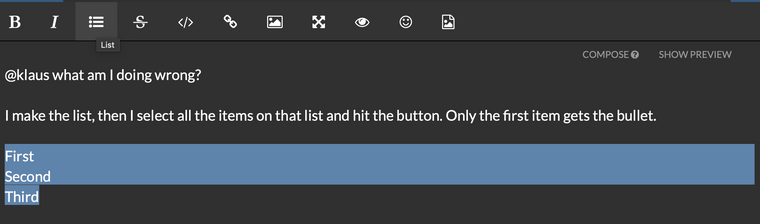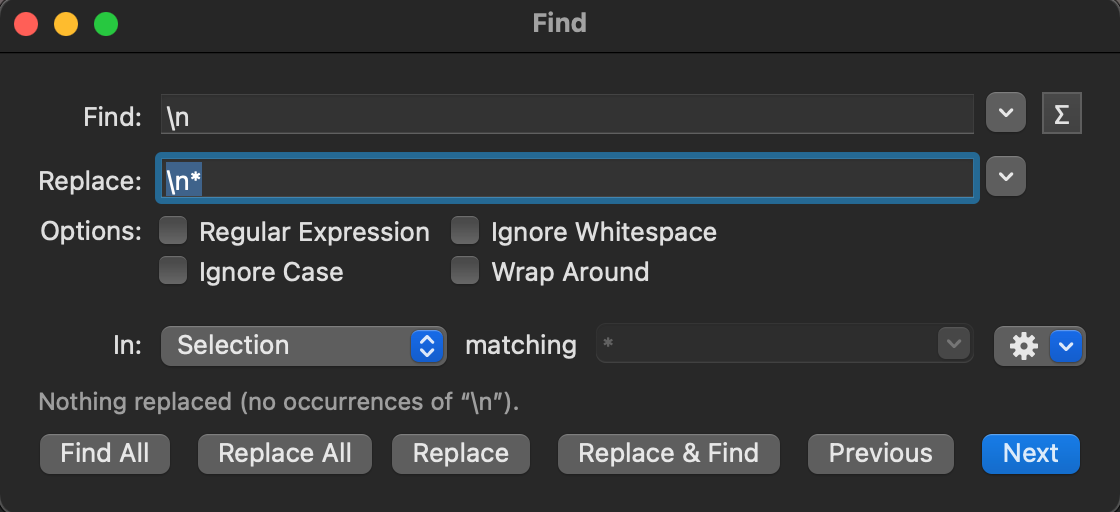Forum Issues
-
-
Is there a way to insert a bulleted list?
I see the little icon to the right of the Italics, but when I select text, it only puts a bullet by the first item. Inserting a CR after each item doesn't seem to matter.
First Item
Second Item
Third Item=-=-=-=-=
- First Item
Second Item
Third Item
=-=-=-=-=
- First Item
Second Item
Third Item
- First Item
-
Is there a way to insert a bulleted list?
I see the little icon to the right of the Italics, but when I select text, it only puts a bullet by the first item. Inserting a CR after each item doesn't seem to matter.
First Item
Second Item
Third Item=-=-=-=-=
- First Item
Second Item
Third Item
=-=-=-=-=
- First Item
Second Item
Third Item
- First Item
-
- first item
- second item
- third item
Seems to work fine. You have to start each line with a * or another kind of bullet marker. I guess you can also nest.
- first item
- first subitem
- second subitem
- second item
-
Oh, so you are selecting an existing text and want to convert each line to a list item?
Hm.
A "low-key" solution if you really want this would be to select the text, pop up a "search&replace" dialogue (which may or may not require a plugin in your browser of choice) and replace all CRs by "CR* ". If you are a Mac OS command line nerd, use
sed. -
Oh, so you are selecting an existing text and want to convert each line to a list item?
Hm.
A "low-key" solution if you really want this would be to select the text, pop up a "search&replace" dialogue (which may or may not require a plugin in your browser of choice) and replace all CRs by "CR* ". If you are a Mac OS command line nerd, use
sed. -
@george-k said in Forum Issues:
@klaus let me try that....
A complication would be that you need to know how to "type" a CR into your search/replace dialogue. That's a hard task for
old fartssome. -
The reason I ask is that in the "retraction" thread, there are 62 items listed, and it would be nice to separate them with bullets, or perhaps number. Adding an asterisk at each item is a PITA.
@george-k said in Forum Issues:
The reason I ask is that in the "retraction" thread, there are 62 items listed, and it would be nice to separate them with bullets, or perhaps number. Adding an asterisk at each item is a PITA.
Paste it into a text editor. Do find and replace for \n or \r and replace with \n* or \r*
-
The reason I ask is that in the "retraction" thread, there are 62 items listed, and it would be nice to separate them with bullets, or perhaps number. Adding an asterisk at each item is a PITA.
-
-
@george-k press Option-Return to search for or replace carriage returns.
https://macromates.com/textmate/manual/searching
If you wish to search for tab or newline characters then you can press option-tab or option-return to insert these in the search or replace fields. The fields will automatically grow with their content.