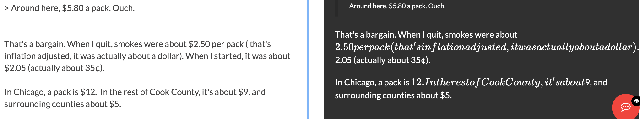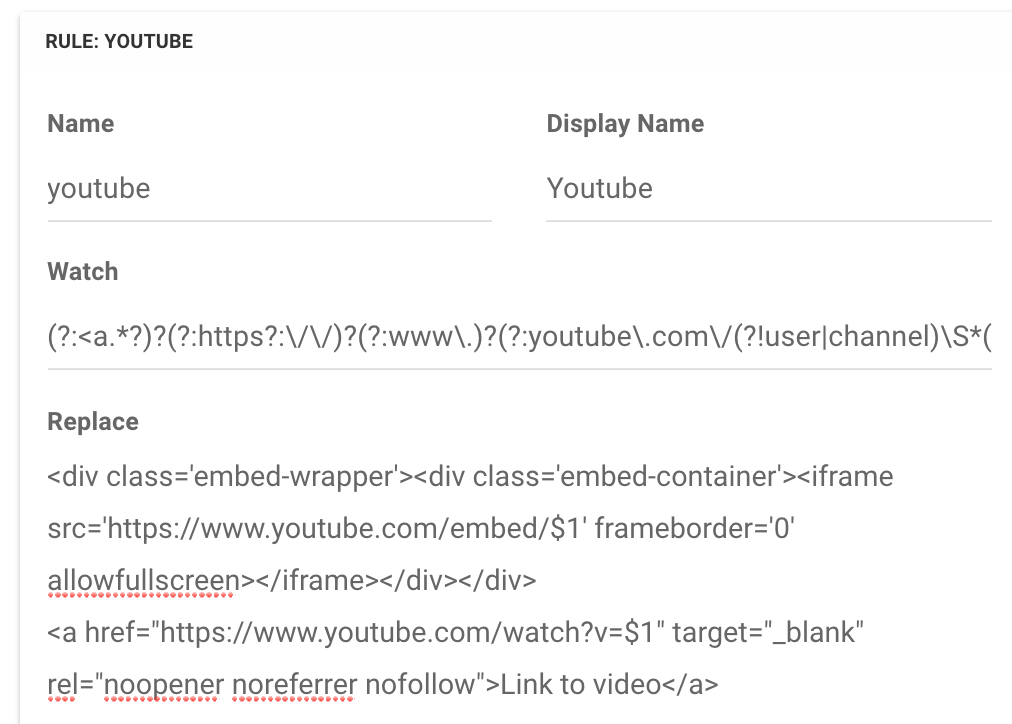Forum Issues
-
OK, thanks to you both for stepping up with cash, and of course thanks to Klaus for all the additional work. Pretty cool to do that, this is a great group of people!
I click on the "recent" tab that looks like a clock; Taiwan Girl's suggestion. Also use the caret. Seems those are both for navigation, not sure which is best. I do miss the "next unread thread" used in the old forum. That was handy.
I like the new forum. Klaus has put together a clean template, really looks good!
Edit: next come-around, I'd be more than happy to help pay as I'm sure most that are regular or semi-regular would.@Rainman said in Forum Issues:
I click on the "recent" tab that looks like a clock; Taiwan Girl's suggestion. Also use the caret. Seems those are both for navigation, not sure which is best. I do miss the "next unread thread" used in the old forum. That was handy.
At the very top, you'll something that looks like this: your colors might be different - I changed mine:
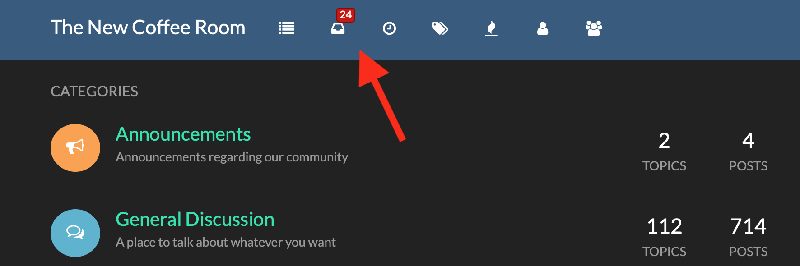
That tells you how many new posts there are.
When you click on that, you'll see this:
These are all the new posts that you haven't read:
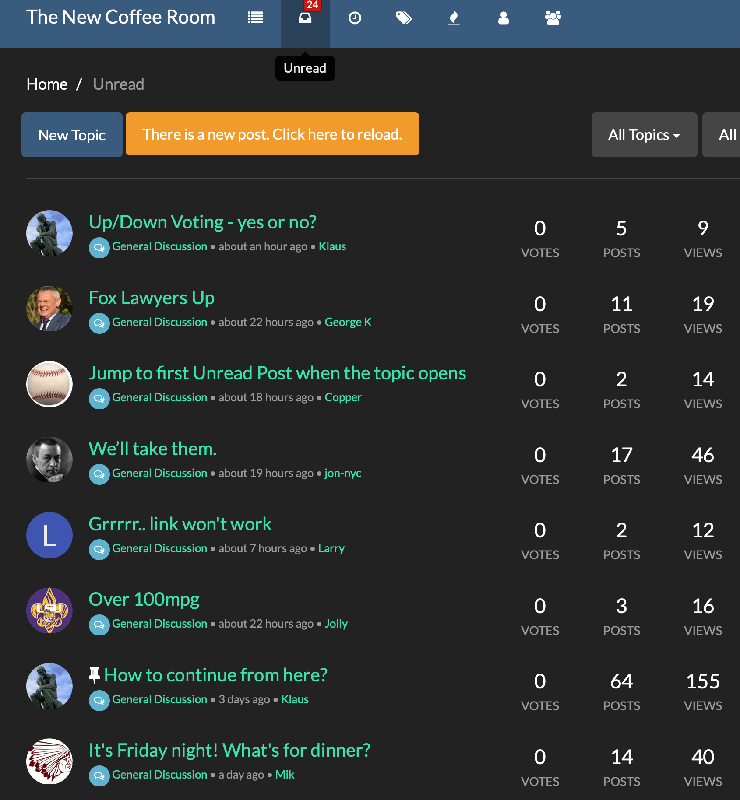
-
@Klaus said in Forum Issues:
[s=Spoiler]
Here's your spoiler tag!
[/s][s=Spoiler]
Test
[/s]?Not working?
[s]
Test
[/s]Neither is this.
-
Some people have trouble viewing embedded Youtube videos.
I've changed the way YT videos are embedded in that a link to open the video in a separate window is always added below the video.
For instance, here's a random YT video. You should see a link below the embedded video.
Link to videoPlease let me know if this solves the problem or creates any new problems I'm not aware of.
-
I'll experiment with the Twitter support of the forum a little to make it more reliable. Tweet embedding may not work properly at random times.
I may have to reboot the forum once or twice, which means that the forum may be unavailable for a few minutes.
-
-
Klaus, the "Link to Tweet" is an OK solution. The problem as far as I was concerned once I realized I could see the link if quoting, was that a new user would be confused with posts that appeared to be blank. Initially I thought a viewer had to have their own Twitter account to access anything on Twitter. Guess not!
-
@Klaus said in Forum Issues:
@Rainman do embedded Tweets still not show up when you use the forum?
Do they a) never show up or b) sometimes show up? What OS/browser do you use?
If you click on this link, does a bunch of computer code show up?
I know I am not Rainman, but I will answer in my experience.
Embedded Tweets have always shown top
I use iMac 10.14.6
When I click on the link, a bunch of code does show up -
@Klaus said in Forum Issues:
@Rainman do embedded Tweets still not show up when you use the forum?
Do they a) never show up or b) sometimes show up? What OS/browser do you use?
If you click on this link, does a bunch of computer code show up?
I know I am not Rainman, but I will answer in my experience.
Embedded Tweets have always shown top
I use iMac 10.14.6
When I click on the link, a bunch of code does show up@taiwan_girl Thanks for the report. It's always very hard to fix an error without being able to reproduce it, that's why I'm trying to find out what may cause Rainman's problems and what his system is.