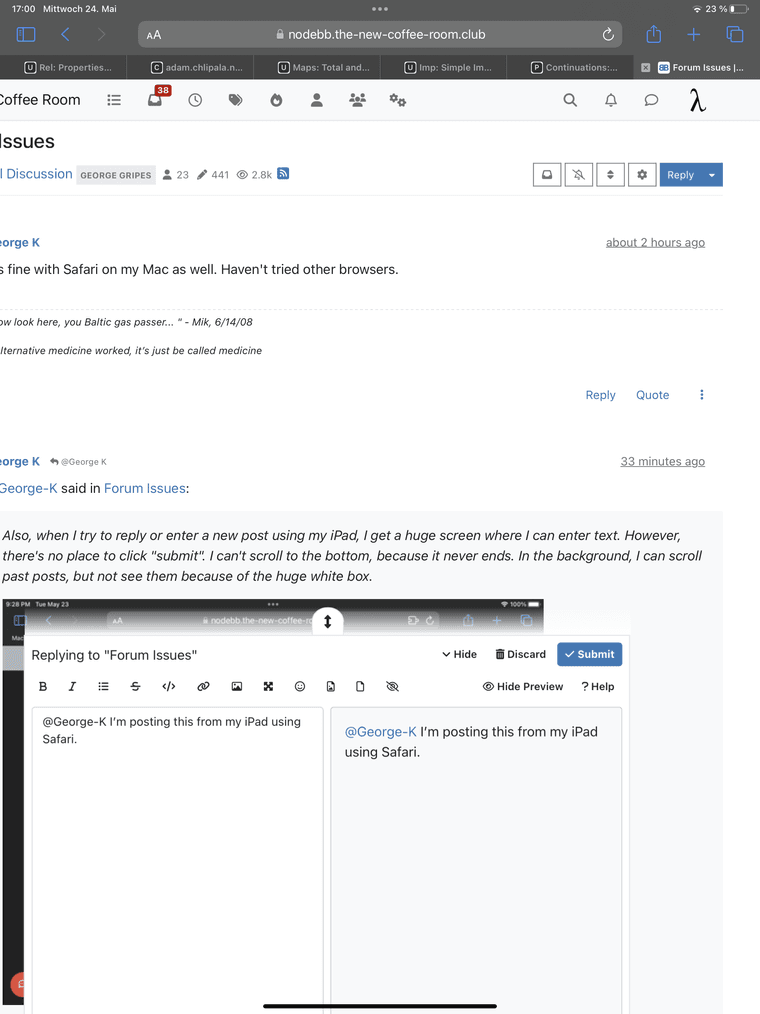Forum Issues
-
@Klaus twitter videos do not appear correctly (as in Boris's post above). However, reloading the page seems to fix that - at least for me.
@George-K said in Forum Issues:
@Klaus twitter videos do not appear correctly (as in Boris's post above). However, reloading the page seems to fix that - at least for me.
Can you check whether the Twitter issue still persists?
I installed a newer version of the Twitter plugin, and from what I can see, one of the reported bug fixes sounds related to the problems you were having.
-
@George-K said in Forum Issues:
@Klaus twitter videos do not appear correctly (as in Boris's post above). However, reloading the page seems to fix that - at least for me.
Can you check whether the Twitter issue still persists?
I installed a newer version of the Twitter plugin, and from what I can see, one of the reported bug fixes sounds related to the problems you were having.
-
Also, when I try to reply or enter a new post using my iPad, I get a huge screen where I can enter text. However, there's no place to click "submit". I can't scroll to the bottom, because it never ends. In the background, I can scroll past posts, but not see them because of the huge white box.
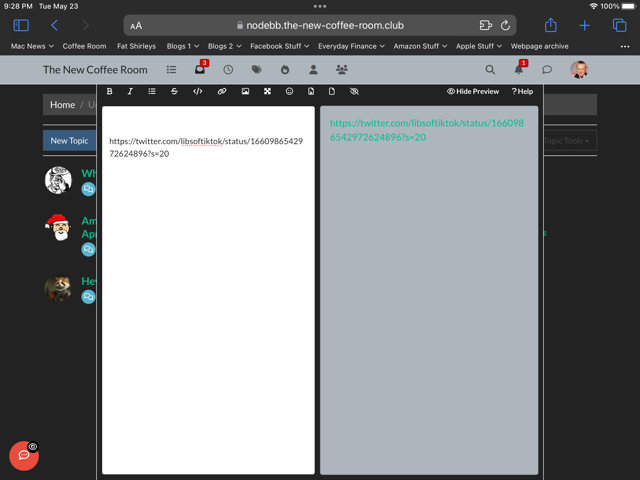
@George-K said in Forum Issues:
Also, when I try to reply or enter a new post using my iPad, I get a huge screen where I can enter text. However, there's no place to click "submit". I can't scroll to the bottom, because it never ends. In the background, I can scroll past posts, but not see them because of the huge white box.
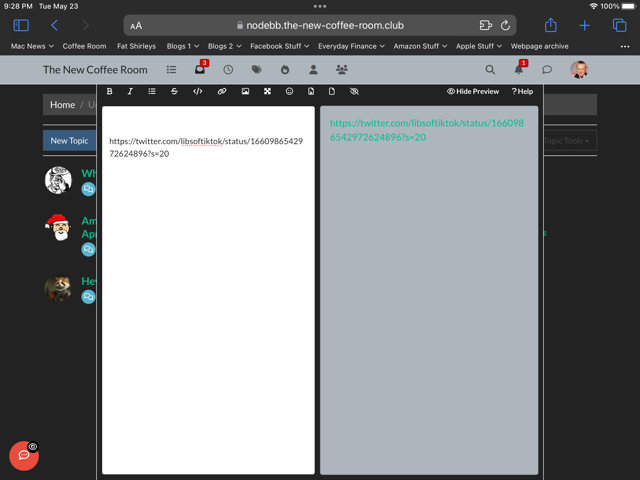
Rebooted my iPad. Still can't post from there. No "submit" button.
-
@George-K said in Forum Issues:
Also, when I try to reply or enter a new post using my iPad, I get a huge screen where I can enter text. However, there's no place to click "submit". I can't scroll to the bottom, because it never ends. In the background, I can scroll past posts, but not see them because of the huge white box.
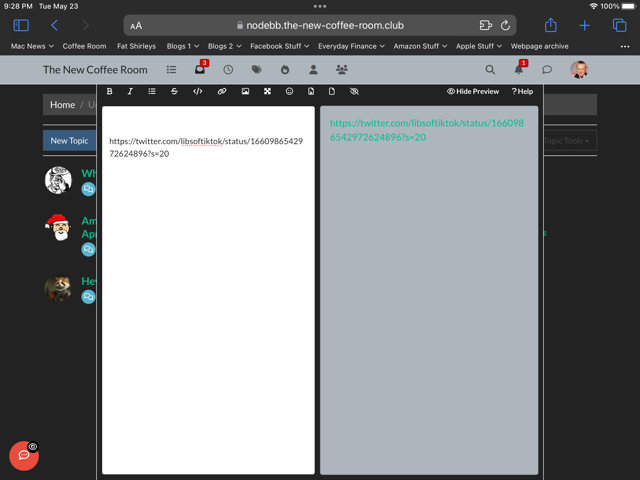
Rebooted my iPad. Still can't post from there. No "submit" button.
-
@George-K I can replicate your problem.
If I increase the size of the post window too much, both the submit button is hidden and also the double arrow symbol with which I can make the post window smaller is hidden, so I'm kind of stuck.
I guess it should revert back to normal size if I clear caches etc.
-
@George-K I can replicate your problem.
If I increase the size of the post window too much, both the submit button is hidden and also the double arrow symbol with which I can make the post window smaller is hidden, so I'm kind of stuck.
I guess it should revert back to normal size if I clear caches etc.
-
@George-K said in Forum Issues:
how do I resize the post window on the iPad?
Try landscape vs portrait
Just a thought
@Copper said in Forum Issues:
@George-K said in Forum Issues:
how do I resize the post window on the iPad?
Try landscape vs portrait
Just a thought
Tried that - no luck. Restarted the browser, then the iPad.
Clearing the cache worked.
-
Looks like some or maybe even all of the issues go away if we do use the new "Harmony" theme instead of our old "Persona" theme. The minor inconveniences of the "Harmony" theme may be the smaller evil compared to the bugs we see now.
I'll wait until I hear back from Jon whether that would also solve his problems.