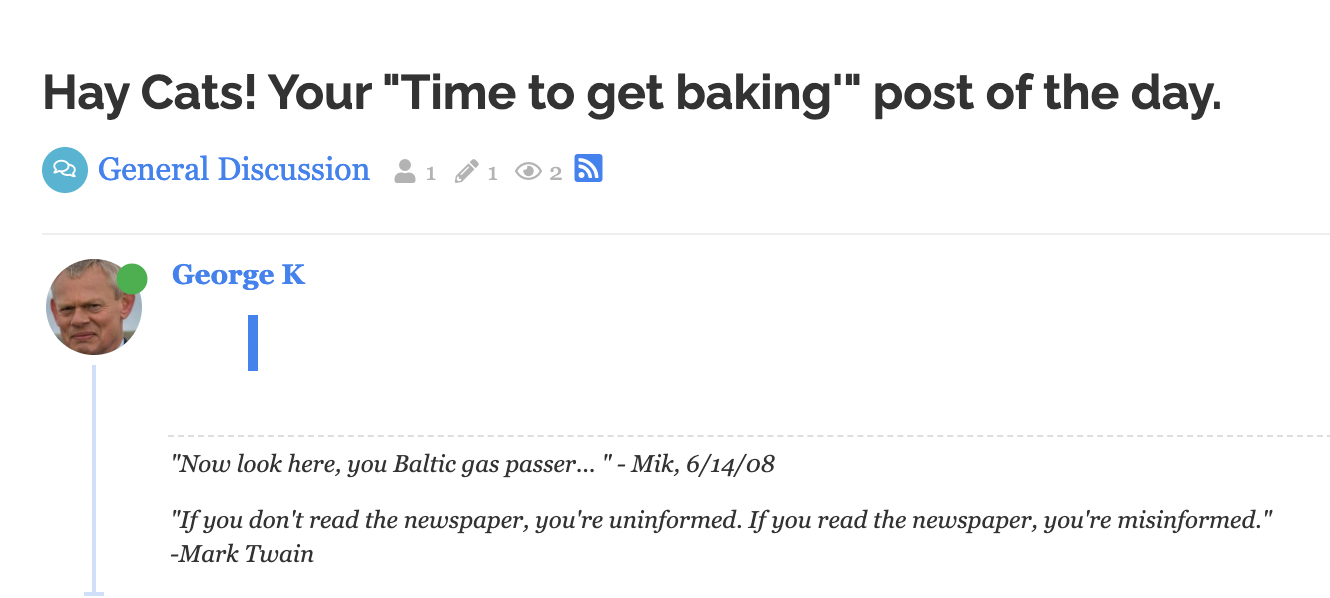Forum Issues
-
New issues I notice now are:
-
On Safari on iPhone 13, the "search" interface doesn't work (cannot even open the search input text box).
-
On Safari on iPhone 13, the three horizontal line "hamburger" menu icon also does not work. Cannot get any menu to show by tapping that three line icon.
@Axtremus said in Forum Issues:
New issues I notice now are:
-
On Safari on iPhone 13, the "search" interface doesn't work (cannot even open the search input text box).
-
On Safari on iPhone 13, the three horizontal line "hamburger" menu icon also does not work. Cannot get any menu to show by tapping that three line icon.
Same here.
ETA: Search works on iPad.
-
-
Hm, I don't have an iPhone, so I can't try this one (and I'm too lazy right now to install an iPhone simulator).
I think one conclusion from all these problems is that I should be more conservative with regard to upgrades and wait a few months before upgrading. The 2.0.0 release of NodeBB in particular seems to have all kinds of problems. The upgrade broke many plugins, for instance.
Hopefully they'll soon publish the first bugfix release.
-
@Mik said in Forum Issues:
Using Edge, no plugins, but there is an ad blocker. Never bothered it before. The ad blocker is just in Edge, no third party software.
Strange. I just tried Edge on my computer, and the tweets are embedded as desired (though sometimes with a small delay).
For instance, if you click here you don't see the Tweet George posted? Could you try it with another browser, maybe?
@Klaus said in Forum Issues:
@Mik said in Forum Issues:
Using Edge, no plugins, but there is an ad blocker. Never bothered it before. The ad blocker is just in Edge, no third party software.
Strange. I just tried Edge on my computer, and the tweets are embedded as desired (though sometimes with a small delay).
For instance, if you click here you don't see the Tweet George posted? Could you try it with another browser, maybe?
Same thing on my iPhone Safari.
I have already cleared the cache, etc.
-
@Klaus said in Forum Issues:
@Mik said in Forum Issues:
Using Edge, no plugins, but there is an ad blocker. Never bothered it before. The ad blocker is just in Edge, no third party software.
Strange. I just tried Edge on my computer, and the tweets are embedded as desired (though sometimes with a small delay).
For instance, if you click here you don't see the Tweet George posted? Could you try it with another browser, maybe?
Same thing on my iPhone Safari.
I have already cleared the cache, etc.
@Mik said in Forum Issues:
@Klaus said in Forum Issues:
@Mik said in Forum Issues:
Using Edge, no plugins, but there is an ad blocker. Never bothered it before. The ad blocker is just in Edge, no third party software.
Strange. I just tried Edge on my computer, and the tweets are embedded as desired (though sometimes with a small delay).
For instance, if you click here you don't see the Tweet George posted? Could you try it with another browser, maybe?
Same thing on my iPhone Safari.
I have already cleared the cache, etc.
Klaus, all I see for twitter links is a gray bar. If, however, I right click and print the post I can see the URL and link to it in the print preview. Weird. Not sure if that gives you anything to go on. Here's a screenshot.
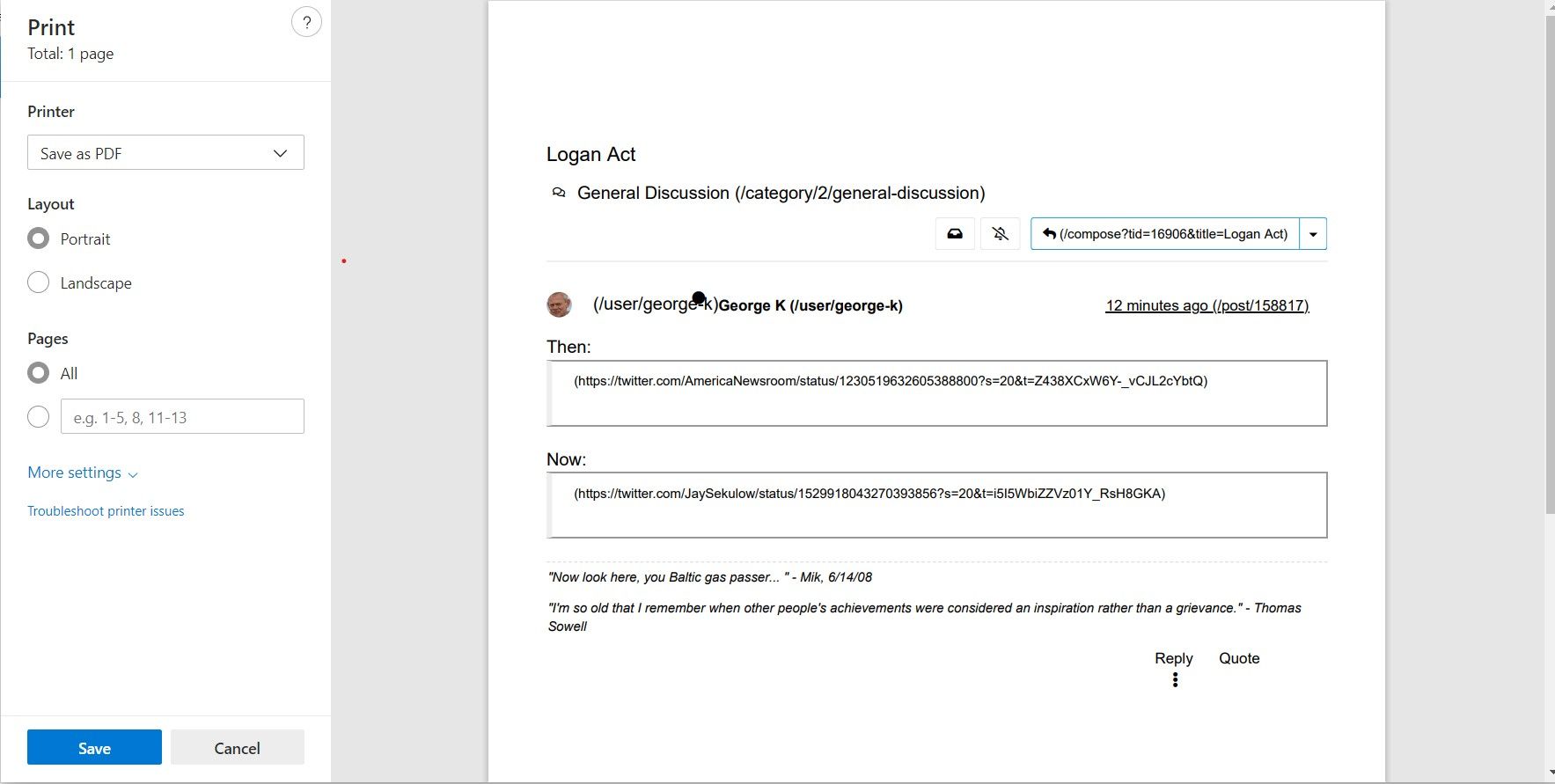
-
@Mik I could try to add the modified version of the plugin which adds a link to the tweet below the embedding again.
Did you have that same problem before the forum crash?
Can you see embedded tweets on other forums?
Is anyone else suffering from the same problem?
You said that you have the same problem on desktop and phone, right? It's rather strange that the same problem occurs on two such different setups, but it doesn't seem to occur with anyone else. Do you have that problem on your phone only when you go through your local wireless network, or also if you use the phone network's data connection?
-
I just checked. It still occurs on my PC even when I'm connected to phone hotspot, but not on the iPhone.
-
No, but I had tracking prevention set to strict. I had tried changing to basic and/or balanced, but I did not close the browser then log in again. Set to balanced now it seems to be working.
I'd much prefer strict, myself, but this works. I tried adding Twitter as an exception in strict but it still did not work.
It's funny, because I've always been on strict. Might be something in the new release.