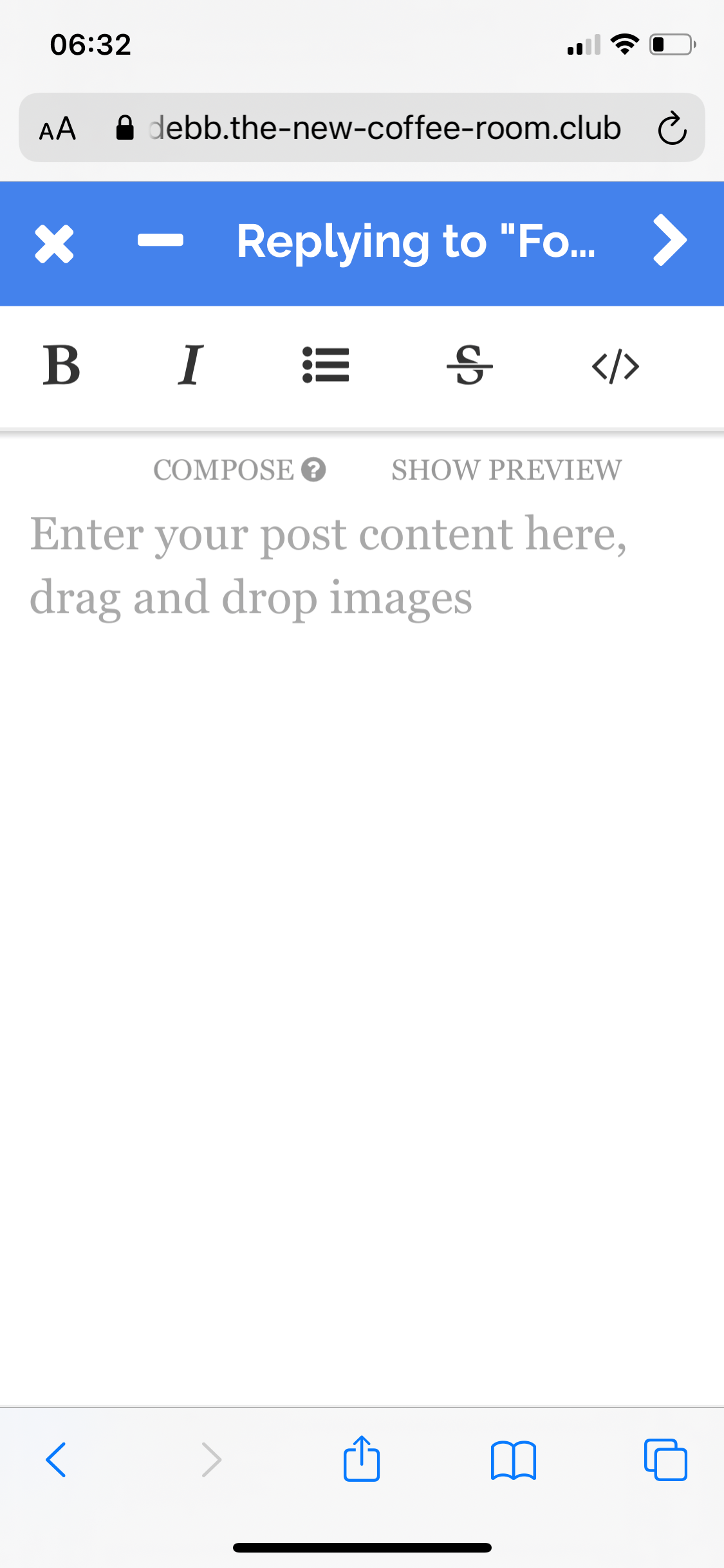Forum Issues
-
Not for me, Copper.
Maybe it's one of those size vs. percentage things.I do need to decrease the size of the browser window in order to post, as for me it's chopped off at the bottom. If I don't shrink the size, I end up typing where I can't see what I type. It's no big deal, I figured out how to get around the problem (by decreasing the size of the browser window).
-
I need to shut down and restart the whole server for an update to a core component. This may take a while and I estimate the risk that this will completely ruin the forum to be around 0.272819%.
-
@klaus said in Forum Issues:
I estimate the risk that this will completely ruin the forum to be around 0.272819%.
Please show your work?
@george-k said in Forum Issues:
@klaus said in Forum Issues:
I estimate the risk that this will completely ruin the forum to be around 0.272819%.
Please show your work?
This thread is topic #191 and today is 20201218.
288.548486 * 191 / 20201218 = 0.272819%.
-
The top part (Title) of the thread being read is chopped off by the forum header.
Like this
 image url)
image url)@copper said in Forum Issues:
The top part (Title) of the thread being read is chopped off by the forum header.
Like this
 image url)
image url)I found the problem
If you Ctrl+mouse wheel
you can change the heading configuration and the whole page configurationIt's kind of a zoom function I think.
-
I use a tablet to get here. For the last several days I can open the forum like always, but if I try to post something it says "error" and won't post. I have to reboot the tablet first. Then when I come back and go to the thread I was trying to post in, click "reply", it pulls up what I wrote and I just simply hit the send icon and it records my post.
Why?
-
Perhaps it's just me, but if I try to post something - a new topic, and then decide not to, by clicking the "X" in the upper left hand corner, nothing happens, and the only way to not post something is to delete the topic.
-
-
George - it seems odd but try this.
AFTER you hit the X and nothing happens, hit the little minus sign next to it. You’ll then get the dialog box to close.
It’s weird but I noticed the difference when Klaus
fucked everything updid the last upgrade.@jon-nyc said in Forum Issues:
AFTER you hit the X and nothing happens, hit the little minus sign next to it. You’ll then get the dialog box to close.
It’s weird but I noticed the difference when Klaus fucked everything up did the last upgrade.Interesting.
Thanks. I'll try the next time I change my mind.
-
Perhaps it's just me, but if I try to post something - a new topic, and then decide not to, by clicking the "X" in the upper left hand corner, nothing happens, and the only way to not post something is to delete the topic.
@george-k said in Forum Issues:
Perhaps it's just me, but if I try to post something - a new topic, and then decide not to, by clicking the "X" in the upper left hand corner, nothing happens, and the only way to not post something is to delete the topic.
You mean the "Discard" button on the upper right corner?
I tried to reproduce the error. I pressed on "New Topic", entered some text, then pressed "Discard" and then confirmed the "Are you sure?" dialog. It worked fine. I tried this with three different browsers (Edge, Chrome, Safari), each time with the same result.
I also don't understand the "delete the topic" part. You cannot delete a topic that wasn't posted first (?).
Could you tell me exactly how you get to the problem? Maybe a screenshot would help, too.
-
George - it seems odd but try this.
AFTER you hit the X and nothing happens, hit the little minus sign next to it. You’ll then get the dialog box to close.
It’s weird but I noticed the difference when Klaus
fucked everything updid the last upgrade. -
@jon-nyc said in Forum Issues:
AFTER you hit the X and nothing happens, hit the little minus sign next to it.
Minus sign next to?
Now I'm really confused.
Could you post a screenshot?
The only buttons I have are these:
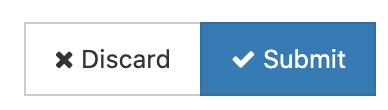
Wait, do you mean the Mac OS window buttons?

It would have never in 200 years occured to me that anyone would use these buttons to discard a post.
But what do you mean by "nothing happens"? The window doesn't close or what? Or do you merely mean that the window to post shows up again when you load the forum page again? In the latter case, I believe this is intended to be a feature and not a bug.
-
Whether I’m doing a new post or new reply I get that same X and - in the header.
It used to be X gave you a close confirmation dialog box after which it would close the reply or new thread. The minus would minimize it for later retrieval.
The minus by itself still works. But the X just grays out after you use it and does nothing. However
because of my fat fingersI serendipitously discovered that the minus after the X brings up the close confirmation dialog box