Watch faces
-
I love my Apple Watch. I was a yuge (can I still say that?) skeptic until I actually got one, and it's become a great tool when you don't need a phone, when you want to check something quickly, respond to a text, or ask Siri to do something (like turn off the lights).
I tend to be a bit of a traditionalist, so my watch face looks like this:

In the upper left, is the remaining battery. To the right is the outdoor temperature. The date is displayed next to the "3". Finally, upcoming calendar events are at the bottom.
Traditional, informative, meets my needs. I can add the ability to send a text, but Siri via the watch will do that, so I don't need to take up real estate for that.
Now, on Apple's web page, they display this as a watch face you can use:

Who the HELL needs to know the times in all of those cities?
I mean a cluttered face makes it look more expensive, I suppose, but, c'mon man!
-
-
Yeah that’s too cluttered. I think my wife will be getting me an Apple Watch for Christmas…I’m looking forward to it. Except I do like to be gadget free sometimes… so hopefully she doesn’t think this is just a way for me to become even more responsive!
-
Mine shows temp in top right, including min/max for the day, time and date of course, heart rate monitor in the center, and along the bottom from left to right, my ‘fitness rings’ (progress on moving, standing, exercise for the day), battery life, and UV level.
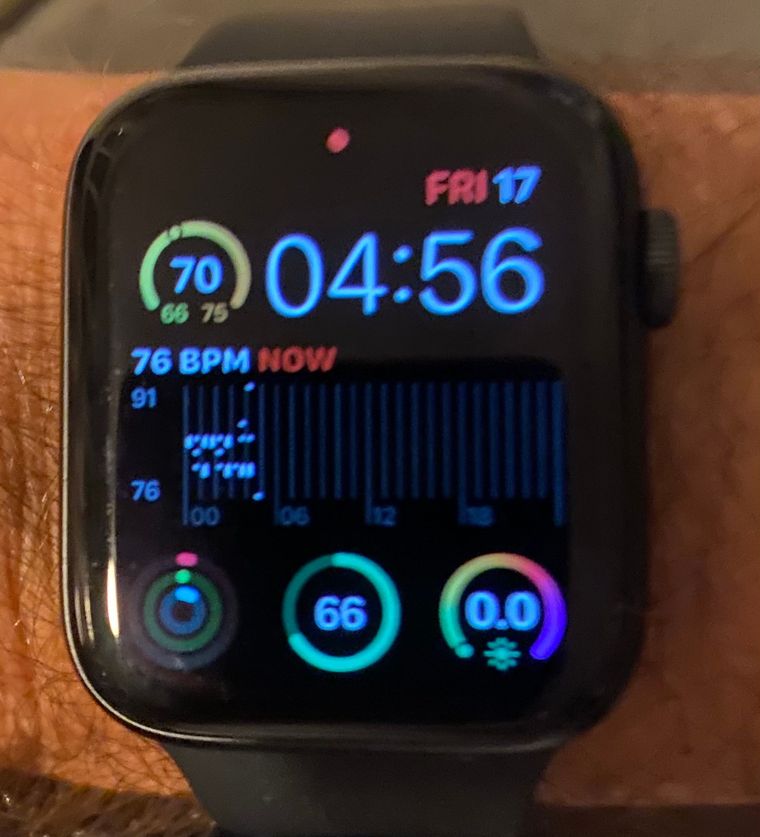
-
@george-k said in Watch faces:
Who the HELL needs to know the times in all of those cities?
Pilots?
I’m still a skeptic. I play with my phone enough. I don’t want to stare at my wrist all day.
I have a garmin fenix 6. Analog time. Heart rate at 12. Day date at 3. Battery at 9. So I’m really a minimalist.
Maybe one day I’ll give in but I think I have enough screens, with my phone and iPad, and dare I say, my desk top.

 :
: