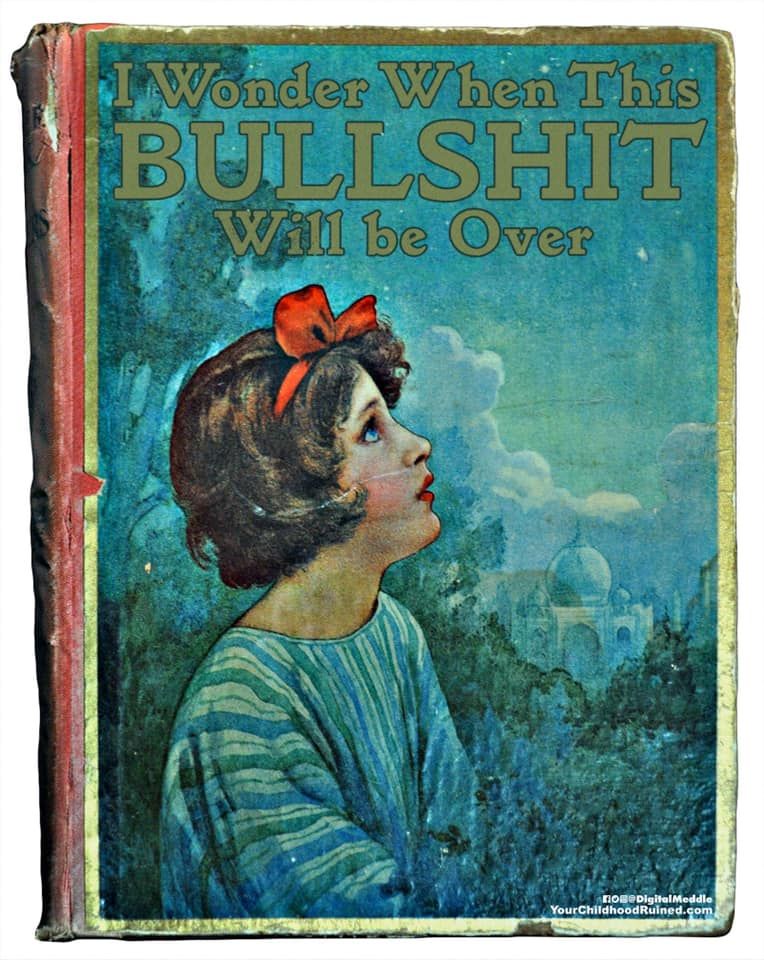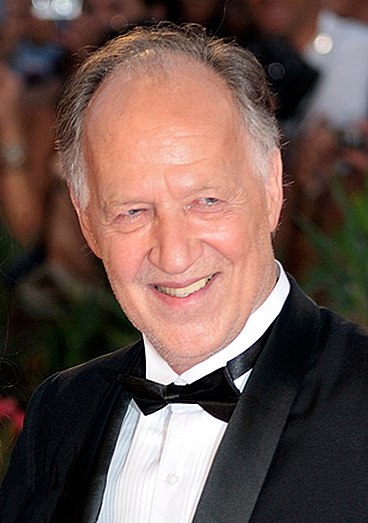What’s up with image posting?
-
I posted this in the other thread...not sure how to add a photo from my mobile device. Weird!
@89th said in What’s up with image posting?:
I posted this in the other thread...not sure how to add a photo from my mobile device. Weird!
There is a plugin for exactly that purpose that I could install.
However, it would consume a lot of disk space over time. A single photo will consume more space than 1,000 posts. Hence it's not so clear whether we want that.
It would make more sense if the plugin provides the possibility to shrink the image before uploading. This is what the Tapatalk app does, if I remember correctly. I'll check it out.
-
 image url) https://5.imimg.com/data5/YQ/LF/MY-39694238/face-mask-500x500.jpg
image url) https://5.imimg.com/data5/YQ/LF/MY-39694238/face-mask-500x500.jpg -
Hm, I can't reproduce what was going on in your first post. The correct syntax is this:
(I assume alt-text is what is displayed on devices that don't feature images, such as braille displays - so I guess you can ignore it by default).
In your first post you had something else. Was that on the iPad as well? -
I just posted the last post with Safari on my iPad.
When I click on the image button it gives me the
Template with the "image url" part selected. I then long-press on the "image-url" part, press "paste" for the image URL. The end result then looks like this: