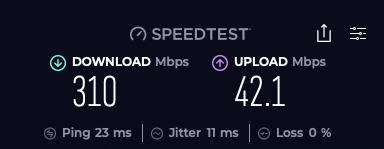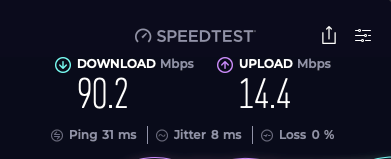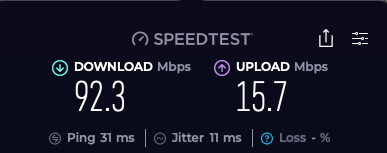Slow Router
-
It's the cable.
Original router, moved next to the gateway, with a short, new, ethernet cable.
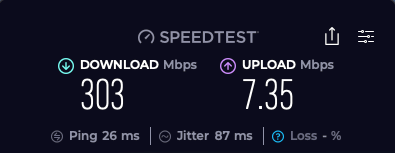
-
Folks, with cellular or cable based Internet access, you typically share the bandwidth with other people. (With fiber optic, you typically do not share bandwidth with other people until some place much deeper into your service provider’s network.)
Because of all that sharing, what speed you can get at any point in time depends on how many people are also using that shared resource at the same time.
-
Wi-Fi has a set of different considerations.
Wi-Fi is meant to work only in short distances, so the speed you get is sensitive to the distance away from the Wi-Fi access point. (Also because of this “short distance” limitation, you typically do not have to worry about sharing resources with your neighbors unless you live close to many neighbors, like in a dense apartment building.)If you have a Wi-Fi access point that comes with three or more antennae, the speed will also be affected by how many antennae your device has. And because the typical laptop and the typical smartphone/tablet these days all have their antennae built inside the box, you cannot tell how many Wi-Fi antennae it has just by looking at your laptop/phone/tablet.
Then there are obstacles, some things block Wi-Fi frequencies more than others, and these things may move. There is a lot of dark magic with the radio stuff.
-
Wi-Fi has a set of different considerations.
Wi-Fi is meant to work only in short distances, so the speed you get is sensitive to the distance away from the Wi-Fi access point. (Also because of this “short distance” limitation, you typically do not have to worry about sharing resources with your neighbors unless you live close to many neighbors, like in a dense apartment building.)If you have a Wi-Fi access point that comes with three or more antennae, the speed will also be affected by how many antennae your device has. And because the typical laptop and the typical smartphone/tablet these days all have their antennae built inside the box, you cannot tell how many Wi-Fi antennae it has just by looking at your laptop/phone/tablet.
Then there are obstacles, some things block Wi-Fi frequencies more than others, and these things may move. There is a lot of dark magic with the radio stuff.
@Axtremus said in Slow Router:
There is a lot of dark magic with the radio stuff.
No kidding.
When we first moved in, I had the router in the master bedroom. In a condo with metal studs in the walls, the signal had to go through several walls on a diagonal. Signal improved dramatically when I repositioned it so that it was in a location where any user would be, basically, on a right angle to the router.
As long as I have your attention, what, exactly, is an ethernet hub? Is it basically the same as a USB hub, where an incoming signal can be shared with any devices plugged into it?
Or is that an ethernet switch?
-
Wi-Fi has a set of different considerations.
Wi-Fi is meant to work only in short distances, so the speed you get is sensitive to the distance away from the Wi-Fi access point. (Also because of this “short distance” limitation, you typically do not have to worry about sharing resources with your neighbors unless you live close to many neighbors, like in a dense apartment building.)If you have a Wi-Fi access point that comes with three or more antennae, the speed will also be affected by how many antennae your device has. And because the typical laptop and the typical smartphone/tablet these days all have their antennae built inside the box, you cannot tell how many Wi-Fi antennae it has just by looking at your laptop/phone/tablet.
Then there are obstacles, some things block Wi-Fi frequencies more than others, and these things may move. There is a lot of dark magic with the radio stuff.
@Axtremus said in Slow Router:
There is a lot of dark magic with the radio stuff.
I once worked in a design team that developed a level radar transmitter - microwave frequencies. I was the approvals guy, so had no input to the science, but honestly, the weekly design meetings were frequently completely baffling. In the end we hired this comedy German scientist who specialized in radio comms. The meetings didn't get any less confusing - if anything, more so, however the comedy German scientist did get the bloody thing to work. He used to stand up and give these presentations about the intricacies of radar, in a really, really strong German accent. They were hilarious.
Anyway, as you were. In my home wifi I just use the shortest wires possible, and have fiber-optic come into the house. It seems to work fine. We replaced the aging Verizon router with a shop-bought one, and it works orders of magnitude better.
-
@Axtremus said in Slow Router:
There is a lot of dark magic with the radio stuff.
I once worked in a design team that developed a level radar transmitter - microwave frequencies. I was the approvals guy, so had no input to the science, but honestly, the weekly design meetings were frequently completely baffling. In the end we hired this comedy German scientist who specialized in radio comms. The meetings didn't get any less confusing - if anything, more so, however the comedy German scientist did get the bloody thing to work. He used to stand up and give these presentations about the intricacies of radar, in a really, really strong German accent. They were hilarious.
Anyway, as you were. In my home wifi I just use the shortest wires possible, and have fiber-optic come into the house. It seems to work fine. We replaced the aging Verizon router with a shop-bought one, and it works orders of magnitude better.
@Doctor-Phibes said in Slow Router:
We replaced the aging Verizon router with a shop-bought one, and it works orders of magnitude better.
For Wi-Fi, getting a new access point once every 5~6 years is about right. Historically, we have been getting a "new generation" of Wi-Fi standard/technology every 5~6 years.
-
@Axtremus said in Slow Router:
There is a lot of dark magic with the radio stuff.
No kidding.
When we first moved in, I had the router in the master bedroom. In a condo with metal studs in the walls, the signal had to go through several walls on a diagonal. Signal improved dramatically when I repositioned it so that it was in a location where any user would be, basically, on a right angle to the router.
As long as I have your attention, what, exactly, is an ethernet hub? Is it basically the same as a USB hub, where an incoming signal can be shared with any devices plugged into it?
Or is that an ethernet switch?
@George-K said in Slow Router:
... what, exactly, is an ethernet hub? Is it basically the same as a USB hub, where an incoming signal can be shared with any devices plugged into it?
Or is that an ethernet switch?
Ethernet "hub" is old/obsolete technology, Ethernet "switch" is current technology.
Think of Ethernet essentially as a piece of metal wire on which you send/receive electrical signals. An "Ethernet hub" joins multiple pieces of such wires together such that signal sent on one is essentially also transmitted to all other wires plugged into the same "hub." Ethernet "hub" is essentially obsolete in that nobody builds this type of product anymore, it's now very hard to find a "hub" even if I want one.
Ethernet "switch" is more sophisticated in that when you send signal on one cable, the "switch" internally stores that signal and then precisely forwards your signal only onto the piece of cable where that signal is supposed to go (as opposed to blindly blasting that signal onto every piece of cable plugged into the box like a "hub" would).
To the unsuspecting consumers, Ethernet "hub" and Ethernet "switch" perform the same function -- connecting all your Ethernet devices together. But the "switch" does so much more efficiently and can typically accommodate a lot more network traffic than a "hub." A "switch" used to be quite a bit more expensive than a "hub," but the cost has come down over the years. So in recent years nobody sells or buys Ethernet "hubs" anymore. Even when people casually say Ethernet "hub" these days, chances are they are really talking about Ethernet "switch."
The Universal Serial Bus (USB) is quite a bit more sophisticated. The word "Bus" in the name implies that the information transmittal medium is shared. In USB there is a concept of "host" vs. "device." The USB "host" does some scheduling to tell the USB devices which USB device gets to use the shared medium when, like a traffic cop directing traffic at an intersection. (Contrast that to Ethernet, the standard Ethernet has no such "traffic cop." There are variants of Ethernet technology that add "traffic cop" like functions to the basic Ethernet, but then these variants are not considered "Ethernet" anymore. The variants are used for things like factory automation and are typically out of reach for the casual consumers.)