A Stupid Question About Monitors
-
I’m considering replacing my aging iMac with a MacMini in the near future. Obviously, I’ll need an external monitor.
My stupid question is this: If I compare a 32” and a 27” monitor, and both of them are “4K” does that just mean that the 32” is an enlarged version of the 27”? IOW, does the larger screen actually have more real estate, showing more data?
Am I being clear?
-
I believe 4k implies a certain resolution, so the pixel size will be dictated from there by the real estate on the screen.
One thing you should not ignore with new monitors is the monitor stand. I find that Apple brand monitor stands offer the best protection against gravity related monitor failures. Purchase off-brand stands at your own risk. If you do so, don't forget to make sure your life insurance policy is up to date.
-
4K means about 4000 pixels horizonal. It's normally 3840 x 2160. Saying 3840 is 'about 4000' implies that marketing people were involved rather than engineers.
Two screens of different sizes with the same resolution contain the same information - the pixel size on the larger screen will be larger, so the larger size may appear less crisp with the same resolution.
-
4K means about 4000 pixels horizonal. It's normally 3840 x 2160. Saying 3840 is 'about 4000' implies that marketing people were involved rather than engineers.
Two screens of different sizes with the same resolution contain the same information - the pixel size on the larger screen will be larger, so the larger size may appear less crisp with the same resolution.
-
@Doctor-Phibes thanks.
So, there’s really no advantage, information-wise, to a 32” monitor vs a 27”, other than making everything bigger.
Oh, and @Horace , perhaps a little less Norco, OK?
@George-K said in A Stupid Question About Monitors:
@Doctor-Phibes thanks.
So, there’s really no advantage, information-wise, to a 32” monitor vs a 27”, other than making everything bigger.
My own personal opinion is that resolution and size are a bit of a trade-off, and that there's probably a "best" resolution for each monitor size. For example, it would be pointless to have a 21" monitor running at 4K since it's really overkill at that screen size. What that ideal resolution is at each size may depend on personal preference, what you're going to use the monitor for, and how strong your GPU is.
-
There's some theoretical sweet spot, George, for everyone's eyes. Big enough that it feels like you have a lot of real estate, small enough that you don't start making out individual pixels.
Helps here to go to best buy or something and look at a few in person.
-
Just get this one and be happy.
https://www.bhphotovideo.com/c/product/1567983-REG/lg_38wn95c_w_38_ultrawide_qhd_ips.html
-
@Doctor-Phibes thanks.
So, there’s really no advantage, information-wise, to a 32” monitor vs a 27”, other than making everything bigger.
Oh, and @Horace , perhaps a little less Norco, OK?
@George-K said in A Stupid Question About Monitors:
@Doctor-Phibes thanks.
So, there’s really no advantage, information-wise, to a 32” monitor vs a 27”, other than making everything bigger.
That's not accurate. With a bigger monitor, you can decrease the size of fonts, icons etc., and hence display more information. 4K is plenty of resolution. You likely won't notice a difference between 4K or 8K or whatnot. But the screen size does make a difference.
-
I have a 34" 3440 x 1440 monitor that I really like. It was an adjustment from two 19" monitors, but now that I'm used to it, I won't go back.
@Horace said in A Stupid Question About Monitors:
I have a 34" 3440 x 1440 monitor that I really like. It was an adjustment from two 19" monitors, but now that I'm used to it, I won't go back.
Which one...
I was shopping today.
Frankly, I couldn't see much difference between 4K in a 32" monitor and 5K in a 27" monitor.
BTW, the difference between 2K and 4K was readily apparent to my aging eyes.
-
@Horace said in A Stupid Question About Monitors:
I have a 34" 3440 x 1440 monitor that I really like. It was an adjustment from two 19" monitors, but now that I'm used to it, I won't go back.
Which one...
I was shopping today.
Frankly, I couldn't see much difference between 4K in a 32" monitor and 5K in a 27" monitor.
BTW, the difference between 2K and 4K was readily apparent to my aging eyes.
@George-K said in A Stupid Question About Monitors:
@Horace said in A Stupid Question About Monitors:
I have a 34" 3440 x 1440 monitor that I really like. It was an adjustment from two 19" monitors, but now that I'm used to it, I won't go back.
Which one...
I was shopping today.
Frankly, I couldn't see much difference between 4K in a 32" monitor and 5K in a 27" monitor.
BTW, the difference between 2K and 4K was readily apparent to my aging eyes.
Samsung CH890
-
@George-K said in A Stupid Question About Monitors:
@Horace said in A Stupid Question About Monitors:
I have a 34" 3440 x 1440 monitor that I really like. It was an adjustment from two 19" monitors, but now that I'm used to it, I won't go back.
Which one...
I was shopping today.
Frankly, I couldn't see much difference between 4K in a 32" monitor and 5K in a 27" monitor.
BTW, the difference between 2K and 4K was readily apparent to my aging eyes.
Samsung CH890
@Horace said in A Stupid Question About Monitors:
@George-K said in A Stupid Question About Monitors:
@Horace said in A Stupid Question About Monitors:
Samsung CH890
Whoa. That's a big-ass monitor!
Do you like the fact that it's curved, or is that irrelevant?
-
@Horace said in A Stupid Question About Monitors:
@George-K said in A Stupid Question About Monitors:
@Horace said in A Stupid Question About Monitors:
Samsung CH890
Whoa. That's a big-ass monitor!
Do you like the fact that it's curved, or is that irrelevant?
@George-K said in A Stupid Question About Monitors:
@Horace said in A Stupid Question About Monitors:
@George-K said in A Stupid Question About Monitors:
@Horace said in A Stupid Question About Monitors:
Samsung CH890
Whoa. That's a big-ass monitor!
Do you like the fact that it's curved, or is that irrelevant?
Yeah, it’s ergonomic for your eyes that way. Otherwise depth of focus is too different across the monitor.
-
@George-K said in A Stupid Question About Monitors:
@Horace said in A Stupid Question About Monitors:
@George-K said in A Stupid Question About Monitors:
@Horace said in A Stupid Question About Monitors:
Samsung CH890
Whoa. That's a big-ass monitor!
Do you like the fact that it's curved, or is that irrelevant?
Yeah, it’s ergonomic for your eyes that way. Otherwise depth of focus is too different across the monitor.
@Horace said in A Stupid Question About Monitors:
Yeah, it’s ergonomic for your eyes that way. Otherwise depth of focus is too different across the monitor.
I get that. However, over the spread of a 34" monitor, does the actual difference in distance make a real-world difference?
I'm too lazy to do the trig, but what's the actual difference in distance to the edge of a curved 34" monitor vs a non-curved 34" monitor.
I'd guess it's negligible, even with my presbyopic eyes.
-
@Horace said in A Stupid Question About Monitors:
Yeah, it’s ergonomic for your eyes that way. Otherwise depth of focus is too different across the monitor.
I get that. However, over the spread of a 34" monitor, does the actual difference in distance make a real-world difference?
I'm too lazy to do the trig, but what's the actual difference in distance to the edge of a curved 34" monitor vs a non-curved 34" monitor.
I'd guess it's negligible, even with my presbyopic eyes.
@George-K said in A Stupid Question About Monitors:
@Horace said in A Stupid Question About Monitors:
Yeah, it’s ergonomic for your eyes that way. Otherwise depth of focus is too different across the monitor.
I get that. However, over the spread of a 34" monitor, does the actual difference in distance make a real-world difference?
Yes. Look at any two monitor setup and you will probably see that the person sets them up at an angle to one another, such that both screens face the user. Same principle for one screen that’s as wide as two normal screens.
-
Good advice in this thread already.
I went with this monitor when I converted to purely working from home. It's overkill for most, but I enjoy the curved, 4K, IPS nature of it. Like others have said, consider what types of graphics (or GPU) you have. 4K isn't used very often, but I would still suggest it for any new monitor purchase.
Curved is nice if the monitor is more than 32+ inches, since it (as Horace said) curves towards your central focal/eye point. Otherwise flat is fine. Really, just go to your favorite Amazon showroom
 and see which size monitor you like for your use and eyes. For me, before this 38" curved crazy, I would never go above a 24" monitor because 27+ was too large for my desktop needs.
and see which size monitor you like for your use and eyes. For me, before this 38" curved crazy, I would never go above a 24" monitor because 27+ was too large for my desktop needs. -
@George-K said in A Stupid Question About Monitors:
@Horace said in A Stupid Question About Monitors:
I have a 34" 3440 x 1440 monitor that I really like. It was an adjustment from two 19" monitors, but now that I'm used to it, I won't go back.
Which one...
I was shopping today.
Frankly, I couldn't see much difference between 4K in a 32" monitor and 5K in a 27" monitor.
BTW, the difference between 2K and 4K was readily apparent to my aging eyes.
Samsung CH890
@Horace said in A Stupid Question About Monitors:
Samsung CH890
Typed it into Google. Stumbled upon this on the Samsung website:
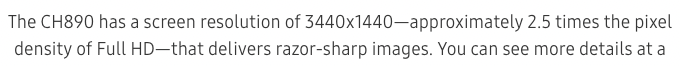
Pixel density of Full HD??? How about we let the engineers take a look at the ads before publishing them to the world and embarrassing a whole company?