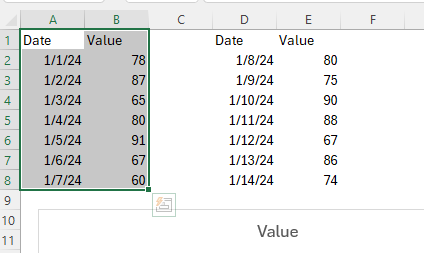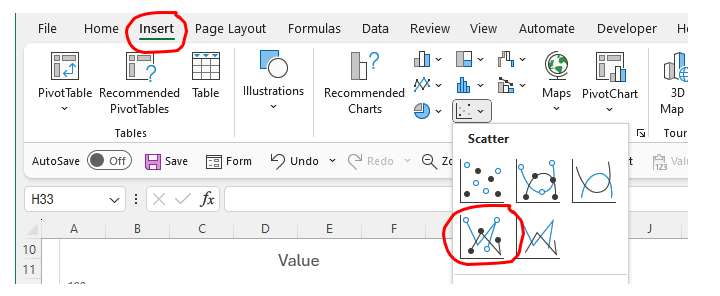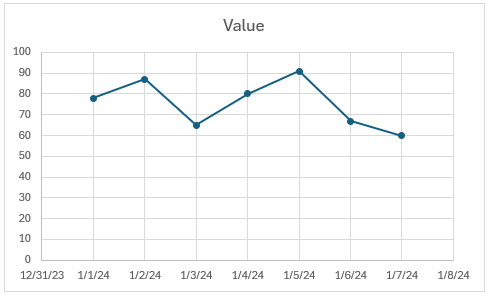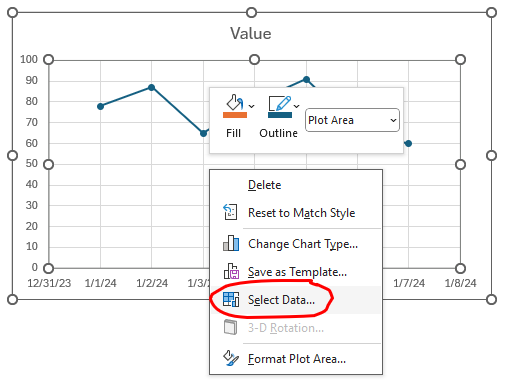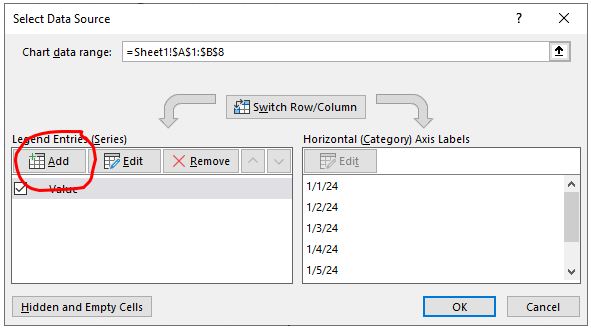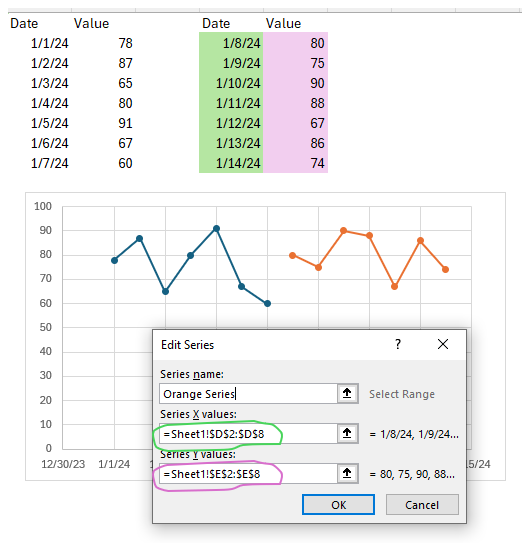@Renauda said in Canadian Tariff situation gets its own thread:
@Pablum
And you can fuck off too, you little Trumpsucking republocrat troll.
I actually love Canada. My comment was really directed at one stick-up-his-ass loudmouth, low-class Canadian, and he was actually clever enough to figure it out right away.
It's gonna be really fun to watch you and the rest of the usual gang eat shit for the next 12 years. Enjoy!