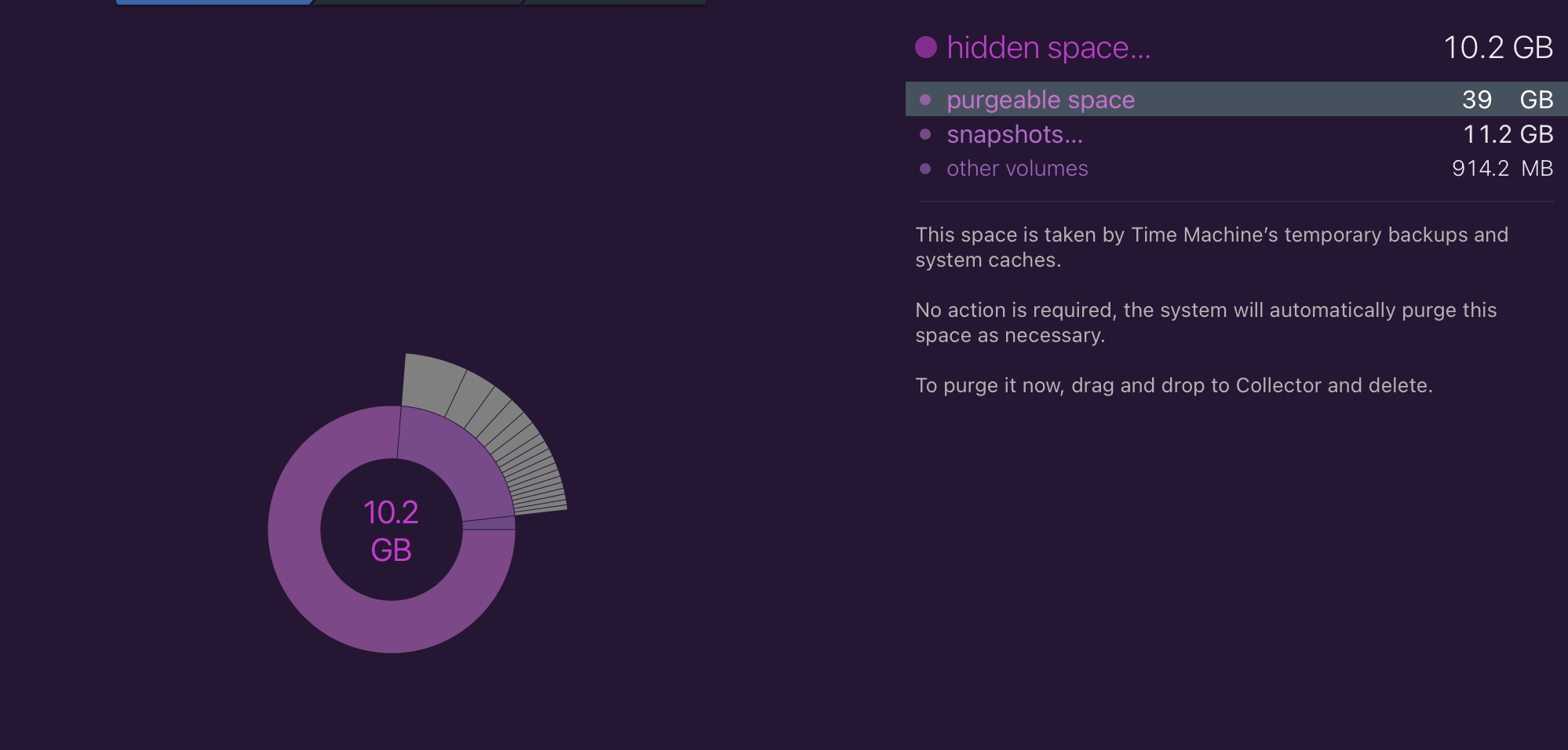Cruft Eliminator
-
@mik I think a lot of it was "Time Machine snapshots."
Time Machine creates files as images of the current state of the drive and then, I guess writes the image to the external drive.
Googling around I found that to be a common culprit. It can be done manually via terminal, but it's a PIA to do.
I hadn't noted any performance hits or anything, just losing drive space. Since I had a couple of good backups, I thought I'd give it a try.
-
That's interesting. When I run CCleaner I normally get just over 5GB cleaned. I think I had 80 one time.
@mik said in Cruft Eliminator:
That's interesting. When I run CCleaner I normally get just over 5GB cleaned. I think I had 80 one time.
Go to Apple Menu-> About This Mac -> Storage and see how big the "other" category is. In my case it was about 800 gigs. Now down to about 275. I thought it was all that German p*rn, but then I realized I keep that on an external drive....
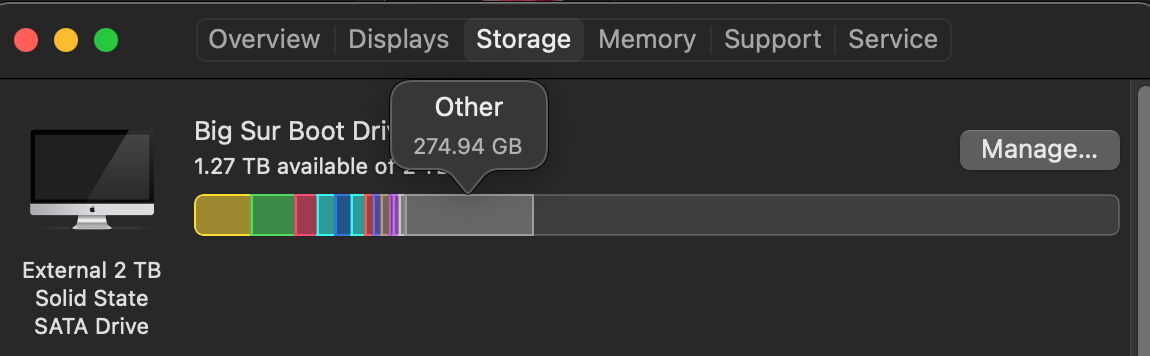
-
I have an external 2 TB SSD that I boot my Mac from. Between photos, docs, etc, I have about 650 gigs of stuff.
Over the last few months, I've noticed my free space going down. It got to the point that I had "only" 650 gigs free - so something was eating up about half a terabyte. Doing a "about this mac" storage revealed that about 800 gig was "other", not music, photos, videos, etc.
I searched all the usual sites about what could be taking up all the room. None were particularly helpful. They all said that "other" category is PDFs, caches, etc.
That didn't seem right to me, and further searching turned up an app called "DaisyDisk."
I figured for $10 it's worth a try. I downloaded it and it was able to free up almost all that "cruft".
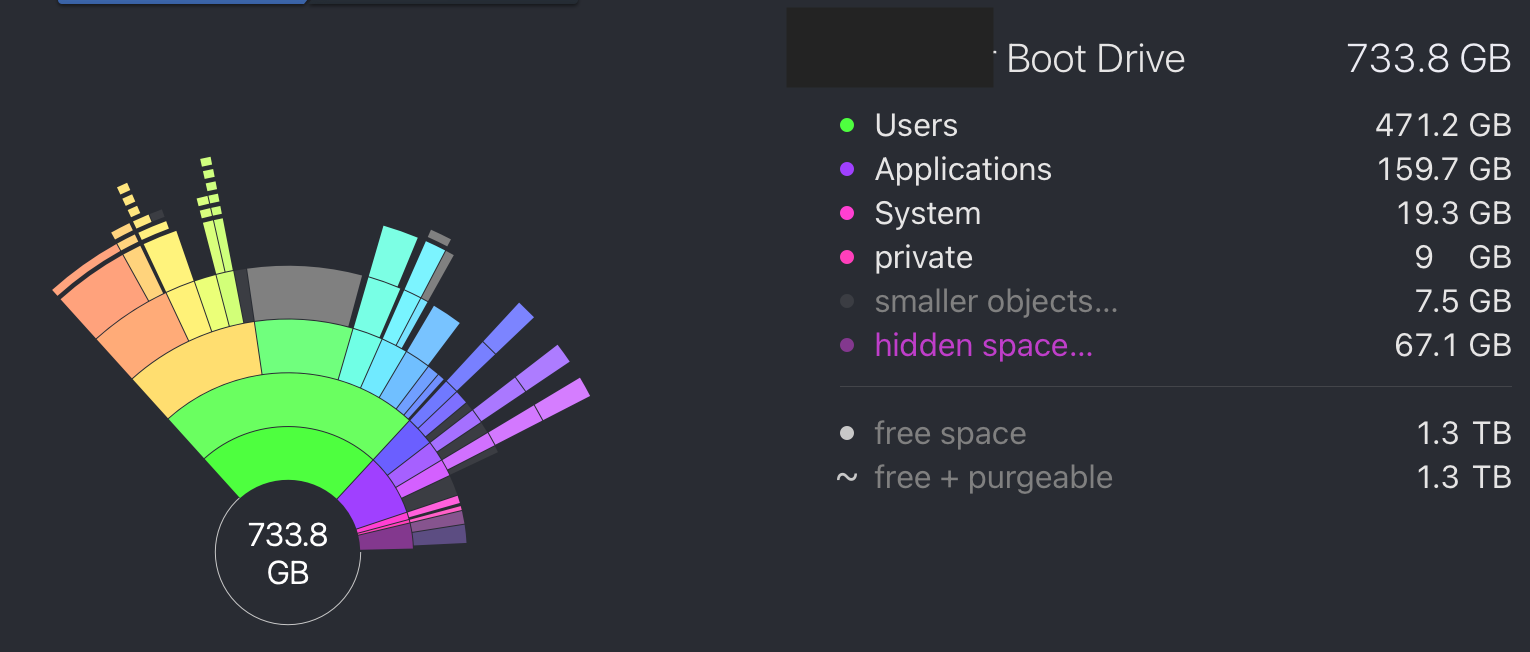
-
@george-k said in Cruft Eliminator:
storage revealed that about 800 gig was "other"
In that dialog, you can press on "Manage" and see the individual files that are in that category, sorted by size.
@klaus said in Cruft Eliminator:
@george-k said in Cruft Eliminator:
storage revealed that about 800 gig was "other"
In that dialog, you can press on "Manage" and see the individual files that are in that category, sorted by size.
Yeah, I've done that. Remarkably unhelpful.
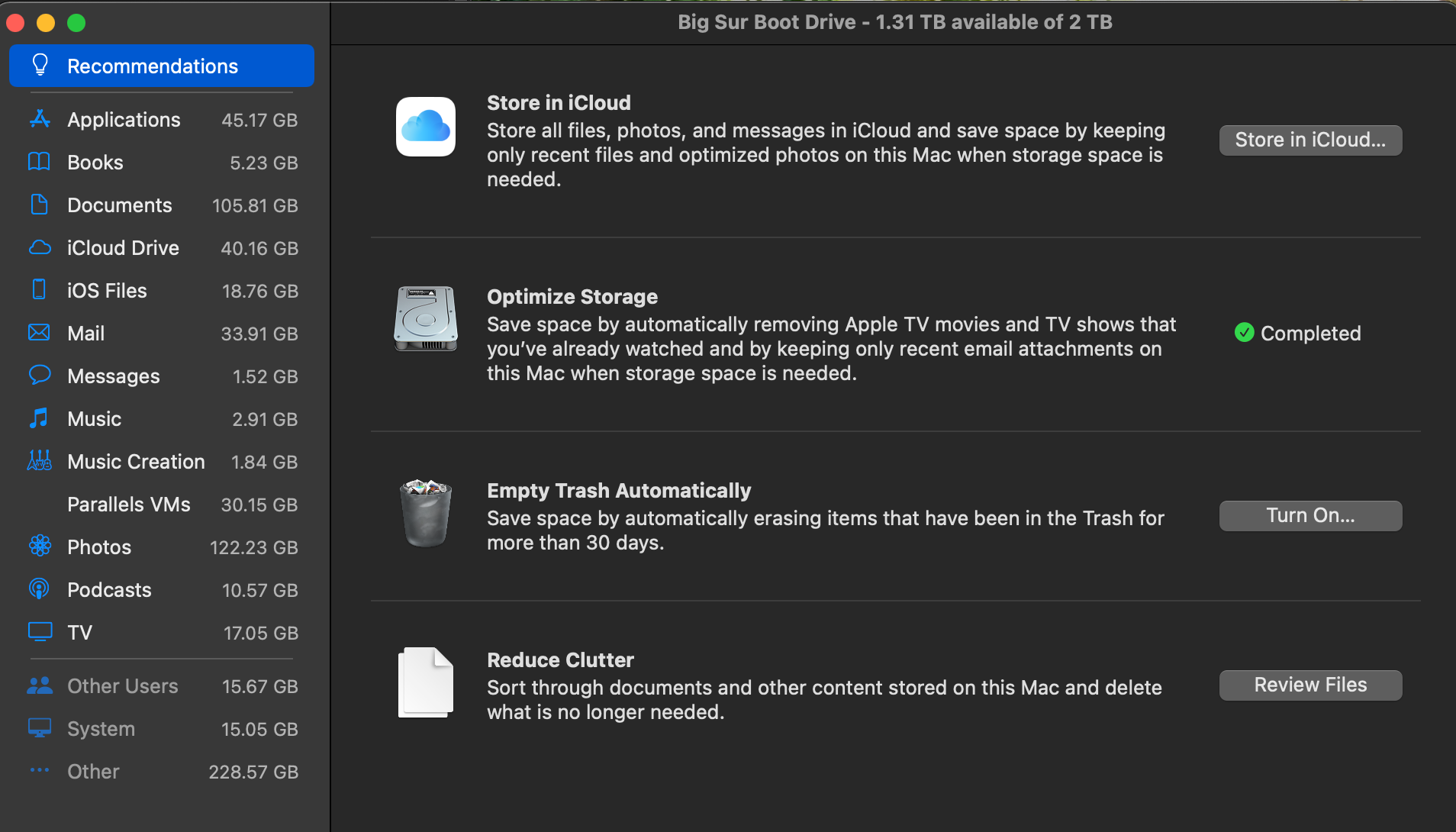
-
Interesting. When I first looked at it (1TB external hard drive SATA), is showed 113 MB used by other. After going back like one minute later, it was down to 56 MB used by other.

-
Presumably, it doesn't matter what size is given for "Other", since it's stuff that will be removed by the OS if space becomes scarce.
@klaus said in Cruft Eliminator:
Presumably, it doesn't matter what size is given for "Other", since it's stuff that will be removed by the OS if space becomes scarce.
Yes, that's what DaisyDIsk assured me. Still, I was surprised to see so much crap on the drive, and that it accumulated so quickly (over a month or so).