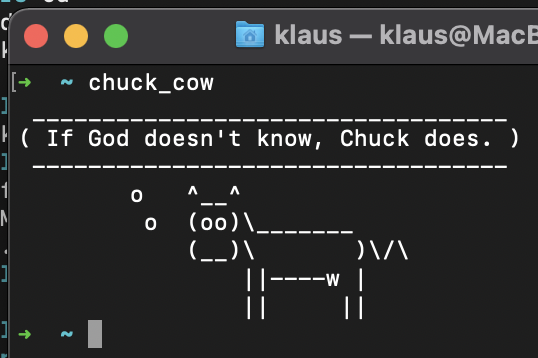Big Sur
-
Still happy with the update.
But, before you pull the trigger...be careful:
https://www.macrumors.com/2020/11/15/macos-big-sur-update-bricking-some-macbook-pros/
A large number of late 2013 and mid 2014 13-inch MacBook Pro owners are reporting that the macOS Big Sur update is bricking their machines. A MacRumors forum thread contains a significant number of users reporting the issue, and similar problems are being reported across Reddit and the Apple Support Communities, suggesting the problem is widespread.
Users are reporting that during the course of updating to macOS Big Sur, their machines are stuck displaying a black screen. Key reset combinations, including NVRAM, SMC, safe mode, and internet recovery, are all reportedly inaccessible after attempting to install the update, leaving no way to bypass the static black screen.
It appears that the overwhelming number of users experiencing problems are owners of the late 2013 and mid 2014 13-inch MacBook Pro, but it is unclear exactly how many users of these models have been affected. It is also of note that these are the oldest models supported by macOS Big Sur.
One commenter on Reddit said that they were told by Apple support to book their MacBook Pro in for a repair. Another on an Apple Support thread said that the issue has been escalated to Apple's engineering team, so Apple should now be aware of the problem.
Until it is clear what may be causing the issue and Apple releases a fix, late 2013 and mid 2014 13-inch MacBook Pro may wish to hold off on installing macOS Big Sur.
-
Most likely I will get a new M1-based MacBook Air that should come with Big Sur.
For the rest of my Intel-based Macs, honestly I have no urgent need to upgrade.my Intel-based Macs, honestly I have no urgent need to upgrade.
Mrs. George has a 2012 MacBook Air (11 inch). It has reached the end of its update ability, not compatibly with Big Sur. I told her that her computer is at the end of its upgradeability. She said, "It does everything I need it to do. No reason to upgrade until it fails to meet that standard."
She's right (as usual).
-
I ran the update overnight
In the morning it was the Apple screen
 image url)
image url)I figured 9 hours was enough, so I powered off and on
2 hours later, this again
 image url)
image url)Uh, oh, powered off again, waited a little longer
I checked maybe 20 minutes later and it was up and running, no problem
So far, so good but I haven't done much yet
-
Unlike previous updates, this has seems to be less than "smooth."
Multiple restarts and a slow installation. Mine took about 4 hours onto a clean (reformatted) drive. Another 3 - 4 hours to transfer data from a backup.
I did a "clean"install, by the way - onto a wiped drive with no data, importing my stuff from a cloned drive.
-
Mac OS 11 was released this week. It has lots of interface changes and tweaks. I guess Apple considered it important enough of an update to not call it Mac OS X 10.16.
I've been booting my Mac from an external SSD via thunderbolt, and overall, I've been pleased with the increase in performance thus far. However, I thought I'd take the plunge and try Big Sur.
After cloning the external boot drive to another hard drive, and making sure that I had a recent Time Machine backup AND backups in the cloud, I reformatted the external SSD and installed Mac OS 11.
Having done that, using Migration Assistant, I copied my application folder and my home folders from the cloned drive - about half a terabyte.
Everything went pretty smoothly, and I am using Mac OS 11 Big Sur now.
I am impressed with how much faster it seems to be. It's entirely possible that it's because I wiped the boot drive and started from scratch, but overall, apps launch MUCH faster. Safari is remarkable in it's speed. In the two hours I've been using it, no major glitches so far.
My 2014 iMac feels brand new.
ETA: Be sure you back up your stuff before this update, as it's a MAJOR one. Back up to the cloud, an external drive, clone your boot drive.
And then, back up again.
-
I'm sick of my old OS X installation which, after five years or so, is just too fvcked up. Too many environment variables fvcked up. Too many conflicting installations of stuff.
So, today I did a clean install on the MacBook.

I've also (reluctantly) ordered a M1 Mac Mini and will soon retire my 2014 iMac.
I'm used to operating systems getting worse over time, but Big Sur actually has some good stuff, too. The thing I'm most excited about is zsh.
-
I'm sick of my old OS X installation which, after five years or so, is just too fvcked up. Too many environment variables fvcked up. Too many conflicting installations of stuff.
So, today I did a clean install on the MacBook.

I've also (reluctantly) ordered a M1 Mac Mini and will soon retire my 2014 iMac.
I'm used to operating systems getting worse over time, but Big Sur actually has some good stuff, too. The thing I'm most excited about is zsh.
-
What model of Mac mini did you get?
Also, why reluctantly?
There seems to be just one model. I ordered it with 16GB of RAM and a 1TB SSD.
"Reluctantly" because I'd have liked more RAM and maybe a proper graphics card.
I hope I won't be disappointed by the 34" display I ordered. It has a lower resolution than the 5K display my iMac has.
-
What model of Mac mini did you get?
Also, why reluctantly?
There seems to be just one model. I ordered it with 16GB of RAM and a 1TB SSD.
"Reluctantly" because I'd have liked more RAM and maybe a proper graphics card.
I hope I won't be disappointed by the 34" display I ordered. It has a lower resolution than the 5K display my iMac has.
-
The big thing for me this week was that Adobe released Apple silicon versions of their apps, which replaced the old Intel versions. Shit runs even faster now. Today I had Ae, Illustrator, Rush, and Photoshop open at the same time, no problem. (Remember, I just got the MacBook Air.)
-