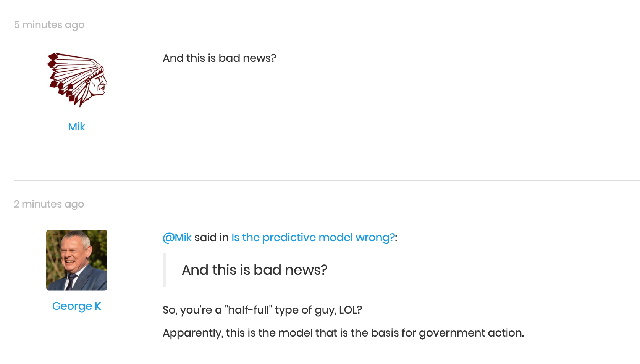Changing fonts?
-
Yes.
We have several options.
- changing the overall "theme" - it also defines font sizes. Maybe another theme is better overall?
- hacking the current theme - not super-complicated, but things get a little ugly when there are updates of themes
- use the "Custom CSS" option of the forum configuration. This is the cleanest way to do it. But I'm not really an expert on CSS. Maybe @mark or @Axtremus know more about this?
-
I have not been able to login to the admin functions. so I can see anything as far as configuration or settings. I mainly know OS/server admin, ,ssl certs and the like, and have limited experience with web design and programming but it is not my main discipline, I used to do all sorts of forum mods in the past. Like you said, they are a pain when updates are released.
But I can't do anything until I have access.