Connecting external drives
-
D3's iMac is a mess. She's got all kinds of crap on it and hasn't backed up since (ahem) 2014. Menubar is invisible, it's impossibly slow, and she can't find anything. She gave it to me to try to get it to function better.
I updated the OS to MacOS Catalina, and things are def snappier. I got rid of a lot of the crap that Chrome and Firefox installed as well as some sketchy extensions that the OS warned me about.
I want to get her an external drive for backup (Time Machine), and I'm curious about what I can connect.
Here's the ports on the back of her Mac:
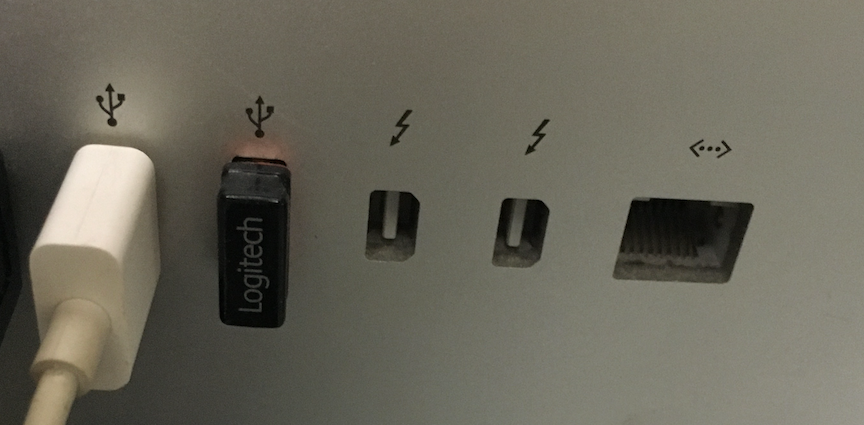
If I get an external USB c drive, can I use this cable to connect to the DisplayPort?

-
I am not confident that that will work ... see this note on the Amazon page you linked to:
"(NOTE: It isn't bidirectional ,can't support Thunderbolt 2 )"I would recommend something like this combo:
- https://www.amazon.com/StarTech-com-SATA-USB-Cable-USB3S2SAT3CB/dp/B00HJZJI84/
- Any SATA III drive, e.g., https://www.amazon.com/gp/product/B078DPCY3T/
Good luck!
-
Mini Displayport and Thunderbolt 2 are quite different. This won't work. But why not connect it to the USB plug?
-
I can also recommend chaining an USB-to-RS232 adapter with an RS232-to-RS485 adapter to an RS485-to-SATA adapter and then via a SATA-USB-C Adapter to a Raspberry PI, which would then transmit the backup to your Google Drive.
@Klaus said in Connecting external drives:
I can also recommend chaining an USB-to-RS232 adapter with an RS232-to-RS485 adapter to an RS485-to-SATA adapter and then via a SATA-USB-C Adapter to a Raspberry PI, which would then transmit the backup to your Google Drive.
Add a couple of layers of duct tape to enhance durability and increase reliability.