Threads
-
Okay so who's on it?
-
Is it only a phone/tablet app?
If so, that alone is enough reason for me not to even bother to look.
Is it only a phone/tablet app?
If so, that alone is enough reason for me not to even bother to look.
There's a desktop app too (I haven't used it)
https://support.threads.com/threads-guide/get-started/get-the-apps
-
I guess it's like the Hotel California: You can check in, but you can't check out:
https://www.macrumors.com/2023/07/06/deleting-threads-profile-also-deletes-instagram/
Threads, Meta's alternative to Twitter, has officially launched. But users thinking of installing the social media app just to check it out should be aware that you can't delete your Threads profile without also deleting your Instagram account.
Meta describes Threads as "Instagram's text-based conversation app," and there's purpose in that precise phrasing. It doesn't just mean that your Instagram username ports over to Threads and that you have the option to follow the same people you follow on Instagram. It also means that once you create a Threads profile, there's no way to delete it unless you're prepared to delete your Instagram account wholesale.
If you want out of Threads but you're not prepared to delete your Instagram account, the only other alternative is to "temporarily" deactivate your Threads profile. This is Meta's way of encouraging you to keep both. Threads' privacy policy makes it pretty clear: "You may deactivate your Threads profile at any time, but your Threads profile can only be deleted by deleting your Instagram account."
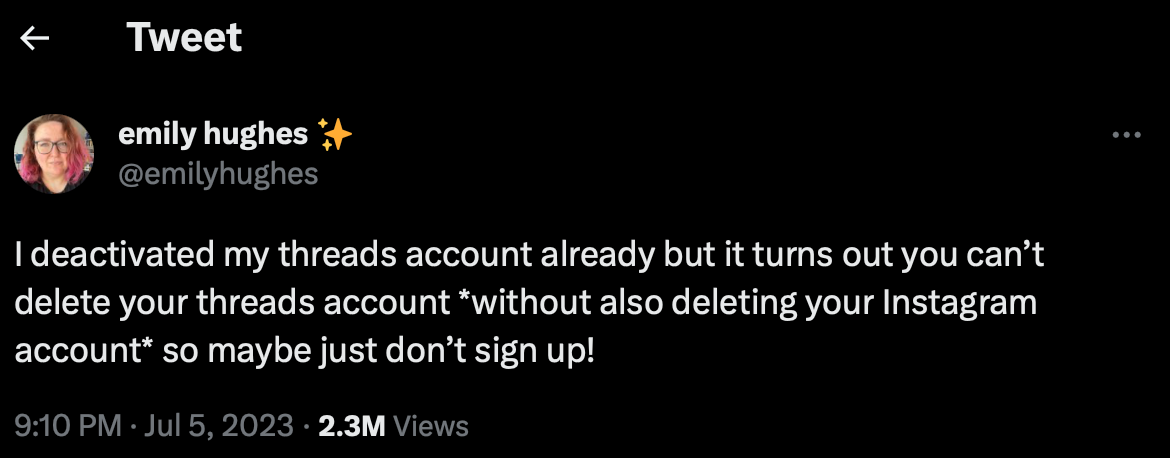
The moral of the story for Instagram fans is that if you don't want an eternal Threads profile on Meta's servers, then don't sign up to Threads. If it's too late for that, the less-than-ideal alternative is to deactivate your Threads profile, which you can do by following the steps below.
-
In the Threads app, tap the profile icon in the bottom-right corner of the screen.
-
Tap the two-line menu icon in the top right of your profile.
-
Tap the Account icon, then tap Deactivate profile.
-
Tap Deactivate Threads profile, then confirm your choice.
When you deactivate your profile, your posts and interactions with others' posts won't be visible until you reactivate your profile. That said, those posts will still live on Threads' servers unless you manually delete them one by one.
If you change your mind after deactivation, you can re-activate your Threads profile simply by logging back into the Threads app using your Instagram account. Just bear in mind that you can only deactivate your profile once a week.
-
-
I need less social media, not more. I'm pretty sure I'm not alone, and I don't really do all that much
-
I have two decisions to make. I’m probably going to have to join for Karla’s business, though.
-
Probably twitter does the same things, but this what Threads collects.

-
I guess it's like the Hotel California: You can check in, but you can't check out:
https://www.macrumors.com/2023/07/06/deleting-threads-profile-also-deletes-instagram/
Threads, Meta's alternative to Twitter, has officially launched. But users thinking of installing the social media app just to check it out should be aware that you can't delete your Threads profile without also deleting your Instagram account.
Meta describes Threads as "Instagram's text-based conversation app," and there's purpose in that precise phrasing. It doesn't just mean that your Instagram username ports over to Threads and that you have the option to follow the same people you follow on Instagram. It also means that once you create a Threads profile, there's no way to delete it unless you're prepared to delete your Instagram account wholesale.
If you want out of Threads but you're not prepared to delete your Instagram account, the only other alternative is to "temporarily" deactivate your Threads profile. This is Meta's way of encouraging you to keep both. Threads' privacy policy makes it pretty clear: "You may deactivate your Threads profile at any time, but your Threads profile can only be deleted by deleting your Instagram account."
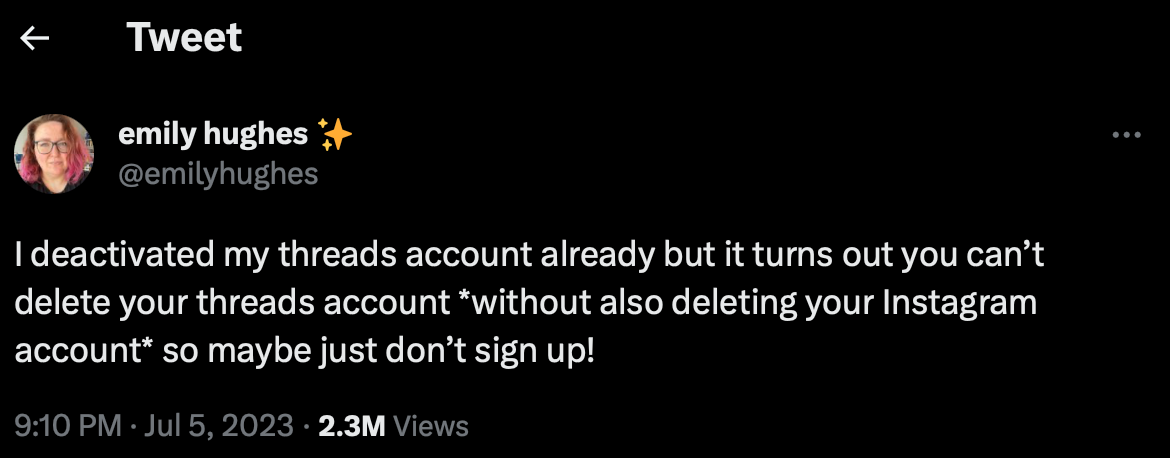
The moral of the story for Instagram fans is that if you don't want an eternal Threads profile on Meta's servers, then don't sign up to Threads. If it's too late for that, the less-than-ideal alternative is to deactivate your Threads profile, which you can do by following the steps below.
-
In the Threads app, tap the profile icon in the bottom-right corner of the screen.
-
Tap the two-line menu icon in the top right of your profile.
-
Tap the Account icon, then tap Deactivate profile.
-
Tap Deactivate Threads profile, then confirm your choice.
When you deactivate your profile, your posts and interactions with others' posts won't be visible until you reactivate your profile. That said, those posts will still live on Threads' servers unless you manually delete them one by one.
If you change your mind after deactivation, you can re-activate your Threads profile simply by logging back into the Threads app using your Instagram account. Just bear in mind that you can only deactivate your profile once a week.
I guess it's like the Hotel California: You can check in, but you can't check out:
https://www.macrumors.com/2023/07/06/deleting-threads-profile-also-deletes-instagram/
Threads, Meta's alternative to Twitter, has officially launched. But users thinking of installing the social media app just to check it out should be aware that you can't delete your Threads profile without also deleting your Instagram account.
Meta describes Threads as "Instagram's text-based conversation app," and there's purpose in that precise phrasing. It doesn't just mean that your Instagram username ports over to Threads and that you have the option to follow the same people you follow on Instagram. It also means that once you create a Threads profile, there's no way to delete it unless you're prepared to delete your Instagram account wholesale.
If you want out of Threads but you're not prepared to delete your Instagram account, the only other alternative is to "temporarily" deactivate your Threads profile. This is Meta's way of encouraging you to keep both. Threads' privacy policy makes it pretty clear: "You may deactivate your Threads profile at any time, but your Threads profile can only be deleted by deleting your Instagram account."
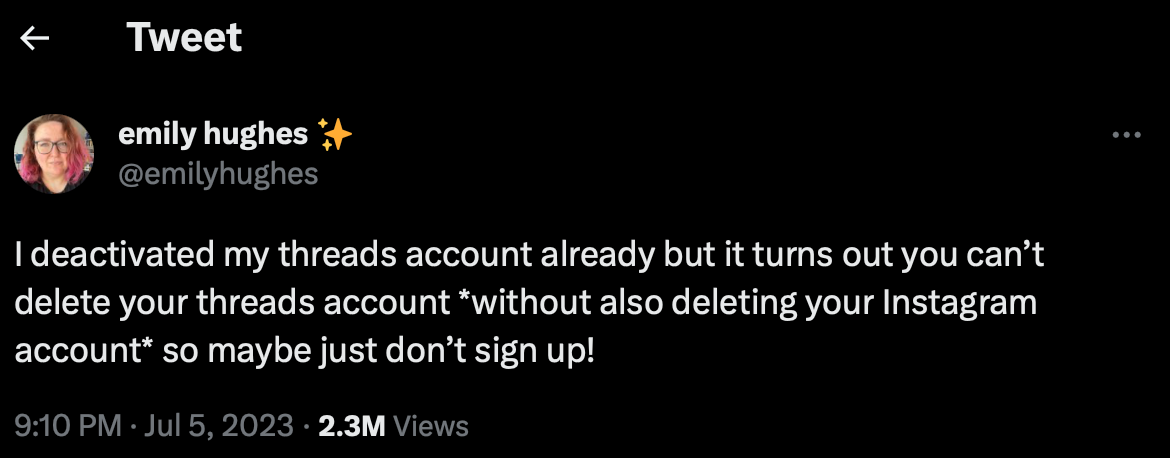
The moral of the story for Instagram fans is that if you don't want an eternal Threads profile on Meta's servers, then don't sign up to Threads. If it's too late for that, the less-than-ideal alternative is to deactivate your Threads profile, which you can do by following the steps below.
-
In the Threads app, tap the profile icon in the bottom-right corner of the screen.
-
Tap the two-line menu icon in the top right of your profile.
-
Tap the Account icon, then tap Deactivate profile.
-
Tap Deactivate Threads profile, then confirm your choice.
When you deactivate your profile, your posts and interactions with others' posts won't be visible until you reactivate your profile. That said, those posts will still live on Threads' servers unless you manually delete them one by one.
If you change your mind after deactivation, you can re-activate your Threads profile simply by logging back into the Threads app using your Instagram account. Just bear in mind that you can only deactivate your profile once a week.
Bro it's been out for 24 hours.
Everyone keeps saying, "I don't need another platform." That's missing the point entirely.
This is the first real attempt at open social, to make it more like email. Use Twitter to respond to a LinkedIn request. See your family's photos in the same app you use to talk smack about AOC or whatever.
This is the first real go at that. The "new platform" is completely irrelevant.
-
-
I need less social media, not more. I'm pretty sure I'm not alone, and I don't really do all that much
@Doctor-Phibes said in Threads:
I need less social media, not more.
That's exactly what this is trying to do. Could completely change course later but right now, anyway, less social media is the reason they made it.
-
Twitter sends Meta cease-and-desist letter over new Threads app.
The letter accused Meta of misappropriating Twitter's trade secrets and said Meta hired former Twitter employees who retained proprietary information, the sources said.
"Over the past year, Meta has hired dozens of former Twitter employees," the letter, signed by lawyer Alex Spiro, reads. "Twitter knows that these employees previously worked at Twitter; that these employees had and continue to have access to Twitter's trade secrets and other highly confidential information; that these employees owe ongoing obligations to Twitter; and that many of these employees have improperly retained Twitter documents and electronic devices."
It continues, "With that knowledge, Meta deliberately assigned these employees to develop, in a matter of months, Meta's copycat 'Threads' app with the specific intent that they use Twitter's trade secrets and other intellectual property in order to accelerate the development of Meta's competing app, in violation of both state and federal law as well as those employees' ongoing obligations to Twitter."
In response to a tweet about the cease-and-desist letter, Elon Musk wrote on Twitter, "Competition is fine, cheating is not."
Andy Stone, a spokesperson for Meta, said in a post on Threads, "No one on the Threads engineering team is a former Twitter employee — that’s just not a thing."
Threads, which is built off the existing Instagram app, has been extremely popular in its first 24 hours since release.
Meta CEO Mark Zuckerberg said Thursday morning the app had already signed up 30 million users.
-
@Doctor-Phibes said in Threads:
I need less social media, not more.
That's exactly what this is trying to do. Could completely change course later but right now, anyway, less social media is the reason they made it.
@Aqua-Letifer said in Threads:
@Doctor-Phibes said in Threads:
I need less social media, not more.
That's exactly what this is trying to do. Could completely change course later but right now, anyway, less social media is the reason they made it.
I'm only a humble mathematician, but I don't understand how me signing up for another social media site will provide me with less social media.
-
@Aqua-Letifer said in Threads:
@Doctor-Phibes said in Threads:
I need less social media, not more.
That's exactly what this is trying to do. Could completely change course later but right now, anyway, less social media is the reason they made it.
I'm only a humble mathematician, but I don't understand how me signing up for another social media site will provide me with less social media.
@Doctor-Phibes said in Threads:
@Aqua-Letifer said in Threads:
@Doctor-Phibes said in Threads:
I need less social media, not more.
That's exactly what this is trying to do. Could completely change course later but right now, anyway, less social media is the reason they made it.
I'm only a humble mathematician, but I don't understand how me signing up for another social media site will provide me with less social media.
They're trying to get it to a place where you only use one. Use one, delete the others. Once again, it's like email. You don't need an Outlook account to email Outlook users. This is the first serious attempt to do that with social media platforms.
I mean don't use it. Social media's a lateral move at best and limiting involvement is always a good idea. But if you're gonna slag something off at least know a bit about the thing first.
-
@Doctor-Phibes said in Threads:
@Aqua-Letifer said in Threads:
@Doctor-Phibes said in Threads:
I need less social media, not more.
That's exactly what this is trying to do. Could completely change course later but right now, anyway, less social media is the reason they made it.
I'm only a humble mathematician, but I don't understand how me signing up for another social media site will provide me with less social media.
They're trying to get it to a place where you only use one. Use one, delete the others. Once again, it's like email. You don't need an Outlook account to email Outlook users. This is the first serious attempt to do that with social media platforms.
I mean don't use it. Social media's a lateral move at best and limiting involvement is always a good idea. But if you're gonna slag something off at least know a bit about the thing first.
@Aqua-Letifer said in Threads:
@Doctor-Phibes said in Threads:
@Aqua-Letifer said in Threads:
@Doctor-Phibes said in Threads:
I need less social media, not more.
That's exactly what this is trying to do. Could completely change course later but right now, anyway, less social media is the reason they made it.
I'm only a humble mathematician, but I don't understand how me signing up for another social media site will provide me with less social media.
They're trying to get it to a place where you only use one. Use one, delete the others. Once again, it's like email. You don't need an Outlook account to email Outlook users. This is the first serious attempt to do that with social media platforms.
I mean don't use it. Social media's a lateral move at best and limiting involvement is always a good idea. But if you're gonna slag something off at least know a bit about the thing first.
I wasn't slagging it off, I was just saying I have enough already.
As far as deleting all the others goes, sure, sure. One app to rule them all, and in the darkness bind them. Any resemblance the mild-mannered janitor Mr. Zuckerberg may have to Billy One-Eye is of course purely coincidental.
-
Edit - wrong thread