Spoiler alart!
-
Now you can do this:
:::
Your spoiler here.
Try to "quote" this post to see how this is "coded".
Be sure to leave a blank line right after the opening three colons above,
and be sure to also leave a blank line right before the closing three colons below.
This won't work without the blank lines.
And no, this won't work in "preview."
It will take effect only after you post it.:::
-
-
Thanks, Ax!
Is that why the forum was down for a while this AM, you were working on that?
:::
Also note that clicking on this icon takes you to the spoiler code:
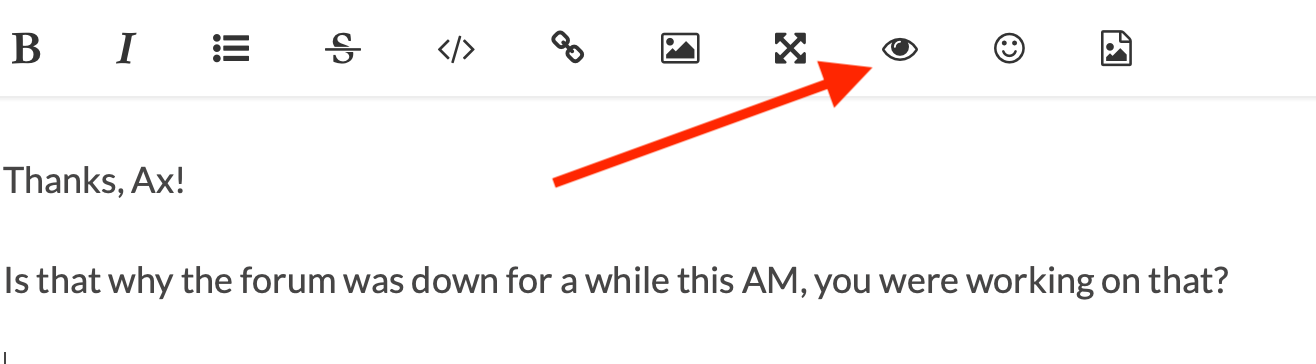
:::
@George-K said in Spoiler alart!:
Is that why the forum was down for a while this AM, you were working on that?
Yes, it's all thanks to my ingenuity and hard work!!!!
:::
Actually, the real story is that the "spoiler" feature has always existed but has never worked right because NodeBB has been referencing an outdated version of the "spoiler" plugin. That outdated plugin stopped being available a while ago, not idea exactly when. NodeBB got restarted this morning for other reason (not my doing), and because it was referencing the outdated plugin that's no longer available, the restart kept failing. It's only when I look into why the restart kept failing that I learnt that there is a "spoiler" plugin. I wasn't even trying to make "spoiler" work, I just wanted to get NodeBB over the failed plugin so it can restart correctly. It's just a nice bonus that by some dumb luck I got NodeBB to reference an up-to-date version of the "spoiler" plugin. So now we have a working "spoiler" feature.
:::