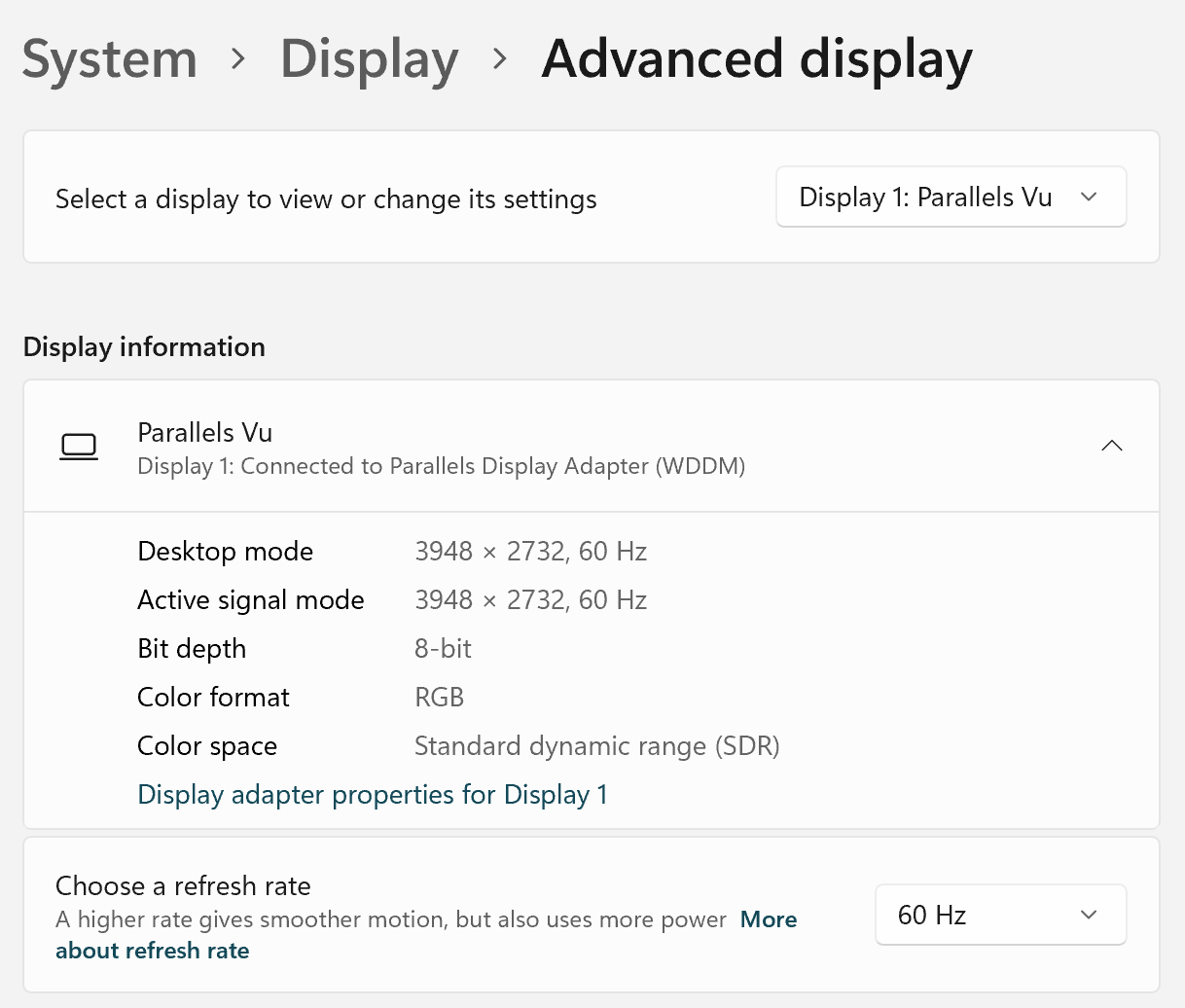Fun free PC software
-
As I said, I got a new Mac about a month ago. It's the Mac Studio.
I've used Parallels software to emulate Windows for the rare times I've needed it. I read that Windows actually runs pretty well on an M1 Mac, so I installed the free version of Windows 11 using Parallels, and it seems absolutely fine.
So, can anyone recommend some reasonably fun, cheap (or better, FREE!) software that I can explore to run on Windows 11?
I'm not big into strategy games, though simulators (Flight sims?) and the like are intriguing.
-
As I said, I got a new Mac about a month ago. It's the Mac Studio.
I've used Parallels software to emulate Windows for the rare times I've needed it. I read that Windows actually runs pretty well on an M1 Mac, so I installed the free version of Windows 11 using Parallels, and it seems absolutely fine.
So, can anyone recommend some reasonably fun, cheap (or better, FREE!) software that I can explore to run on Windows 11?
I'm not big into strategy games, though simulators (Flight sims?) and the like are intriguing.
@George-K what video card do you have?
I love flight sims, but you need a hefty card
-
@George-K what video card do you have?
I love flight sims, but you need a hefty card
@Doctor-Phibes said in Fun free PC software:
what video card do you have?
Beats the hell out of me. I'm running a virtual machine.
Can I access the information from somewhere in Windows?
-
@Doctor-Phibes said in Fun free PC software:
what video card do you have?
Beats the hell out of me. I'm running a virtual machine.
Can I access the information from somewhere in Windows?
@George-K open the System Information app, then go to Display.
In normal Windows it would tell you if you have a video card and what it was. It would presumably be same as you use in Mac OS, as if you have a discrete card then it’s a hardware component, but you would presumably need Windows drivers
I’ve never used a virtual machine so I have no idea how that would work
-
@George-K open the System Information app, then go to Display.
In normal Windows it would tell you if you have a video card and what it was. It would presumably be same as you use in Mac OS, as if you have a discrete card then it’s a hardware component, but you would presumably need Windows drivers
I’ve never used a virtual machine so I have no idea how that would work
-
@George-K well that’s no help. You probably need some help from someone who has more of a clue than I do.
Do Mac’s normally come with integrated video rather than discrete GPU’s?
-
@George-K well that’s no help. You probably need some help from someone who has more of a clue than I do.
Do Mac’s normally come with integrated video rather than discrete GPU’s?
@Doctor-Phibes said in Fun free PC software:
Do Mac’s normally come with integrated video rather than discrete GPU’s?
Yup, at least the new ones.
-
As I said, I got a new Mac about a month ago. It's the Mac Studio.
I've used Parallels software to emulate Windows for the rare times I've needed it. I read that Windows actually runs pretty well on an M1 Mac, so I installed the free version of Windows 11 using Parallels, and it seems absolutely fine.
So, can anyone recommend some reasonably fun, cheap (or better, FREE!) software that I can explore to run on Windows 11?
I'm not big into strategy games, though simulators (Flight sims?) and the like are intriguing.
@George-K said in Fun free PC software:
As I said, I got a new Mac about a month ago. It's the Mac Studio.
I've used Parallels software to emulate Windows for the rare times I've needed it. I read that Windows actually runs pretty well on an M1 Mac, so I installed the free version of Windows 11 using Parallels, and it seems absolutely fine.
So, can anyone recommend some reasonably fun, cheap (or better, FREE!) software that I can explore to run on Windows 11?
I'd suggest to install VMWare or Virtual Box for Windows and use that to install another Mac OS.
-
@George-K well that’s no help. You probably need some help from someone who has more of a clue than I do.
Do Mac’s normally come with integrated video rather than discrete GPU’s?
@Doctor-Phibes said in Fun free PC software:
@George-K well that’s no help. You probably need some help from someone who has more of a clue than I do.
Do Mac’s normally come with integrated video rather than discrete GPU’s?
I'd be surprised if advanced graphics cards features can be used inside a VM, even if the Mac would feature some cool graphics card.
-
Install Steam on Windows.
Since you have obviously been missing the act of mowing your lawn, get the Lawn Mowing Sim!
https://store.steampowered.com/app/1480560/Lawn_Mowing_Simulator/