Budget machine for programming?
-
If I wanted a computer to learn the basics of SQL and Python, and had under $1k to spend, what should I get?
-
To answer your question as you asked it, I’d say any Chromebook will do. Any laptop or desktop made within the last few years will do as well.
If you want very, very low start up cost without messing with your existing machines, another possibility is to take out a virtual machine from any web hosting or cloud service provider and that will be sufficient as well. The underlying hardware will be shared with lots of strangers, but you will have your own virtual machine environment that only you can mess with.
If you are willing to use your existing machine but just want to make sure your experiments won’t mess with your existing software and data, install a virtual machine on your existing machine, and mess around inside that virtual machine. Lots of free virtual machine software available, “Virtual Box” on top my head, or you can Google “free vm” for more options.
-
Thanks, Ax. How do chromebooks run Python scripts, or a compiler for that matter? Virtual machine only?
-
Thanks, Ax. How do chromebooks run Python scripts, or a compiler for that matter? Virtual machine only?
@Aqua-Letifer, see, for example: https://www.codecademy.com/article/programming-python-on-chromebook
-
Does it need to be a laptop?
This is a powerful little PC for very little money.
-
Any computer that isn't suitable for a museum will be good enough to learn programming.
Actually, a browser is enough for many things related to programming. Want to learn TypeScript? Go to https://www.typescriptlang.org/play . Want to learn Python? Go to https://www.online-python.com/ . Or choose one of 50 languages from https://replit.com/
That said, if you want to go beyond the beginner stage, it can be convenient to have a modern IDE on the computer. These will generally also run on any modern computer, but a big display, or multiple displays, will be a big advantage.
As for SQL, you can master basic SELECT ... FROM ... WHERE queries in two days, but you can also study it for 10 years and still be surprised about what a query does. In any case, do not learn SQL with any of these "app builder"/wizard things like MS Access. They'll do magic things behind the scenes and you won't understand at all what's going on. Take a raw SQL interface, some tables with test data, and off you go.
-
I know that Python is a popular "beginners" language, but I'd also mention that, in my opinion, Python is way too weird and incoherent to be suitable for that.
For instance, I fired up a Python interpreter with this little example here:
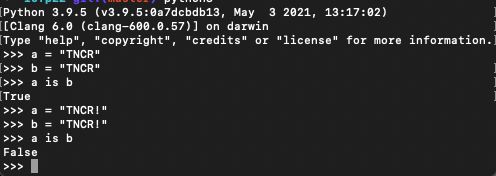
And there are hundreds of similar examples of Python semantics that is completely bizarre to a beginner.