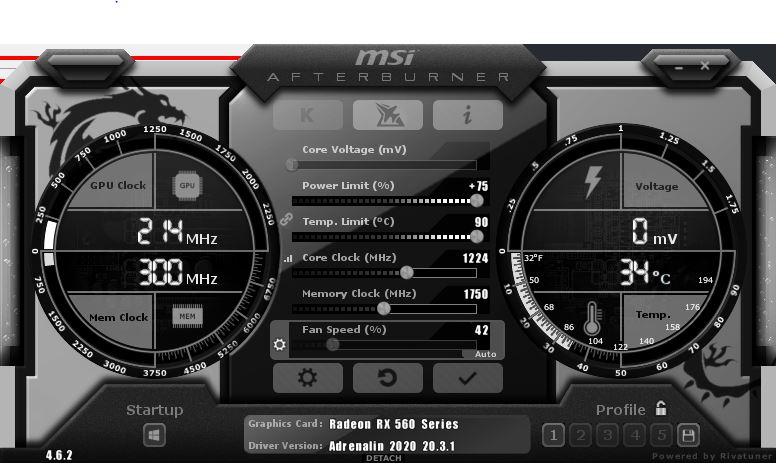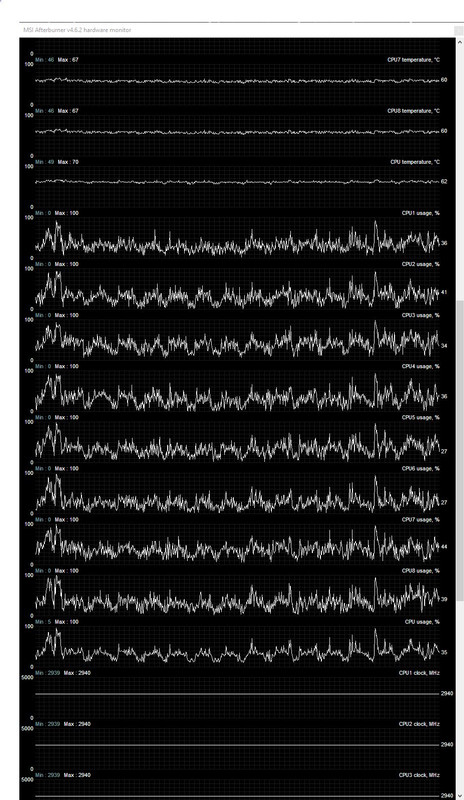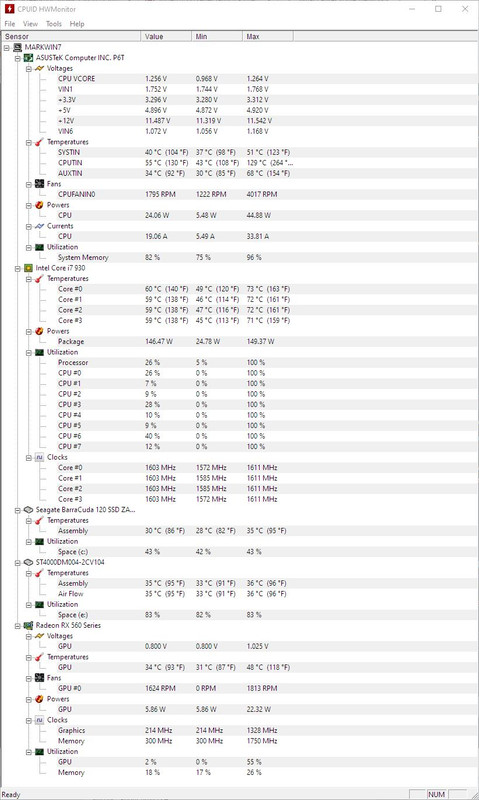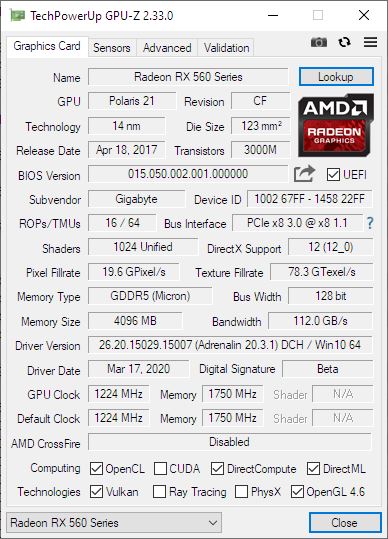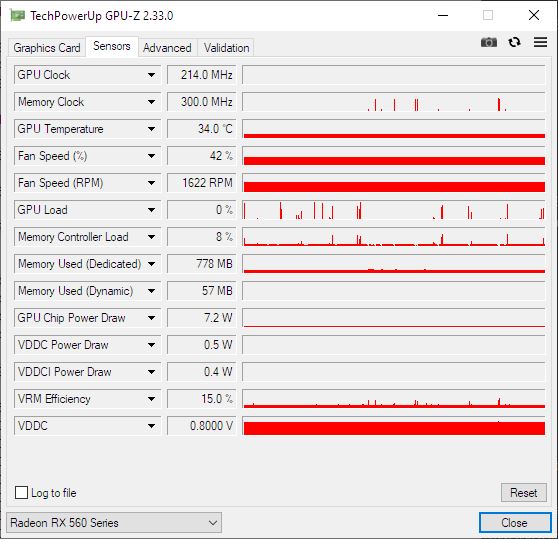Tell me about building a PC
-
AND! Now I am back with AMD. lol
More research into the actual difference in single core / single thread performance has put to rest, any misgivings I had about the AMD line. That, coupled with the trepidation of putting this much into the last 14nm Intel processor family has me seriously leaning back in the direction of AMD.
Intel is working on a 10nm process that might give some advantage over AMD but, I am not sure they will catch up to AMD any time soon.
AMD is already using a 7nm process for the current line and is working on a 4nm process. AMD is just in a better place right now with its desktop processors.
The 3.5 Ghz AMD Ryzen 3950 16 Core / 32 Thread, is now my processor of choice. The single core single thread performance is very close to to the Intel i9 Comet Lake 10 Core which is still rated better but not in any significant way that would impact my intended purpose. It is much faster in the multi-core operation because it has 6 additional cores and 12 additional threads running a clock speed that is 700Mhz faster. It actually beats the Intel in a couple of the single thread tests. It is basically a wash at this performance level. I do not see me mixing much more than 16 channels of audio and even that would be stretch. I do intend to get into multi-channel miking for my drums but that usually only takes at the most, 6 to 8 channels. Add bass, guitars, keys, other instruments it could get crowded but I am very sure the AMD will be up to the task. One thing is for certain, it will blow away my current first generation Core i7 930 2.8 Ghz 8 Core / 8 Thread processor.
The Ryzen 2950 also consumes about half the power of the Intel and is easier to keep cool, especially when overclocked, where the Intel almost reaches 300 watts of power consumption. The AMD has PCIe 4.0 where the Intel is still using 3.0. That translates into much faster SSD read/writes speeds approaching 2 x the transfer rate with 5,000 MB/s reads and 4,200 MB/s writes.
The Motherboard of choice is now the MSI MEG X570 GODLIKE Gaming Motherboard. It will be fully populated with 128 GB of ram.

https://www.newegg.com/msi-meg-x570-godlike/p/N82E16813144257?Item=9SIAPMXBSP4233
The M.2 SSD is now the 2TB Corsair Force MP600 M.2 2280 2TB PCI-Express Gen 4.0

I downgraded the video card from the RTX-2080 to the RTX-2070. I might go back to the 2080.

-
@xenon said in Tell me about building a PC:
@brenda said in Tell me about building a PC:
Mark, I thought your CFO was your wife.

You're not the only one

You are confusing the responsibilities of a CFO and a CEO, who has overall power to veto anything
@bachophile said in Tell me about building a PC:
@xenon said in Tell me about building a PC:
@brenda said in Tell me about building a PC:
Mark, I thought your CFO was your wife.

You're not the only one

You are confusing the responsibilities of a CFO and a CEO, who has overall power to veto anything
True enough, bach, and that would indeed be the wife.

-
@bachophile said in Tell me about building a PC:
@xenon said in Tell me about building a PC:
@brenda said in Tell me about building a PC:
Mark, I thought your CFO was your wife.

You're not the only one

You are confusing the responsibilities of a CFO and a CEO, who has overall power to veto anything
True enough, bach, and that would indeed be the wife.

@brenda said in Tell me about building a PC:
@bachophile said in Tell me about building a PC:
@xenon said in Tell me about building a PC:
@brenda said in Tell me about building a PC:
Mark, I thought your CFO was your wife.

You're not the only one

You are confusing the responsibilities of a CFO and a CEO, who has overall power to veto anything
True enough, bach, and that would indeed be the wife.

Nah, Mrs. Mark has nothing to do with this one. Strictly business.
-
@brenda said in Tell me about building a PC:
@bachophile said in Tell me about building a PC:
@xenon said in Tell me about building a PC:
@brenda said in Tell me about building a PC:
Mark, I thought your CFO was your wife.

You're not the only one

You are confusing the responsibilities of a CFO and a CEO, who has overall power to veto anything
True enough, bach, and that would indeed be the wife.

Nah, Mrs. Mark has nothing to do with this one. Strictly business.
@mark said in Tell me about building a PC:
@brenda said in Tell me about building a PC:
@bachophile said in Tell me about building a PC:
@xenon said in Tell me about building a PC:
@brenda said in Tell me about building a PC:
Mark, I thought your CFO was your wife.

You're not the only one

You are confusing the responsibilities of a CFO and a CEO, who has overall power to veto anything
True enough, bach, and that would indeed be the wife.

Nah, Mrs. Mark has nothing to do with this one. Strictly business.
Alright. You got lucky this time.

-
All sounds good, Mark. Whatever it means.
Don't forget to let us know when you first start it up.
We will all cross our fingers, and hope there is no blue screen of death.
Now, THAT I've had to deal with. Blue screen of death. Gives me chills just thinking about it. -
Here's a pretty good build in terms of bang for buck. It is DEFINITELY overkill for minecraft - but is something I would recommend as a fairly future-proof machine (this CPU is extremely capable for digital editing / coding / encoding):
https://pcpartpicker.com/list/2FbPDx
You can save $170 by going no graphics card (getting a CPU with built'in graphics like a laptop). Or about $100 by going with a very basic video card.
You could perhaps save another $100 or so by going one tier down on the rest of the parts. But after that you're starting to make some real compromises.
@xenon said in Tell me about building a PC:
Here's a pretty good build in terms of bang for buck. It is DEFINITELY overkill for minecraft - but is something I would recommend as a fairly future-proof machine (this CPU is extremely capable for digital editing / coding / encoding):
https://pcpartpicker.com/list/2FbPDx
You can save $170 by going no graphics card (getting a CPU with built'in graphics like a laptop). Or about $100 by going with a very basic video card.
You could perhaps save another $100 or so by going one tier down on the rest of the parts. But after that you're starting to make some real compromises.
Revisiting this.
Some questions -
Probably would get the kid 16GB memory. Assuming I like this setup, what do I need to know about sizing and/or fit in the motherboard?
What about an internal PC speaker? Or do people just not do that these days?
How do you install windows on an initial build?
I'll have other questions as I move forward.
-
@xenon said in Tell me about building a PC:
Here's a pretty good build in terms of bang for buck. It is DEFINITELY overkill for minecraft - but is something I would recommend as a fairly future-proof machine (this CPU is extremely capable for digital editing / coding / encoding):
https://pcpartpicker.com/list/2FbPDx
You can save $170 by going no graphics card (getting a CPU with built'in graphics like a laptop). Or about $100 by going with a very basic video card.
You could perhaps save another $100 or so by going one tier down on the rest of the parts. But after that you're starting to make some real compromises.
Revisiting this.
Some questions -
Probably would get the kid 16GB memory. Assuming I like this setup, what do I need to know about sizing and/or fit in the motherboard?
What about an internal PC speaker? Or do people just not do that these days?
How do you install windows on an initial build?
I'll have other questions as I move forward.
@jon-nyc said in Tell me about building a PC:
@xenon said in Tell me about building a PC:
Here's a pretty good build in terms of bang for buck. It is DEFINITELY overkill for minecraft - but is something I would recommend as a fairly future-proof machine (this CPU is extremely capable for digital editing / coding / encoding):
https://pcpartpicker.com/list/2FbPDx
You can save $170 by going no graphics card (getting a CPU with built'in graphics like a laptop). Or about $100 by going with a very basic video card.
You could perhaps save another $100 or so by going one tier down on the rest of the parts. But after that you're starting to make some real compromises.
Revisiting this.
Some questions -
Probably would get the kid 16GB memory. Assuming I like this setup, what do I need to know about sizing and/or fit in the motherboard?
What about an internal PC speaker? Or do people just not do that these days?
How do you install windows on an initial build?
I'll have other questions as I move forward.
RAM has a "speed rating" for lack of a better term (e.g., 3600Mhz or PC-28800) and you just need to make sure your motherboard is compatible with that speed rating. All new mainstream motherboards and RAM should be "DDR4" RAM (that's the slot / plug style). Only caveat here - don't mix and match speed ratings. Use one type of RAM.
In fact - your whole build needs to be compatible with your motherboard. The motherboard sets the parameters for all the parts you're allowed to use.
No internal speakers - don't even think that's an option. A lot of monitors have built-in little speakers these days or you can get separate satellite speakers.
If it's important to you to pair bluetooth devices to your computer (e.g., Airpods, wireless speakers, etc.), then you'll want to buy a motherboard that has bluetooth built in. Alternatives are getting a bluetooth USB dongle, or an internal PCI card that plugs into the motherboard.
For the windows install you need to use another machine to make a boot drive (on a USB key). The microsoft website will guide you through the process.
-
If you want to monkey about with build options, you can also take a look at https://www.newegg.com/tools/custom-pc-builder
Newegg used to sell PC kits at various prices that were pretty much guaranteed to be compatible, but they seemed to have stopped doing that.
-
@jon-nyc Check out JayZ.
https://www.youtube.com/channel/UCkWQ0gDrqOCarmUKmppD7GQ
He has some great videos on PC parts selection and building.
@mark said in Tell me about building a PC:
@jon-nyc Check out JayZ.
https://www.youtube.com/channel/UCkWQ0gDrqOCarmUKmppD7GQ
He has some great videos on PC parts selection and building.
You just scared me. The home video is 'what to do when your machine doesn't boot' and he was talking about issues with how you configured BIOS etc.. How much of that stuff am I going to have to do?
I'm now concerned I'll get the parts, attach everything, and nothing will happen when I power it on but I won't even know where to begin.
How big a deal is it to get a home build running? And how much troubleshooting is realistically involved in a first build?
-
@mark said in Tell me about building a PC:
@jon-nyc Check out JayZ.
https://www.youtube.com/channel/UCkWQ0gDrqOCarmUKmppD7GQ
He has some great videos on PC parts selection and building.
You just scared me. The home video is 'what to do when your machine doesn't boot' and he was talking about issues with how you configured BIOS etc.. How much of that stuff am I going to have to do?
I'm now concerned I'll get the parts, attach everything, and nothing will happen when I power it on but I won't even know where to begin.
How big a deal is it to get a home build running? And how much troubleshooting is realistically involved in a first build?
@jon-nyc It's almost like hooking up a complicated VCR these days. Unless you get faulty parts, the thing will turn on once all the things are plugged in the right slot.
The most complicated part is usually getting the jumpers on the motherboard right, but the diagrams are very clear.
-
I've had to do BIOS stuff in my home builds. I think I had to update the firmware on the motherboard. Overall it's worth it and probably no more trouble on average than dealing with tech support if you buy a prefab from a place that will allegedly solve your problems for you.
-
@mark said in Tell me about building a PC:
@jon-nyc Check out JayZ.
https://www.youtube.com/channel/UCkWQ0gDrqOCarmUKmppD7GQ
He has some great videos on PC parts selection and building.
You just scared me. The home video is 'what to do when your machine doesn't boot' and he was talking about issues with how you configured BIOS etc.. How much of that stuff am I going to have to do?
I'm now concerned I'll get the parts, attach everything, and nothing will happen when I power it on but I won't even know where to begin.
How big a deal is it to get a home build running? And how much troubleshooting is realistically involved in a first build?
@jon-nyc said in Tell me about building a PC:
@mark said in Tell me about building a PC:
@jon-nyc Check out JayZ.
https://www.youtube.com/channel/UCkWQ0gDrqOCarmUKmppD7GQ
He has some great videos on PC parts selection and building.
You just scared me. The home video is 'what to do when your machine doesn't boot' and he was talking about issues with how you configured BIOS etc.. How much of that stuff am I going to have to do?
I'm now concerned I'll get the parts, attach everything, and nothing will happen when I power it on but I won't even know where to begin.
How big a deal is it to get a home build running? And how much troubleshooting is realistically involved in a first build?
Don't be scared. Look at it as a learning experience for you and your son. Most of the time everything just works. Sometimes you get a bad component and the troubleshooting and figuring it all out will make it a little more challenging but, it also makes you a better tech if something else goes wrong down the road.
-
When you build your own, how do you know it's working at the high end of the expensive components? For example, it boots slow, or is slow in accessing data on one of the super-duper hard drives, or you're working with a graphics or music program, and it stalls or freezes or crashes, or just works at "meh" speed?
I suppose there is software out there that can measure most everything, maybe it's no big deal except to figure out how to override hardware settings or something.I do know that in instruction manuals, the first suggestion is to check if your computer is plugged in.
I wonder if ever there has been someone that actually realized, "oh shit, I forgot to plug it in!" -
When you build your own, how do you know it's working at the high end of the expensive components? For example, it boots slow, or is slow in accessing data on one of the super-duper hard drives, or you're working with a graphics or music program, and it stalls or freezes or crashes, or just works at "meh" speed?
I suppose there is software out there that can measure most everything, maybe it's no big deal except to figure out how to override hardware settings or something.I do know that in instruction manuals, the first suggestion is to check if your computer is plugged in.
I wonder if ever there has been someone that actually realized, "oh shit, I forgot to plug it in!" -
Thanks, Mark. I figured as much.
My question was more towards once one or several measurements indicate something is wrong, how do you fix something?
On a mechanical device, it's often easy to spot what is causing the problem, and where to spray the WD-40. On a computer, that would seem to be very difficult, wondering if the problem has been resolved or whether a symptom of the problem has been tweaked to offset a higher-level cause.
Don't respond, I'm just being too negative based upon my own types of experiences. Even a computer, I'd whip out the old WD-40 and start spraying. -
Took a chance and spent $210 on a Hisense 43" 4k UHD Roku TV to try as a monitor.
https://www.costco.com/hisense-43"-class---r6-series---4k-uhd-led-lcd-tv.product.100676488.html
Very impressive, immersive, and tack sharp. So far it has been very usable/non-fatiguing for hours of coding, browsing and gaming. The number of lines of code I can see at once is awesome. The RC Heli simulators work very well on it. Looking forward to trying the new MS Flight Sim on it after I build the new PC.
-
Took a chance and spent $210 on a Hisense 43" 4k UHD Roku TV to try as a monitor.
https://www.costco.com/hisense-43"-class---r6-series---4k-uhd-led-lcd-tv.product.100676488.html
Very impressive, immersive, and tack sharp. So far it has been very usable/non-fatiguing for hours of coding, browsing and gaming. The number of lines of code I can see at once is awesome. The RC Heli simulators work very well on it. Looking forward to trying the new MS Flight Sim on it after I build the new PC.