Klaus - issues with avatar
-
This platform seems to have trouble with pics. I tried to change my avatar the other day for World Redhead Day and it partially worked, but did not display on any threads or posts. Then I deleted that file, tried to restore my old one and it went completely to the pic I had deleted.
Can you get rid of all my pictures?
-
Klaus, how about my emoji problem, can you fix that?
When I click for the emojis, I see the very top of the emoji screen. Usually, click-drag would bring it up on my monitor screen, but I cannot move it. So, all I see is the top tabs of "Symbols / Flags / Modifier / Legal Information." If you could adjust it so the box is approximately 2" higher, that would help, but best fix for me is if I could click/drag the box anywhere on the screen. Using Windows 10 and Chrome. -
Klaus, how about my emoji problem, can you fix that?
When I click for the emojis, I see the very top of the emoji screen. Usually, click-drag would bring it up on my monitor screen, but I cannot move it. So, all I see is the top tabs of "Symbols / Flags / Modifier / Legal Information." If you could adjust it so the box is approximately 2" higher, that would help, but best fix for me is if I could click/drag the box anywhere on the screen. Using Windows 10 and Chrome. -
I can’t replicate your problem. I can see that you installed the default icon. But I can’t see a list of avatars or something.
-
The emoji selection panel cannot be moved, not without someone changing the plug-in code and recompile, unfortunately.
The Safari browser does a better job at placing the emoji panel (higher up in the screen/window so you actually see the emojis).
One work-around I can suggest is to resize your TNCR window (reduce the window width) such that it becomes more "portrait" than "landscape" (i.e., window width less than window height). Then it forces the emoji panel to take up the entire lower part of the window rather than being confined to is own small unmovable window.
-
The emoji selection panel cannot be moved, not without someone changing the plug-in code and recompile, unfortunately.
The Safari browser does a better job at placing the emoji panel (higher up in the screen/window so you actually see the emojis).
One work-around I can suggest is to resize your TNCR window (reduce the window width) such that it becomes more "portrait" than "landscape" (i.e., window width less than window height). Then it forces the emoji panel to take up the entire lower part of the window rather than being confined to is own small unmovable window.
-
Thanks, now I could finally replicate your problem, Rainman.
I tried it with Edge and Chrome. Edge does this a little bit better. But in both cases, the problem only occurs if there is very little vertical space and plenty of horizontal space (if there's little horizontal space, too, the answer window turns into the "mobile phone" layout). So, you can either force "mobile layout" or allow more vertical space to get a usable emoji window.
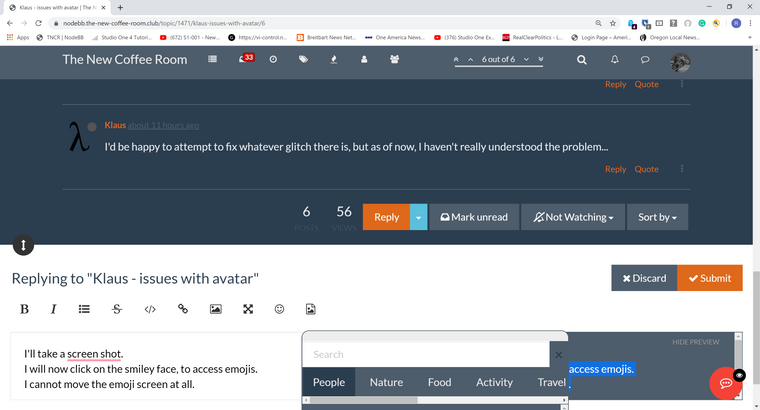 ```
```

