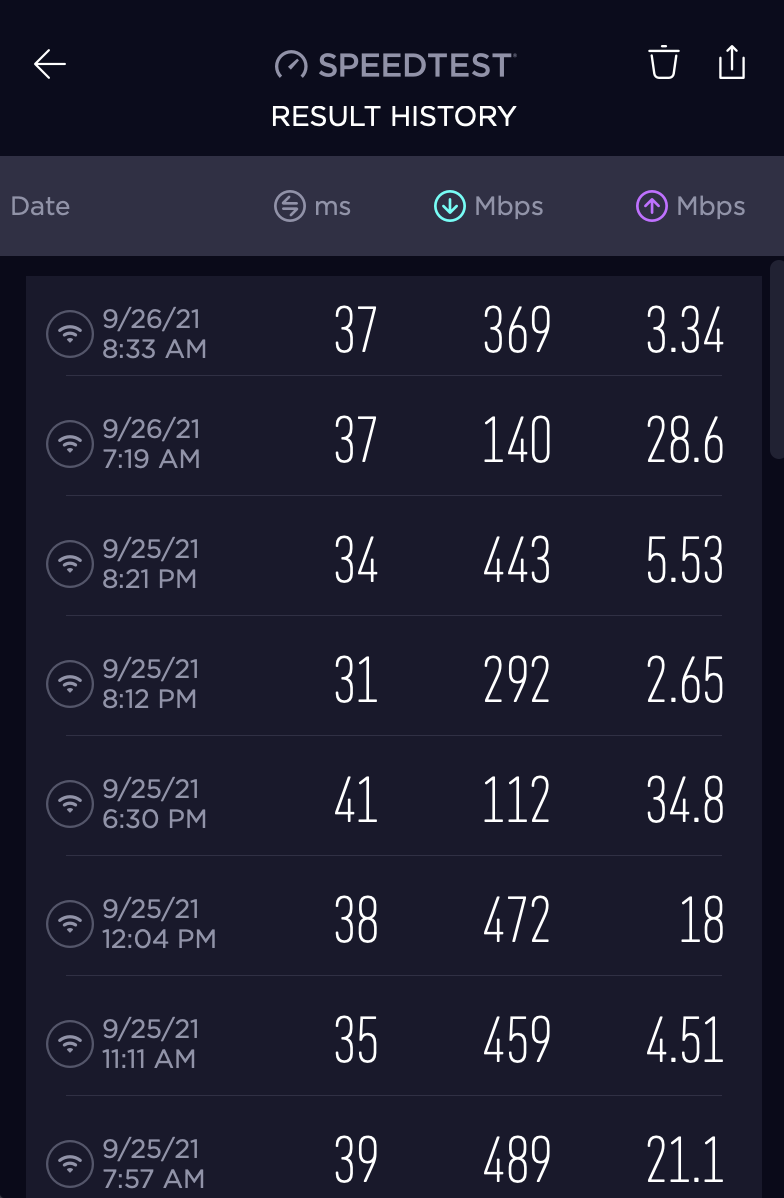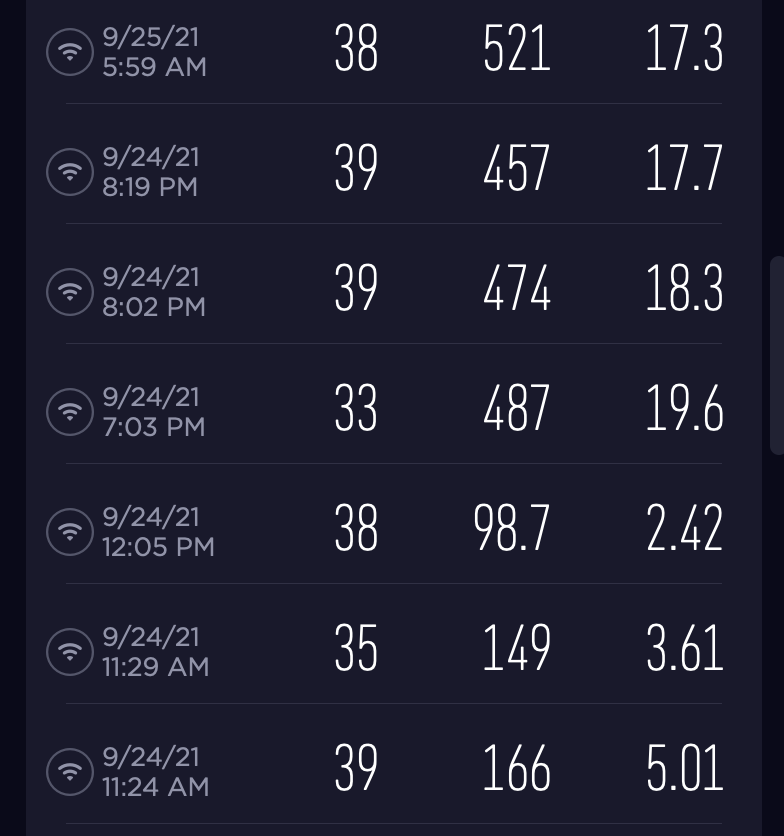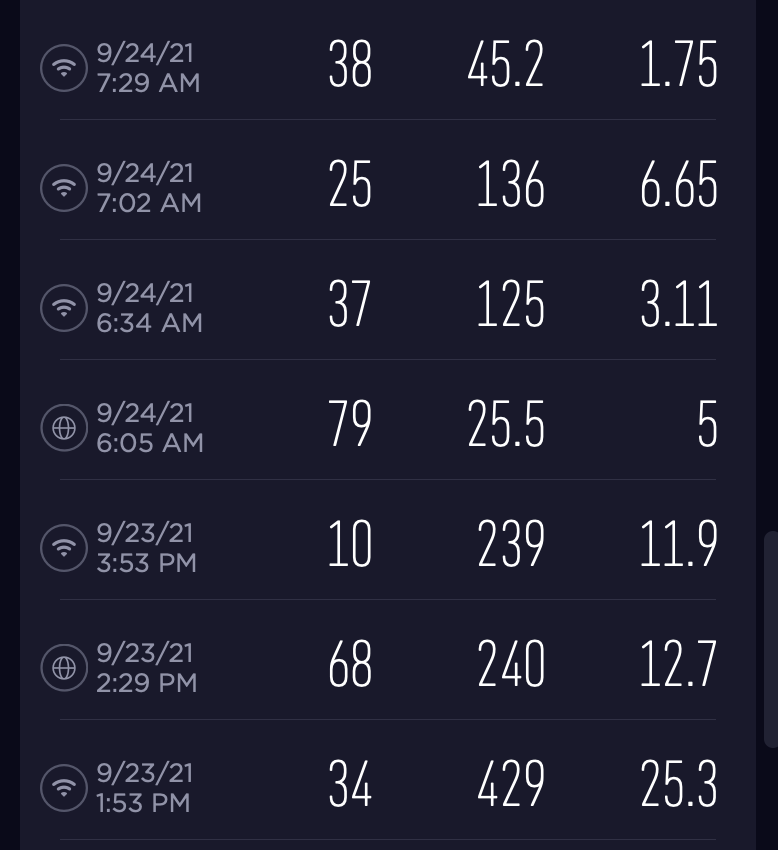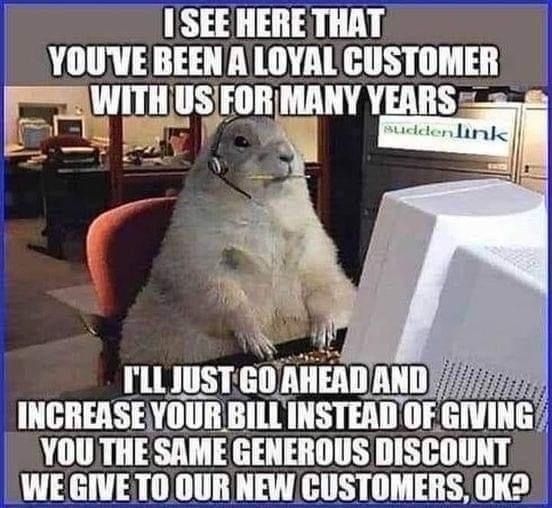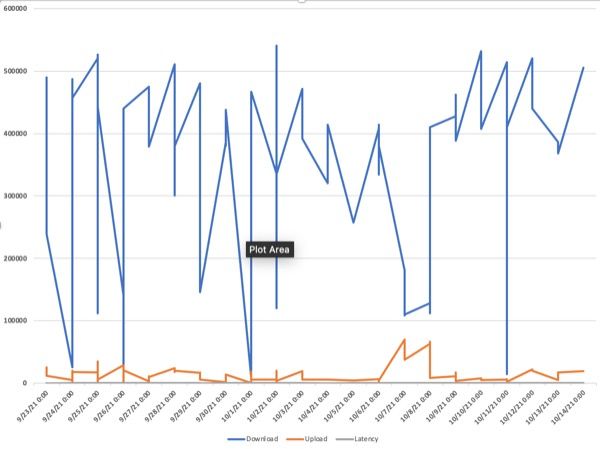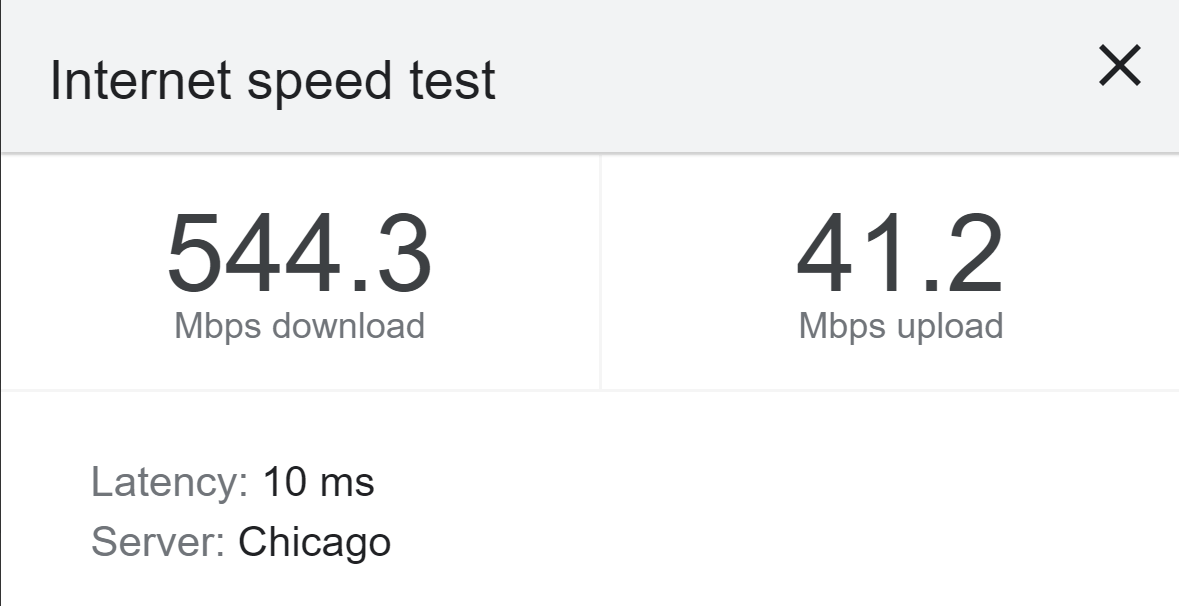Cord cutting
-
And let's be honest - you always need super high def pron.
Think about how variable your cell signal is from place to place. But, there they can advertise "up to _Mbps" because "you're just in the wrong spot if you're not getting it"
With this - the receiver is not going to move around. Other people using the service drink out of the same bandwidth. Lots of variables, so they have to be conservative with the advertised speed.
@xenon said in Cord cutting:
the receiver is not going to move around.
Exactly. It has a "on-the-battery" mode. So you can move it around the house to find the bestest signal. Though I'm only getting 2-3 bars (out of 5), my connection is good enough that I'm hesitant to move it.
Because better is always the enemy of good.
they can advertise "up to _Mbps"
Yes. When we were in the Cheddarshack with DSL, we were getting about 12-15 which was, at least in the early 2010s, good enough for Netflix, etc.
But not enough for the German pr0n, of course. I had to settle for the American stuff... -
Very, very weird.
This morning, I was getting speeds of only about 25 Mbps or so. Not really noticeable with casual web browsing, but I tried some of that aforementioned "German stuff," and it was really poor.
Seems that the speed is very dependent on the placement of the gateway. Some people say that if you put it in a window with a screen, it's worse. Some say that it tends to get hot (no fan, only heatsink), and that affects performance.
Yet, this evening, having done nothing different, here are the results from a minute ago:
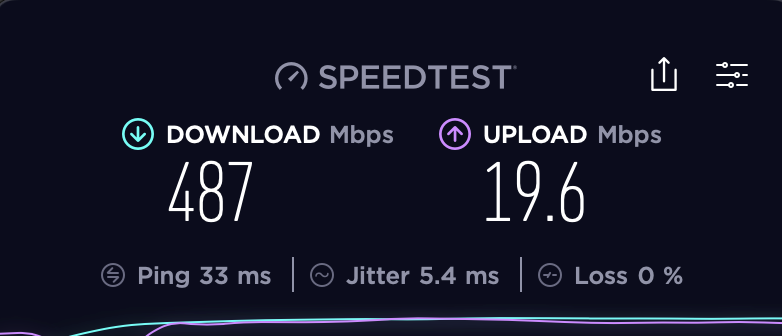
-
Just got Fioptics installed with Cincinnati Bell. Getting about 100-150 mbps download but the upload speed is nearly as fast. With Spectrum it was about 10-20% f download speed.
The nice thing is all our TV is now wireless. We have boxes, but no cable other than the internet entering the house. This is a very good thing because our cable configuration was a real Frankenstein construction. We had internet coming in one place, TV coming in on a cable that ran all the way around the back of the house and then with repeaters and splitters and stuff that had to be kept plugged in in the basement or all TV would not work. What a mess.
So far it is running flawlessly with two TVs streaming, two laptops running, two iPhones connected and two iPads.
-
I continue to be happy with T-Mobile's service.
I had a period on Saturday evening when speed dropped to about 14-15 download. Certainly slow, but fast enough for streaming some live TV and casual web surfing. Of course the aforementioned German stuff was out of the question.
I got on their forum and asked about variable speeds, and the general consensus is that placement of the tower is fussy. Moving it as little as two feet can make a huge difference in speed, as can other factors. I moved my tower one foot to the right, and rotated it 90 degrees. Since doing that, I'm consistently faster than 300 Mbps. Usually faster than 400 Mbps.
I called
ComcastXfinity yesterday to downgrade my internet speed to the lowest tier possible (50 Mbps), saving about $30 a month. I'll probably keep our TV package because Mrs. George likes to surf, and that's difficult when you're streaming from individual apps.
When I told them I was going to downgrade, the very pleasant lady wondered if it would be fast enough for my needs. I told her about T-Mobile and the price and she was shocked. Then she tried to sell me Xfinity mobile (cell service). I told her I'm getting 10Gigs/month for $20. She said they couldn't match that, and wanted to know my cell provider, LOL. -
Last weekend I had fiber installed. AT&T cold-called me Wednesday, made the offer to upgrade my house, and set the appointment up for Friday. I have a new hole in my house now where the fiber comes in, and my speeds are 300 mbps reliably. That's the lowest tier they offer, for $50/month. It's plenty.
-
Hooked up to the router I get about 330mbps. On wireless it's more like140, which is plenty. On Spectrum I got about 200 on wireless, but I don't notice any difference.
-
Just got Fioptics installed with Cincinnati Bell. Getting about 100-150 mbps download but the upload speed is nearly as fast. With Spectrum it was about 10-20% f download speed.
The nice thing is all our TV is now wireless. We have boxes, but no cable other than the internet entering the house. This is a very good thing because our cable configuration was a real Frankenstein construction. We had internet coming in one place, TV coming in on a cable that ran all the way around the back of the house and then with repeaters and splitters and stuff that had to be kept plugged in in the basement or all TV would not work. What a mess.
So far it is running flawlessly with two TVs streaming, two laptops running, two iPhones connected and two iPads.
@mik said in Cord cutting:
The nice thing is all our TV is now wireless.
I hear that.
My TV's and media units look nice and tidy. Not a wire out of place in the house. I got 3 of those mesh routers in my house - full wifi coverage.
I'm only getting 30% of my max speed in most places in the house - but my max speed is so high that it makes zero practical difference to me.
-
I get 3-5 Mbps.





-
2 ½ months out, it remains pretty good. Download speeds are almost always >350. This morning, I was up to 500. In the 2 ½ months, I had a few (<7) days with slow speeds. Probably slow enough to affect streaming, but fast enough for routine browsing.
I've had to restart the gateway once because of a dropped connection.
Otherwise, it's been fast, robust and cheap.
My only criticism is that the gateway has only one ethernet "out" port. If you have several things that need your network (like a Phillips Hue hub), you're gonna need a router - which I have.
-
2 ½ months out, it remains pretty good. Download speeds are almost always >350. This morning, I was up to 500. In the 2 ½ months, I had a few (<7) days with slow speeds. Probably slow enough to affect streaming, but fast enough for routine browsing.
I've had to restart the gateway once because of a dropped connection.
Otherwise, it's been fast, robust and cheap.
My only criticism is that the gateway has only one ethernet "out" port. If you have several things that need your network (like a Phillips Hue hub), you're gonna need a router - which I have.
@george-k said in Cord cutting:
My only criticism is that the gateway has only one ethernet "out" port. If you have several things that need your network (like a Phillips Hue hub), you're gonna need a router - which I have.
George, you need one of these:
It turns a single ethernet port into multiple ports (think of it like an extension bar for ethernet)
-
@george-k said in Cord cutting:
My only criticism is that the gateway has only one ethernet "out" port. If you have several things that need your network (like a Phillips Hue hub), you're gonna need a router - which I have.
George, you need one of these:
It turns a single ethernet port into multiple ports (think of it like an extension bar for ethernet)
@xenon thanks for the suggestion. I'll keep that in mind for the future should I need it.
I had a router with my other service, so I just repurposed that.
But...what you linked to is basically, just like a USB hub?
(I've wondered about "ethernet switches" for a while)
-
@xenon thanks for the suggestion. I'll keep that in mind for the future should I need it.
I had a router with my other service, so I just repurposed that.
But...what you linked to is basically, just like a USB hub?
(I've wondered about "ethernet switches" for a while)
@george-k said in Cord cutting:
But...what you linked to is basically, just like a USB hub?
Yes, essentially.
You feed the ethernet from your wireless gateway into one of the ports on the switch, then all of the other ports become ethernet jacks for the same network. No software or hooking it up to a computer.