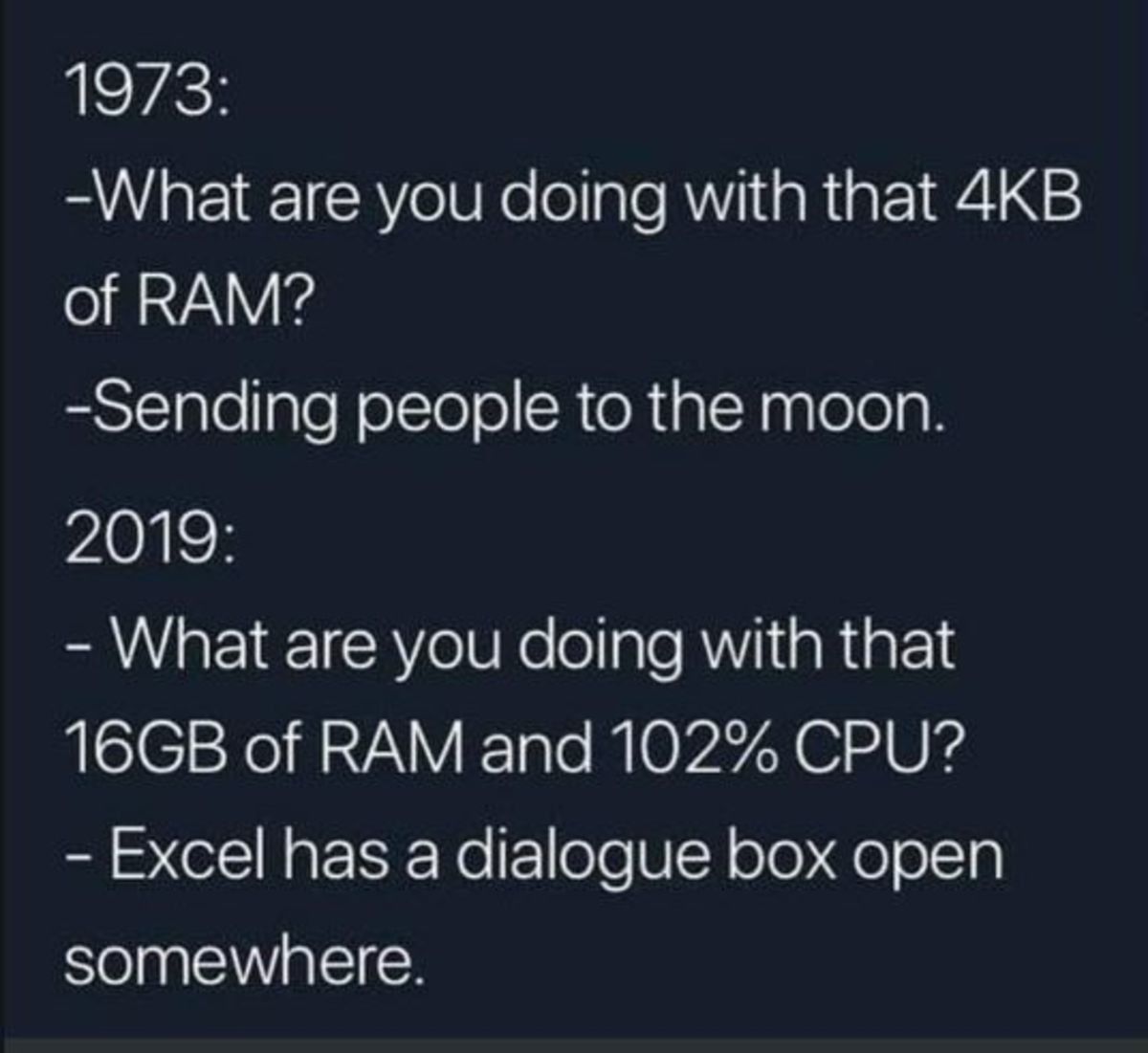Thinking about a new Mac...
-
Hopefully, Apple will announce new iMacs in the next few months. I love the all-in-one design, but I'm more than willing to consider getting a mini and separate monitor. The loss of desk real estate would be negligible if I plan well.
However, the prices for upgrading to a 2 TB SSD are quite significant. So, I'm wondering, how big of an internal hard drive do I really need? I'm currently booting from a 2 TB external SSD via Thunderbolt. I has 1.2 TB free space right now.
My "Home Folder" is currently at about 430 GB. But 130 GB of that is pictures. So, I think I could easily pare my home folder down to about 250 GB.
How big of an internal drive do I need, if I rely on cloud storage for a lot of stuff?
@george-k said in Thinking about a new Mac...:
How big of an internal drive do I need, if I rely on cloud storage for a lot of stuff?
The sweet thing about using OneDrive is that you can decide, folder-to-folder, file-to-file, what lives on your computer and what's only pulled from the cloud when you need it.
-
@george-k said in Thinking about a new Mac...:
How big of an internal drive do I need, if I rely on cloud storage for a lot of stuff?
The sweet thing about using OneDrive is that you can decide, folder-to-folder, file-to-file, what lives on your computer and what's only pulled from the cloud when you need it.
@aqua-letifer said in Thinking about a new Mac...:
The sweet thing about using OneDrive is that you can decide, folder-to-folder, file-to-file, what lives on your computer and what's only pulled from the cloud when you need it.
I have an iCloud account with 2TB of storage.
-
@aqua-letifer said in Thinking about a new Mac...:
The sweet thing about using OneDrive is that you can decide, folder-to-folder, file-to-file, what lives on your computer and what's only pulled from the cloud when you need it.
I have an iCloud account with 2TB of storage.
@george-k said in Thinking about a new Mac...:
@aqua-letifer said in Thinking about a new Mac...:
The sweet thing about using OneDrive is that you can decide, folder-to-folder, file-to-file, what lives on your computer and what's only pulled from the cloud when you need it.
I have an iCloud account with 2TB of storage.
Maybe iCloud does the same? I really like the option to decide what to save natively.
I just got a 2TB external SSD because I currently find myself just shitting out 1 GB files on the regular. That's gonna get crazy after awhile.
-
@Aqua-Letifer what do you do to regularly generate 1GB files? That’s one hour’s worth of HD MP4 video per file!
-
@Aqua-Letifer what do you do to regularly generate 1GB files? That’s one hour’s worth of HD MP4 video per file!
@axtremus said in Thinking about a new Mac...:
@Aqua-Letifer what do you do to regularly generate 1GB files? That’s one hour’s worth of HD MP4 video per file!
After Effects and Premiere Pro project files with 4K recordings.
-
@aqua-letifer said in Thinking about a new Mac...:
@klaus said in Thinking about a new Mac...:
which is mostly a moot point if one has an external graphics card
From the article: Like Intel chips with integrated graphics, the M1 chip includes a graphics processor
What this basically means is that you run out of RAM on the M1 faster than on traditional architectures.
Again from the article: But Apple isn’t integrating memory into its systems-on-a-chip out of spite. It’s doing it because it’s an approach that can lead to some dramatic speed benefits. ... because all the aspects of the processor can access all of the system memory, there’s no performance hit when the graphics cores need to access something that was previously being accessed by a processor core. On other systems, the data has to be copied from one portion of memory to another—but on the M1, it’s just instantly accessible.
So...? That doesn't contradict anything I said. And it doesn't mean that you can't compare 16GB 2010 RAM with 16 GB 2020 M1 RAM. Do you understand what the article says? I have the impression that you are only reacting to single catch phrases but not really parsing the sentences.
-
Rumors...
New Mac Mini? Looks pretty compelling. Plenty of I/O, HDMI, power, etc.
Jon Prosser claims that the upcoming M1X-powered Mac mini will also introduce a new generation of industrial design for Apple’s standalone Mac. This model is expected to replace the higher-end space grey Intel Mac mini in the lineup, with the M1 Mac mini sticking around as the entry-level machine.
According to Prosser, the 2021 Mac mini will feature a new external chassis with a “plexiglass-like” reflective surface on the top, in an otherwise aluminium enclosure …

With the M1 Mac mini, the number of available ports was cut down due to the limitations with the first-generation Apple Silicon design. The M1X chip will enable Apple to offer a full lineup of ports once more, including four USB4 / Thunderbolt 3 ports, two USB-A, Ethernet, and HDMI out.
A Bloomberg report from last week suggested that the new Mac mini will feature a next-generation Apple Silicon chip with 8 high-performance cores and 2 efficiency cores. It will also support up to 64 GB RAM, and feature more Thunderbolt lanes which supports the expanded IO ports. This chip is also expected to appear in the upcoming 16-inch MacBook Pro refresh.
-
Wondering if the Ethernet port will be of the 10 Gbps variety.
It looks like there will be no fan.
Is MagSafe making a come back?@axtremus said in Thinking about a new Mac...:
Is MagSafe making a come back?
That's the power connection on the new 24" iMacs. They use (and I assume the Mac Mini will be similar) a power brick. For the iMac, it's a magnetic connection that also delivers ethernet.
Magsafe is rumored to be a feature of the new MacBook Pro and MacBook Air coming this year.
I love Magsafe for laptops, I'm not sure what utility (other than the "cool" feature) it delivers for a desktop computer.
-
Rumors are that there will be a new MacBook Air with an M2 chip announced at the World Wide Developer Conference on June 6. However, I really have no need for a laptop, and, despite @jon-nyc being happy with his setup, I'd prefer something not mobile. I have an iPad that suits those needs, and I can always use Mrs. George older MacBook Air via my account.
I really want at least 16 Gigs of RAM and I want a 2 TB SSD.
That configuration for a MacBook Air is about $400 less than a MacStudio (which has more ports, obviating the need for a hub, and 32 Gigs of RAM). Unfortunately, delivery for a "custom" Mac Studio is about 8 weeks' lead time.
So, I pulled the trigger for the Studio. If a Mac Mini with an M2 chip is announced, I'll cancel the order and go for that. But for now, this will be good and last me, hopefully as long as my current Mac has (I got it in late 2014).
-
Now the question is what monitor to get.
I've been very happy with my 27" iMac display, but I wonder if I would be just has happy with a 32" 4K display...
@George-K said in Thinking about a new Mac...:
Now the question is what monitor to get.
I've been very happy with my 27" iMac display, but I wonder if I would be just has happy with a 32" 4K display...
Have you priced out monitor stands yet George?
-
@George-K said in Thinking about a new Mac...:
Now the question is what monitor to get.
I've been very happy with my 27" iMac display, but I wonder if I would be just has happy with a 32" 4K display...
Have you priced out monitor stands yet George?
@Horace said in Thinking about a new Mac...:
Have you priced out monitor stands yet George?
Have not. I sit at my desk so a monitor stand is not an option. I assume you're talking about a stand that uses a VESA connection, right?
I'm happy with my 27" iMac sitting on my desk. However, to get the same resolution in a non-Apple display gets pricey - about $1000 for the LG Ultrafine at 27". I need to go to
Amazon's showroomMicrocenter and see if I can tell the difference with my aging eyes between that and a 4K 32" display. OTOH, in over all size of the display the 32" monitors I see on Amazon are only marginally bigger than my iMac.I'm guessing I won't be able to.
-
Got the Mac Studio this weekend. I upgraded to a larger SSD, but otherwise it's the "low-end" model.
I set it up today, and what a PITA.
No, not because it's hard transferring data from one (older) Mac to another. It's because of all the freaking peripherals. I had to tear down my desk, reposition the Mac on a shelf and run new cables for everything to everything. It took all morning.
It was not a question of hardware or software. It was a question of wires to connect my external drives, printer(s), speakers, and monitor.
The actual transfer of data, etc., took about 90 minutes, and when I re-booted the Mac, it was EXACTLY like my old Mac was. All passwords saved, all preferences, all desktops, etc.
So far, I'm pretty happy with this mac. I think I'll eventually have to prune my home folder as the SSD fills up, or offload some things (like photos library).
It's fast. Really fast.
-
Got the Mac Studio this weekend. I upgraded to a larger SSD, but otherwise it's the "low-end" model.
I set it up today, and what a PITA.
No, not because it's hard transferring data from one (older) Mac to another. It's because of all the freaking peripherals. I had to tear down my desk, reposition the Mac on a shelf and run new cables for everything to everything. It took all morning.
It was not a question of hardware or software. It was a question of wires to connect my external drives, printer(s), speakers, and monitor.
The actual transfer of data, etc., took about 90 minutes, and when I re-booted the Mac, it was EXACTLY like my old Mac was. All passwords saved, all preferences, all desktops, etc.
So far, I'm pretty happy with this mac. I think I'll eventually have to prune my home folder as the SSD fills up, or offload some things (like photos library).
It's fast. Really fast.
-
@George-K said in Thinking about a new Mac...:
… it was EXACTLY like my old Mac was.
So … it was like you spent all that money, time, and effort for no difference?
Anyway, please post pics of your new setup, just because.
@Axtremus said in Thinking about a new Mac...:
So … it was like you spent all that money, time, and effort for no difference?
Anyway, please post pics of your new setup, just because.
Er, no. My settings are exactly like my old (2014) iMac. Speed is noticeably greater, and with the I/O that the studio affords, it's very nice.
My desk with all peripherals attached. I went with an LG 32" 4K monitor. Seems pretty nice, but I have to play with settings to get the contrast up a bit. I am struggling a bit getting my wireless keyboard to connect, so it's a hard-wired USB Apple keyboard connected to a hub.
Behind the display, on the right, is my HP printer.

On the shelving unit adjacent to my desk is where the Mac Studio sits. On top of it is a nice USB hub that can house 2 SSDs - on 2.5 inch SATA and another NVME. I have one of my backup drives installed in that. You can see USB dongles for mouse, etc.
On the shelf below that is my Thunderbay IV enclosure. Behind it is a UPC. The Thunderbay houses 4 HDDs. One is a Time Machine drive. One is a backup that I use via Carbon Copy Cloner. One is a "Music" drive which houses all the CDs I've ripped over the years, and the 4th houses movies and home videos. All of those media files are backed up to my backup drive that I mentioned earlier.
I need to do some serious cable management to get things tidy, but that's a project for another day.