Apple’s M1 chip fastest laptop CPU in the world
-
Apple's working on its own cellular modem chip:
https://www.theverge.com/2020/12/10/22168779/apple-leak-cellular-modem-johny-srouji-town-hall
-
@Axtremus said in Apple’s M1 chip fastest laptop CPU in the world:
Posting from from a MacBook Air with M1 chip.
So far so good.How much RAM does it have, and are you bumping into any problems because of the RAM?
I assume Mac OS 11, right?
@George-K said in Apple’s M1 chip fastest laptop CPU in the world:
@Axtremus said in Apple’s M1 chip fastest laptop CPU in the world:
Posting from from a MacBook Air with M1 chip.
So far so good.How much RAM does it have, and are you bumping into any problems because of the RAM?
I assume Mac OS 11, right?
16GB RAM in this case.
It came with macOS 11 preinstalled. -
Apple's working on its own cellular modem chip:
https://www.theverge.com/2020/12/10/22168779/apple-leak-cellular-modem-johny-srouji-town-hall
@George-K said in Apple’s M1 chip fastest laptop CPU in the world:
Apple's working on its own cellular modem chip:
https://www.theverge.com/2020/12/10/22168779/apple-leak-cellular-modem-johny-srouji-town-hall
Makes sense for Apple to do this, technologically as well as business wise. From a integration perspective, you always gain performance and/or save power when you combine multiple chips into one chip. Qualcomm offers cellular modem chips that come with integrated general purpose CPU cores. Apple can similarly integrate cellular modem circuitries into their A-series CPU chips. As for business case, it’s also not hard to see savings and risk reduction for Apple to have one fewer critical chip supplier.
The only caveat is execution. High performance radio is a bit of a dark art and Qualcomm does it better that just about everyone else. So not easy to see if Apple’s own chip can match Qualcomm’s performance in one metric or another.
-
Application software upgrades take a LOT longer to complete.
Upgrading Apple's own applications like Pages, Numbers, Keynote, GarageBand, iMovie. If I read the descriptions right, it seems only iMovie has been rebuilt with native M1 support. The other applications still have to work through Rosetta 2. Since Apple says a Rosetta 2 translation happens upon installation (and "upgrade" is just a form of "install"), I suppose it makes sense that upgrading takes a longer.
-
Waking from "sleep" is practically instantaneous. There was an older version of OS X that could wake a laptop from "sleep" instantaneously, but more recent iterations of macOS 10.x have taken longer to wake from "sleep." Glad to have the "instantaneous wake" back with M1/macOS 11.
-
As pointed out by PCWorld, a huge limitation of Windows on ARM machines is that the operating system was restricted to running emulated 32-bit X86 software. In other words, the system wasn’t able to emulate and run 64-bit apps created for AMD and Intel processors.
32-bit software runs at significantly lower performance — and Apple got rid of them in 2019 with macOS Catalina. At the same time, Apple has introduced the Rosetta 2 technology for the new M1 Macs, which basically translates every software created for Intel Macs into an ARM binary that runs better on Apple Silicon-based computers.
Microsoft recently released a beta version of Windows that features emulation for 64-bit X86 software, but still the performance isn’t even close to the new Macs with the M1 chip. In a Geekbench 5 test, Surface Pro X was outperformed by the new M1 MacBook Air and also ranked behind a cheap HP Pavilion laptop running with an Intel Core i5 processor.
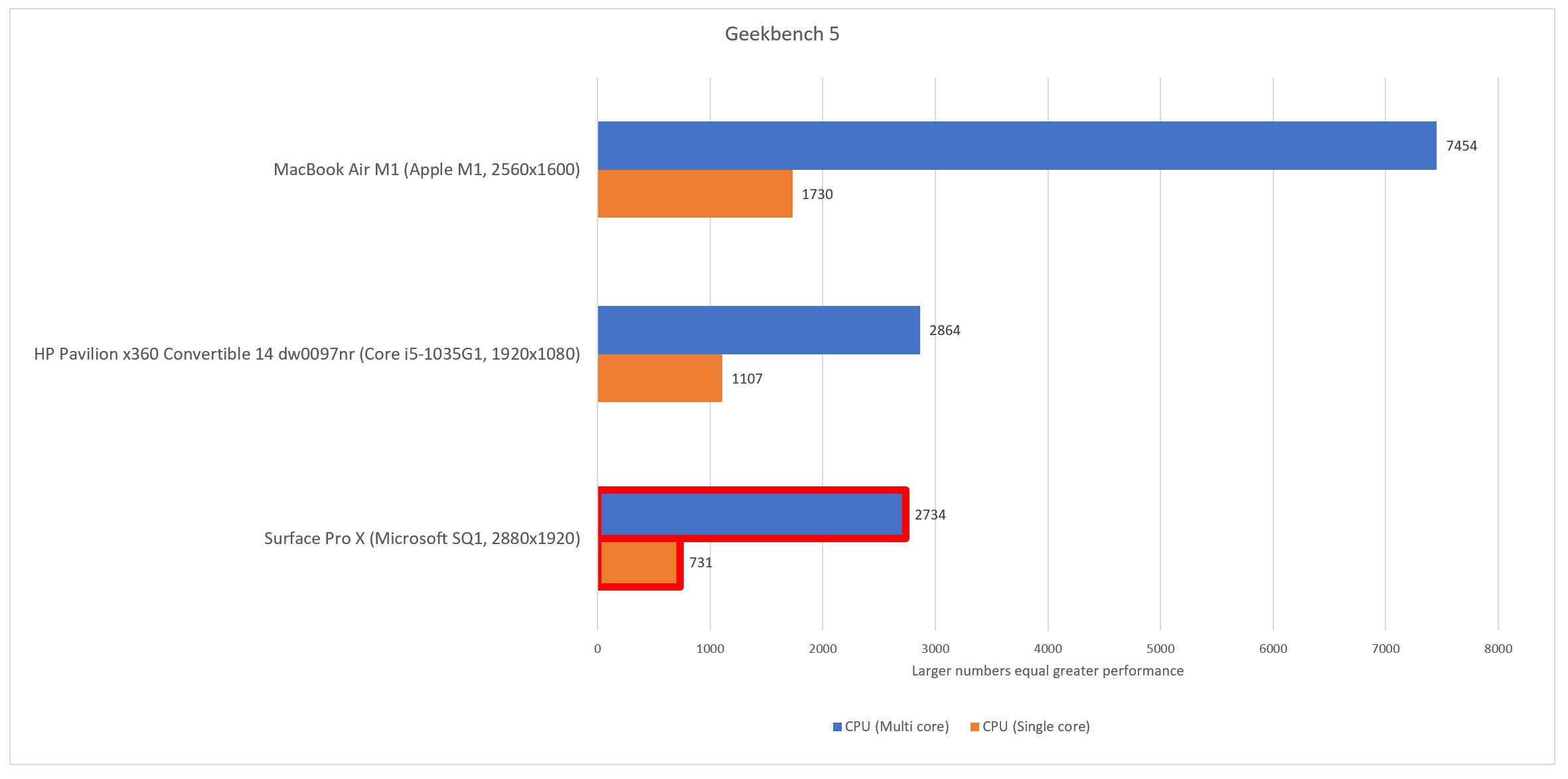
Conclusion: Windows on Arm needs a miracle
Two years ago, the future of Windows on Arm looked bright. With what we hoped was a 64-bit emulator waiting in the wings, the Snapdragon’s “good-enough” performance could hold its own, especially with the perks of all-day battery life and LTE connectivity. Today, Project Athena/Evo laptops from Intel’s partners have caught up in all these area. Qualcomm hasn’t launched a significant Windows on Arm chip in about two years, and during its recent Snapdragon Tech Summit the company had basically nothing to say about its future PC plans.
Microsoft’s 64-bit X86 emulator is still in beta, so we can’t make definitive statements about its success. But it’s hard to believe that further development will bridge the vast gulf of performance between Windows on Arm and Apple’s M1-based Macs. In six months, Microsoft may be able to boast that its emulation performance has improved by a significant amount. But without the combined miracle of a much better CPU from Qualcomm or another Arm chipmaker and continued improvements from Microsoft, the future of Windows on Arm looks grim.
-
Hm, interesting, but I wonder why they don't simply recompile Windows and its applications with an ARM compiler and create native ARM binaries? Why is binary compatibility so important? Should be simple to recompile Windows and the biggest standard applications (Office, Adobe stuff, ...) and then live with slower performance for those applications that aren't available as native ARM binaries.
-
Got my simple performance comparison between my Intel-based MacBook Air (2018, 1.6 GHz Dual-Core Intel Core i5) and my Apple M1-based MacBook Air (2020).
Got both systems to do exactly the same task and timed them using the Unix "time" function, I got:
- Core i5: 575.74 real. 571.99 user. 0.91 sys
- Apple M1: 202.37 real. 202.00 user. 0.41 sys
Think of it as a single thread, single core comparison. I am fairly certain my code's core loop is small enough to fit entirely in cache, the problem does not lend itself to parallelism, and there is barely any I/O, so this is a CPU-centric comparison. Doing exactly the same task, the Apple M1 CPU takes only 35% of the time taken by the Intel Core i5 CPU. Or put another way, a single core of the Apple M1 CPU is roughly 2.8 times faster than a single core of the Intel Core i5 CPU.
Back when playing with the circle of light bulbs puzzle, I wrote a simple program to simulate that puzzle. That's what I used to compare the Intel Core i5 MacBook Air and the Apple M1 MacBook Air -- the comparison was to simulate that puzzle for a ring of 36 light bulbs.
The reason I waited this long to do this comparison is to wait for Go lang to support the M1 silicon natively, and that support was finally released on 2021-02-16.
The M1 is indeed very efficient. Running that simulation of 36 bulbs, the Intel system got really hot to the touch and I could hear the fan kicking into high gear. The M1 system stayed cool to the touch through out and it does not even have a fan.
-
Another comparison, these are for a floating-point heavy computation task, exponentiating a close-to-one floating point number to some ridiculously high degree :
- 1.7 GHz Intel Core i7 (2013 MacBook Air): 206.06s
- Apple M1 in Rosetta 2 emulation (2020 MacBook Air) : 116.02s
-
I encountered a very typical M1 compatibility issue today: I have a Canon camera that can be used as a webcam when installing the "EOS Webcam Utility", but it turns out that it doesn't work on the M1. Most of the big software packages run without major problems, but it's always the little things that are problematic. All in all, I should have bought an Intel Mac. The performance benefits are rarely significant in practice, but the sum of all the minor and major compatibility issues are.
-
Adding one more comparison:
- Core i5 (2018 MacBook Air) : 575.74 real. 571.99 user. 0.91 sys
- Xeon E5 (2013 Mac Pro) : 507.49 real. 507.43 user. 0.41 sys
- Apple M1 (2020 MacBook Air) : 202.37 real. 202.00 user. 0.41 sys
@axtremus said in Apple’s M1 chip fastest laptop CPU in the world:
Even more comparisons (new ones added 2021-08-03, rearranged from fastest to slowest):
- Apple M1 (2020 MacBook Air) : 202.37 real. 202.00 user. 0.41 sys
- Xeon E5 (2013 Mac Pro) : 507.49 real. 507.43 user. 0.41 sys
- Core i5 (2018 MacBook Air) : 575.74 real. 571.99 user. 0.91 sys
- netcup "VPS 1000 G9": 580.35 real. 568.84 user. 13.05 sys
- aws "t2.small": 713.58 real. 702.96 user. 0.10 sys
- aws "t2.micro": 744.17 real. 743.85 user. 0.00 sys
The "netcup VPS 1000 G9" refers to the same type of server used to host TNCR, from these results, you can see that its "compute" performance is roughly the same an Intel Core i5 used in a 2018 MacBook Air. (Klaus, don't worry, I ran the test on a separate server, I am now also a netcup customer and took out a "VPS 1000 G9" separately myself.
 )
)The "aws" items refer to Amazon Web Services' two different server platforms. The "aws t2.small" costs more than twice the "netcup VPS 1000 G9" but perform worse anyway, but AWS allows me to very flexibly rent it "by the hour". netcup provides much lower prices but the low price requires a one-year commitment.
The "t2.micro" is just an even slower, even cheaper server option from AWS. It's a "teaser" item provided by AWS to entice hobbyists and perhaps events students/academics to try out AWS, in that AWS will let you take out a "t2.micro" for "free" with various limitations.
With these comparisons, I am quite impressed that netcup can provide a fairly high-performing server (with tons of storage/bandwidth) this economically, and that Klaus managed to find it when looking for a new home for TNCR.
-
@axtremus said in Apple’s M1 chip fastest laptop CPU in the world:
Even more comparisons (new ones added 2021-08-03, rearranged from fastest to slowest):
- Apple M1 (2020 MacBook Air) : 202.37 real. 202.00 user. 0.41 sys
- Xeon E5 (2013 Mac Pro) : 507.49 real. 507.43 user. 0.41 sys
- Core i5 (2018 MacBook Air) : 575.74 real. 571.99 user. 0.91 sys
- netcup "VPS 1000 G9": 580.35 real. 568.84 user. 13.05 sys
- aws "t2.small": 713.58 real. 702.96 user. 0.10 sys
- aws "t2.micro": 744.17 real. 743.85 user. 0.00 sys
The "netcup VPS 1000 G9" refers to the same type of server used to host TNCR, from these results, you can see that its "compute" performance is roughly the same an Intel Core i5 used in a 2018 MacBook Air. (Klaus, don't worry, I ran the test on a separate server, I am now also a netcup customer and took out a "VPS 1000 G9" separately myself.
 )
)The "aws" items refer to Amazon Web Services' two different server platforms. The "aws t2.small" costs more than twice the "netcup VPS 1000 G9" but perform worse anyway, but AWS allows me to very flexibly rent it "by the hour". netcup provides much lower prices but the low price requires a one-year commitment.
The "t2.micro" is just an even slower, even cheaper server option from AWS. It's a "teaser" item provided by AWS to entice hobbyists and perhaps events students/academics to try out AWS, in that AWS will let you take out a "t2.micro" for "free" with various limitations.
With these comparisons, I am quite impressed that netcup can provide a fairly high-performing server (with tons of storage/bandwidth) this economically, and that Klaus managed to find it when looking for a new home for TNCR.
@axtremus said in Apple’s M1 chip fastest laptop CPU in the world:
With these comparisons, I am quite impressed that netcup can provide a fairly high-performing server (with tons of storage/bandwidth) this economically, and that Klaus managed to find it when looking for a new home for TNCR.
To be honest, the main reason why I stumbled upon Netcup was a Google search for "2 girls 1 cup".
-