PC help
-
My son’s PC fails when he starts Fortnite. The CPU temperature spikes to 90C and the screen goes a bit crazy. (See first picture). It runs other games fine. Fortnite tends to be heavier on the CPU than the GPU.
We replaced the thermal paste today thinking that might be it but it didn’t help.
CPU is liquid cooled and seems to be running fine. (Picture 2)
Any ideas?
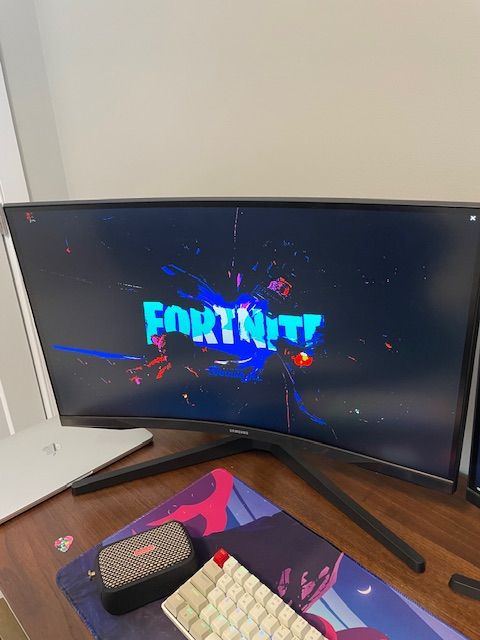
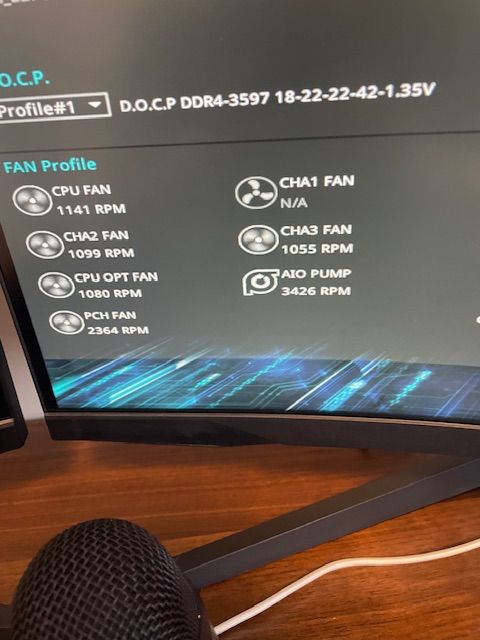
-
There's a reddit that suggests turning on vsync if it's not already on. It sounds like it is an issue with that game, although I've not played it.
Did you try turning down other settings?
-
ChatGPT:
The issue with your son's PC, particularly the spike in CPU temperature and screen distortion when starting Fortnite, could be due to a few different factors. Since you've already addressed the thermal paste and the CPU is liquid cooled, here are some other aspects to consider:
Cooling System Check: Ensure the liquid cooling system is functioning properly. Verify that the pump is working and that there are no leaks or blockages in the system. Also, check that the radiator fans are spinning and effectively dissipating heat.
Airflow: Make sure the PC case has good airflow. Poor airflow can cause heat to build up inside the case, affecting the CPU and other components.
CPU Overclocking: If the CPU is overclocked, try resetting it to its default clock speeds. Overclocking can cause increased heat output and stability issues.
Game Settings: Lowering the graphic settings in Fortnite can reduce the load on the CPU. Even though Fortnite is more CPU-intensive, reducing the overall demand on the system might help.
Background Processes: Check for any background processes that might be consuming CPU resources. High CPU usage from other processes can contribute to overheating when a demanding game is running.
Power Supply: Ensure that the power supply unit (PSU) is providing stable and sufficient power to all components. An underperforming PSU can cause various issues, including overheating.
Hardware Check: Since the problem is specific to Fortnite, it's less likely but still possible that there's an issue with the CPU or another hardware component that only manifests under certain conditions. Run a hardware diagnostic to check the health of the CPU and other components.
Update Drivers and BIOS: Ensure that all drivers, especially the GPU and chipset drivers, are up to date. Also, updating the BIOS can sometimes resolve compatibility and performance issues.
Fortnite Game Files: There might be an issue with the Fortnite game files themselves. Try verifying the game files through the Epic Games Launcher or reinstalling the game.
Monitor Temperature and Performance: Use software like HWMonitor or Core Temp to monitor the CPU temperature and other system parameters while running different applications. This can help identify if the issue is truly isolated to Fortnite or if it might be occurring under other heavy loads that haven't been noticed yet.
Investigating these areas should help narrow down the cause of the issue and hopefully lead to a resolution.
-
AIOs fail. I have a 3090 GPU that has a built-in AIO that failed. Thankfully it was under warranty.
They typically have at least a 1 year warranty, some have 2 or more years.
The liquid slowly evaporates and doesn't pull the heat away as efficiently as when new. I had a CPU AIO fail as well. It was also under warranty. I shelved the replacement but used it about 4 months ago when another one was not keeping up with another one of my 32 core processors. I switched to Arctic AIOs. They are one of the best on the market.
-
That's a great processor - it shouldn't be that taxed to play fortnite. 90c is also a bit high as a max temp. It's within spec (the processor is designed to operate at 90-95c), but with a good AIO cooler it should be closer to 80 at max temp.
Could be the AIO.