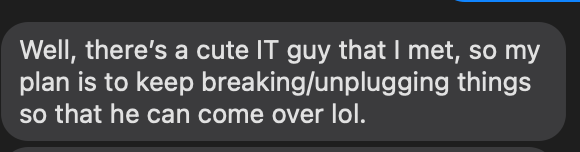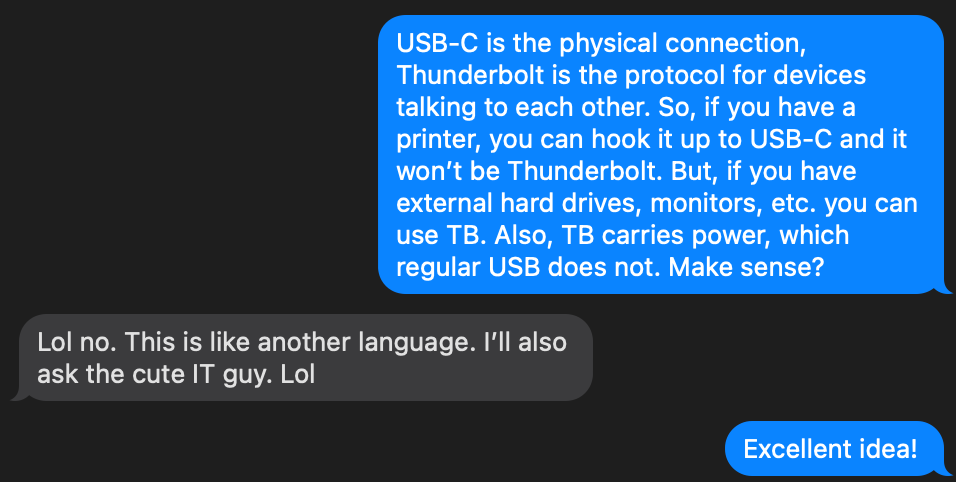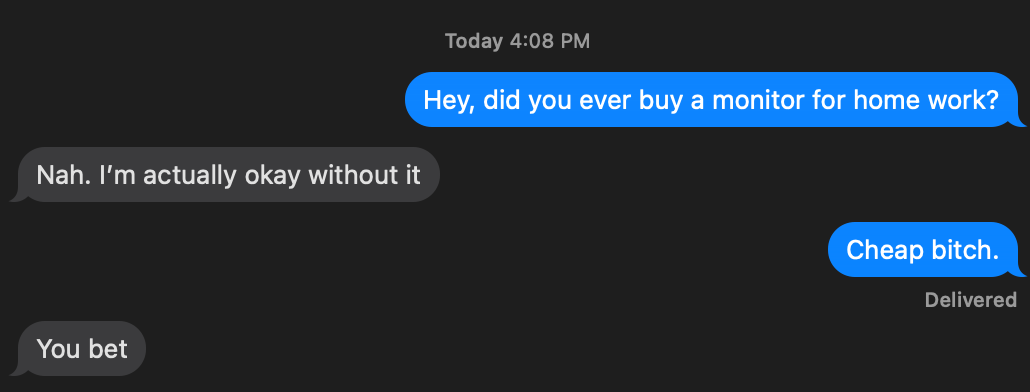External monitor for laptop?
-
D3 has the opportunity to work from home a couple of days a week. Her company has provided a laptop, but she wants to hook up an external monitor.
I know nothing of these, so help?
I’m going to buy a monitor for my work laptop. I think I need a special cable and a particular monitor. Can you show me what to buy? I don’t know what cable and type of monitor but I want to spend as little as possible since I’ll only be using it 2-3 days a week.
Here’s what I have. I guess it’s a Dell XPS 13.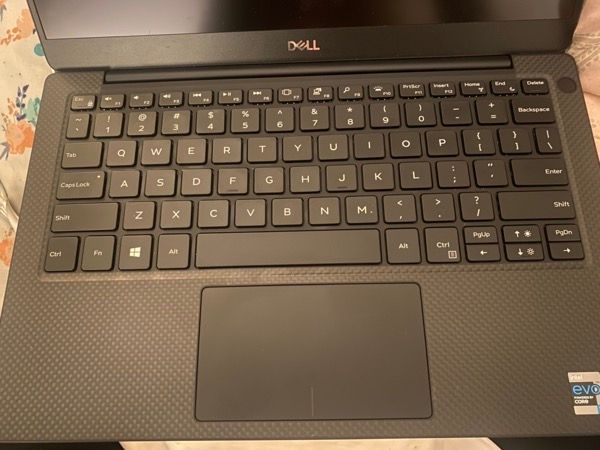
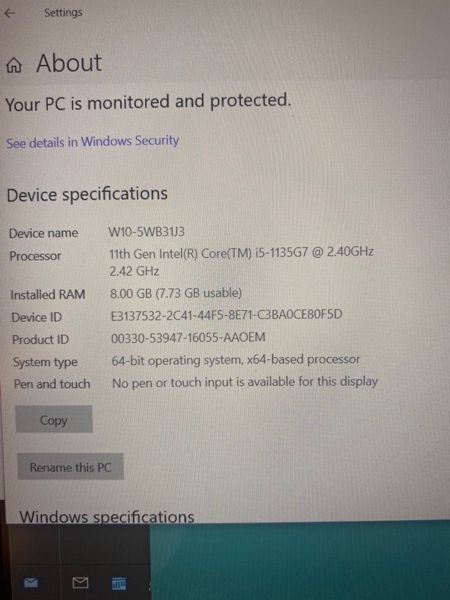


-
Are these all USB-C / Thunderbolt 4 ports? Then she'd need an USB-C to HDMI dongle. Or a display where you can directly attach USB-C (such as the one I use). The latter has the nice practical advantage that you can also charge the laptop with the same cable (at least theoretically).
-
Are these all USB-C / Thunderbolt 4 ports? Then she'd need an USB-C to HDMI dongle. Or a display where you can directly attach USB-C (such as the one I use). The latter has the nice practical advantage that you can also charge the laptop with the same cable (at least theoretically).
@klaus said in External monitor for laptop?:
Are these all USB-C / Thunderbolt 4 ports? Then she'd need an USB-C to HDMI dongle.
No idea. She just sent me those photos.
Or a display where you can directly attach USB-C (such as the one I use). The latter has the nice practical advantage that you can also charge the laptop with the same cable (at least theoretically).
Oh, she'd like that.
@jon-nyc said:
Buy a Mac, D3
Yeah, she'd prefer that, but it's a laptop provided by her job so...
-
How do I connect an external monitor to a new Dell XPS 13?
Moderator
01-06-2016 08:00 AM
Hi,
The Thunderbolt( USB Type C port) on the Left Hand side deals with the video output on the system. You will need to purchase a USB Type C to HDMI adapter to display video.
The cable is available on the Dell website here
Colin H
Dell | Social Outreach Services
I'm based in the UK and available Monday to Friday 9am-5pm GMT
-
How connect XPS 13 2-in1 9310 to an external monitor?
Is the Dell Adapter USB-C to HDMI/DP with Power Pass-Through compatible to the laptop XPS 13 2-in-1 9310? Can the adapter be used to connect the laptop to the monitor Dell 27 Monitor - S2721HS?
Which adapter is more suitable?
-
Dell Adapter USB-C to HDMI/DP with Power Pass-Through, OR
-
Dell Adapter - USB-C to HDMI 2.0
@XPS139310 Both are compatible with your system and display combination. But the first option might be more convenient since you will be able to have video output and power input using the same port, which will keep the other port free for something else. Although if you want to achieve that goal while spending less money than buying an overpriced Dell accessory, this product will do the same thing. You’ll only get a DP output rather than DP+HDMI, but that’s fine for your setup.
https://www.dell.com/community/XPS/How-connect-XPS-13-2-in1-9310-to-an-external-monitor/td-p/7860944
-
-
- Find the kind of port it is.
- Get a port adapter if needed.
- After it's plugged in, go into the laptop's display settings—freaking IT might restrict her here if it's a company laptop—and set up the second monitor using the interface it has.
-
Hey, well, that also works for its own reasons.