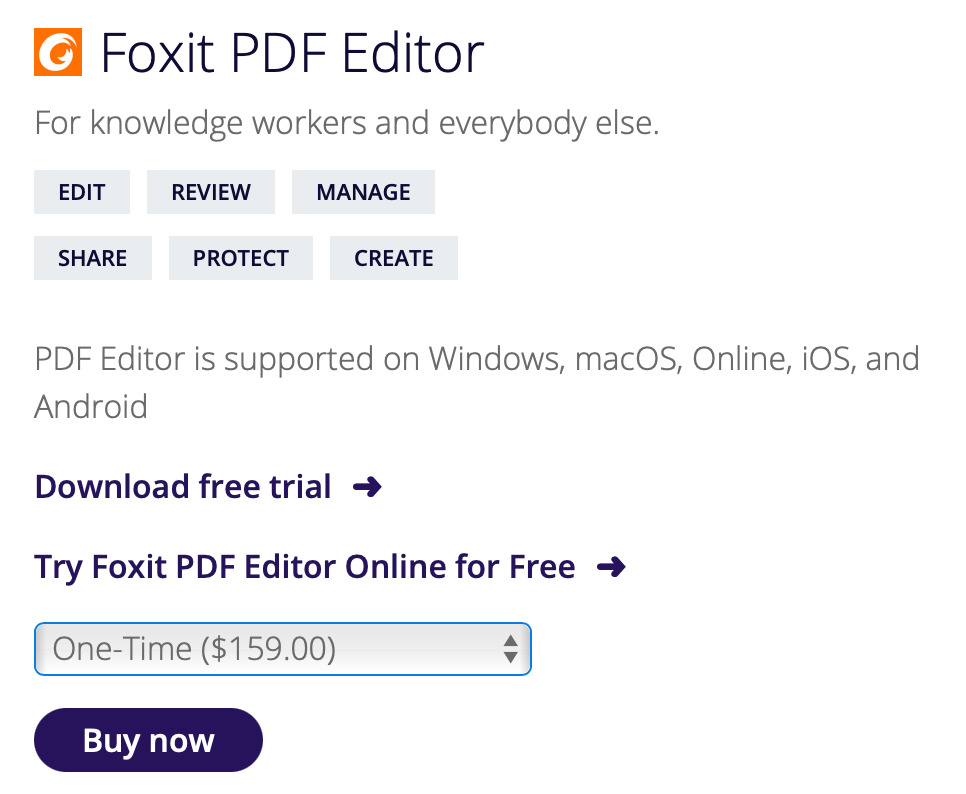PDF reader and editor for Windows - need recommendations
-
Folks, if you work with PDF files on Windows, please recommend a couple of PDF software applications that from your experience you think work well with Windows.
Basically looking for:
- a "reader" application that only need to be able to display and print PDF files, "form filling" capability would be nice but not strictly necessary.
- an "editor" application that can edit PDF files, particularly to "merge" PDF files or delete select pages or rearrange pages. Also welcome ability to fill PDF forms. Additional functions like applying watermarks or adding headers/footers would also be welcome but not strictly necessary.
- these applications should run well in Windows 10 and hopefully be forwardly compatible with Windows 11
Thanks in advance for your recommendations.
-
Folks, if you work with PDF files on Windows, please recommend a couple of PDF software applications that from your experience you think work well with Windows.
Basically looking for:
- a "reader" application that only need to be able to display and print PDF files, "form filling" capability would be nice but not strictly necessary.
- an "editor" application that can edit PDF files, particularly to "merge" PDF files or delete select pages or rearrange pages. Also welcome ability to fill PDF forms. Additional functions like applying watermarks or adding headers/footers would also be welcome but not strictly necessary.
- these applications should run well in Windows 10 and hopefully be forwardly compatible with Windows 11
Thanks in advance for your recommendations.
@axtremus said in PDF reader and editor for Windows - need recommendations:
Folks, if you work with PDF files on Windows, please recommend a couple of PDF software applications that from your experience you think work well with Windows.
Basically looking for:
- a "reader" application that only need to be able to display and print PDF files, "form filling" capability would be nice but not strictly necessary.
- an "editor" application that can edit PDF files, particularly to "merge" PDF files or delete select pages or rearrange pages. Also welcome ability to fill PDF forms. Additional functions like applying watermarks or adding headers/footers would also be welcome but not strictly necessary.
- these applications should run well in Windows 10 and hopefully be forwardly compatible with Windows 11
Thanks in advance for your recommendations.
Presumably, you don't want Acrobat reader as a .pdf reader? I personally use it all the time and it's fine IMHO.
I used to use Acrobat to edit files, then the company cancelled the license and we have to use Foxit, which is ok. I don't do a massive amount with it, but it can delete pages, merge files, re-arrange stuff, add text and signatures no problem. My only real issue was having to re-learn shortcuts and menus after using Acrobat.
Both Acrobat and Foxit run in Windows without any problems.
-
Foxit is pretty good.
Otherwise, Tom usually has some good suggestions.
-
Thanks. Indeed I forgot to specify “no Adobe Acrobat” … that would have been the obvious choice, except it’s quite resource intensive and is subscription based. Prefer a perpetual license with one time payment rather than subscription.
I used Foxit quite a many years ago, thanks for reminding me about it. I will go look it up again. Thanks.